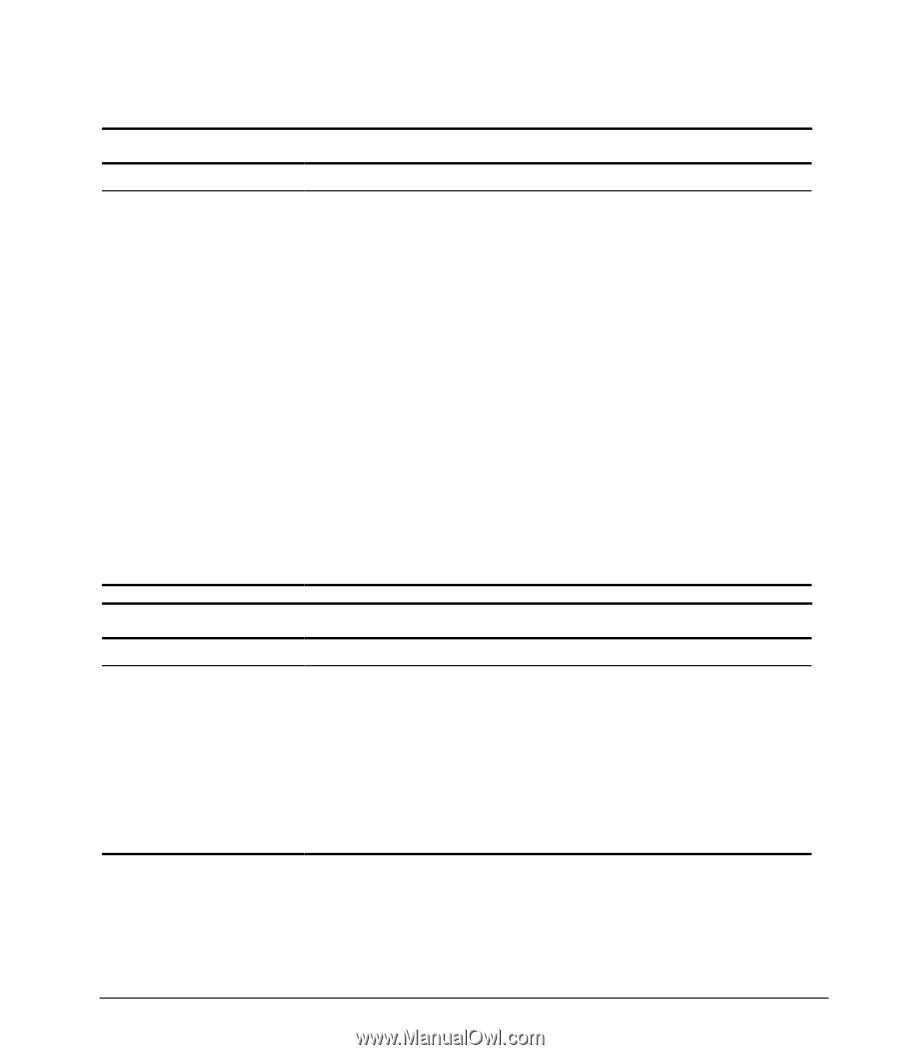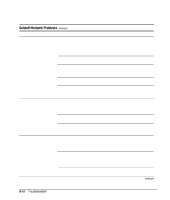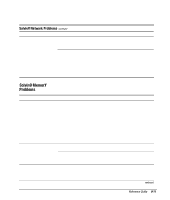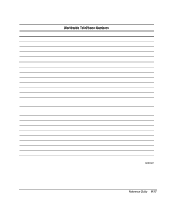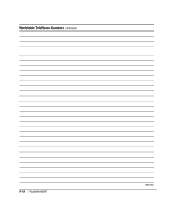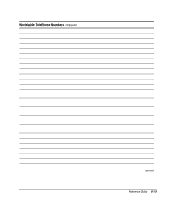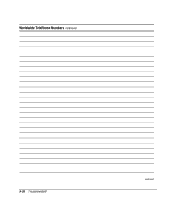Compaq 270680-003 Compaq Reference Guide Deskpro 4000 and Deskpro 6000 Series - Page 181
Ultra ATA Integrity Monitoring Alert Message, ECC Fault Prediction Alert Message
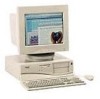 |
View all Compaq 270680-003 manuals
Add to My Manuals
Save this manual to your list of manuals |
Page 181 highlights
Ultra ATA Integrity Monitoring Alert Message Message Recommended Actions The Ultra ATA Integrity Monitor has detected an excessive number of data transmission errors between hard drive(s) xx and the processor. 1. Contact your System Administrator 2. Move non-Ultra ATA devices to the secondary controller. 3. If errors persist, replace the standard 40-conductor IDE cable with an 80-conductor Ultra ATA cable. Contact your Compaq Authorized Reseller. Error Number: 1736-199 Disk Controller: xx Hard Drive xx Model: xx Capacity: xx MB Serial Number: xx Firmware Revision: xx System Serial Number: xx NOTE: Dynamically determined fields are represented by xx. Message An excessive number of correctable memory errors has been detected on the system. Socket Number : xx Serial Number : xx Memory Type : xx Memory Size : xx MB ECC Fault Prediction Alert Message Recommended Actions 1. Make note of the memory module information provided below if present. 2. Save open files and exit all applications. 3. Exit Windows. 4. Turn the system off, then turn it back on. 5. Have your System Administrator run the F10 Diagnostics 'RAM Long Test' if you are still experiencing problems. Reference Guide 9-15