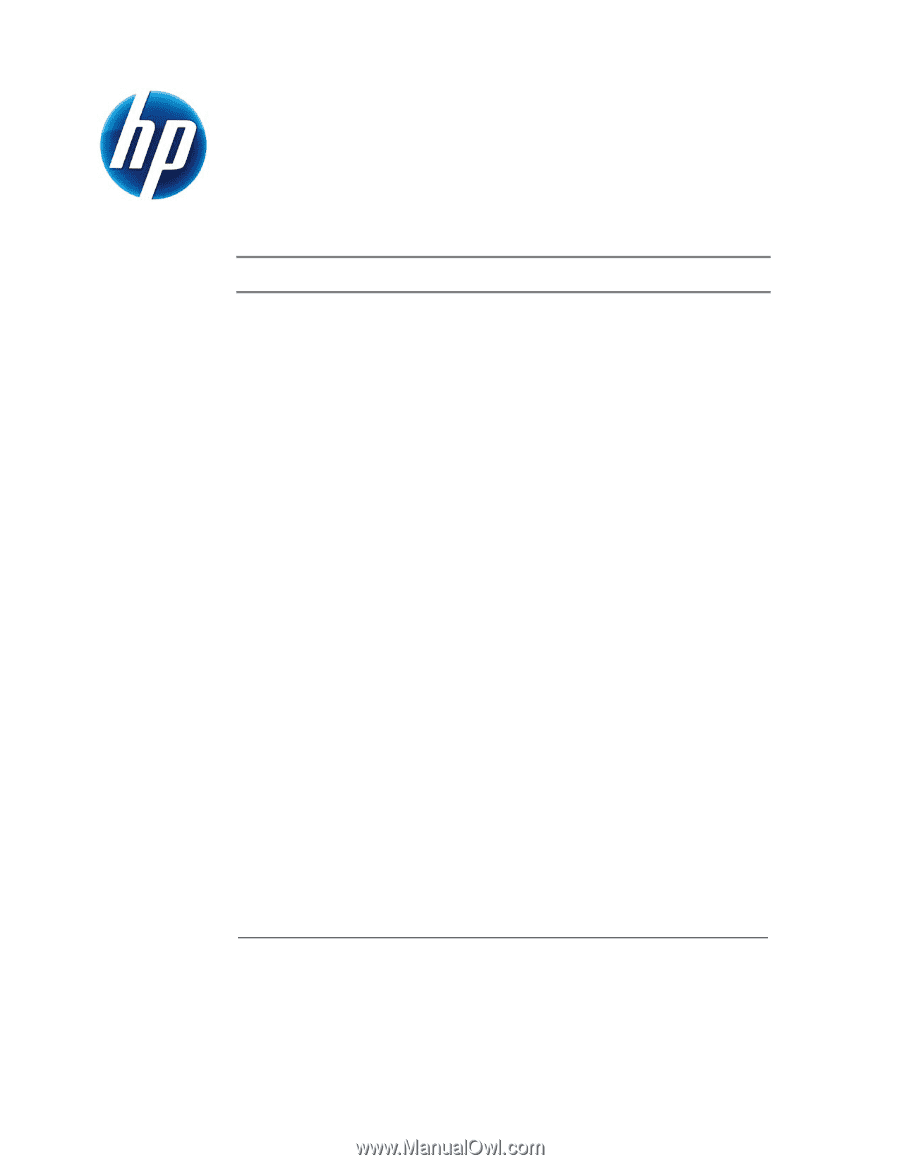vPro Setup and Configuration for the
8100 Business PC with Intel vPro
Processor Technology
January 2010
Table of Contents:
Introduction
........................................................................................................
2
AMT Setup and Configuration
..............................................................................
3
AMT System Phases
........................................................................................
3
Manual Mode – AMT Setup and Configuration with MEBx
................................
3
BIOS Prerequisite
............................................................................................
5
Manual Mode (SMB Mode) – AMT Setup and Configuration Steps:
....................
5
Intel AMT WebGUI
............................................................................................
23
Connecting with the Intel AMT WebGUI - SMB Example:
.................................
23
Setup and Configuration Server
.........................................................................
25
Setup and Configuration Server Availability
.......................................................
25
Enterprise Mode Setup and Configuration
..........................................................
25
Enterprise Mode – AMT Setup and Configuration Steps:
..................................
26
Provisioning Methods
........................................................................................
36
Legacy
..........................................................................................................
36
IT TLS-PSK
.....................................................................................................
36
OEM TLS-PSK
................................................................................................
37
USB Drive Key Setup and Configuration
.............................................................
37
USB Drive Key Requirements
.........................................................................
38
Remote Configuration
........................................................................................
39
Remote Configuration Timeouts in HP Systems
................................................
39
Remote Configuration Prerequisites
................................................................
40
MEBx and Hashes
.........................................................................................
40
List of Supported CA Certificates
....................................................................
42
Return to Default
...............................................................................................
43
Full Return to Factory Defaults
............................................................................
44
Appendix B: Power / Sleep / Global States Explained
........................................
47
Appendix C: Wake-On-ME Explained
................................................................
48