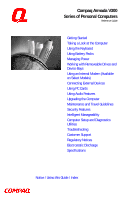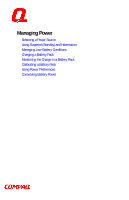Compaq Armada V300 Compaq Armada V300 Series Reference Guide
Compaq Armada V300 - Notebook PC Manual
 |
View all Compaq Armada V300 manuals
Add to My Manuals
Save this manual to your list of manuals |
Compaq Armada V300 manual content summary:
- Compaq Armada V300 | Compaq Armada V300 Series Reference Guide - Page 1
Compaq Armada V300 Series of Personal Computers Reference Guide Getting Started Taking a Look at the Computer Using the Keyboard Using Battery Packs Managing Power Working with Removeable Drives and Device Bays Using an Internal Modem (Available on Select Models) Connecting External Devices Using PC - Compaq Armada V300 | Compaq Armada V300 Series Reference Guide - Page 2
Getting Started Finding Assistance Identifying Packing Box Contents - Compaq Armada V300 | Compaq Armada V300 Series Reference Guide - Page 3
Taking A Look At the Computer Front Components Left Side Components Right Side Components Rear Components Bottom Components Status Indicator Lights - Compaq Armada V300 | Compaq Armada V300 Series Reference Guide - Page 4
Using the Keyboard Using the TouchPad Using Hotkeys Using the Embedded Numeric Keypad - Compaq Armada V300 | Compaq Armada V300 Series Reference Guide - Page 5
Using Battery Packs Learning About Battery Packs Using a New Battery Pack Charging Battery Packs Inserting and Removing the Primary Battery Pack Storing a Battery Pack Maximizing Battery Pack Life Recycling Used Battery Packs System Beeps - Compaq Armada V300 | Compaq Armada V300 Series Reference Guide - Page 6
Managing Power Selecting a Power Source Using Suspend (Standby) and Hibernation Managing Low-Battery Conditions Charging a Battery Pack Monitoring the Charge in a Battery Pack Calibrating a Battery Pack Using Power Preferences Conserving Battery Power - Compaq Armada V300 | Compaq Armada V300 Series Reference Guide - Page 7
Working with Removable Drives and Device Bays Bay Configuration Caring for Removable Drives Selecting Diskettes MultiBay Devices - Compaq Armada V300 | Compaq Armada V300 Series Reference Guide - Page 8
Using an Internal Modem (Available on Select Models) Connecting the Modem Cable Selecting Communication Software Using Modem Commands and Dial Modifiers Uninstalling the Modem Using the Modem While Traveling Internationally - Compaq Armada V300 | Compaq Armada V300 Series Reference Guide - Page 9
Connecting External Devices Connecting an External Enhanced Keyboard Connecting an External Monitor Connecting a Television Monitor Connecting a Mouse or Other External Pointing Device Connecting a Serial Printer Connecting a Parallel Printer Connecting Infrared Equipment Connecting USB Peripherals - Compaq Armada V300 | Compaq Armada V300 Series Reference Guide - Page 10
Using PC Cards PC Card Types Inserting a PC Card Removing a PC Card PC Card Device Drivers Changing PC Card Settings Managing PC Card Power Zoomed Video Stopping a PC Card - Compaq Armada V300 | Compaq Armada V300 Series Reference Guide - Page 11
Using Audio Features Identifying the Audio Components Using Internal and External Microphones Using Internal and External Speakers/Headphones Controlling Audio Volume Speaker Ports - Compaq Armada V300 | Compaq Armada V300 Series Reference Guide - Page 12
Upgrading the Computer Upgrading System Memory Upgrading the Hard Drive Attaching a Hard Drive Adapter Adding an Internal Modem - Compaq Armada V300 | Compaq Armada V300 Series Reference Guide - Page 13
Maintenance & Travel Guidelines Updating the System Reinstalling Software Caring for the Computer Preparing the Computer for Shipping or Travel Traveling with the Computer - Compaq Armada V300 | Compaq Armada V300 Series Reference Guide - Page 14
Security Features Types of Security Using the Cable Lock Using the Power-On Password Using Quick Controls Using the Setup Password Enabling and Disabling Devices DriveLock Overview - Compaq Armada V300 | Compaq Armada V300 Series Reference Guide - Page 15
Intelligent Manageability Intelligent Manageability Overview Asset Management Fault Management Security Management Configuration Management - Compaq Armada V300 | Compaq Armada V300 Series Reference Guide - Page 16
Computer Setup and Diagnostics Utilities Selecting Computer Setup or Diagnostics for Windows Using Computer Setup Using Compaq Diagnostics for Windows - Compaq Armada V300 | Compaq Armada V300 Series Reference Guide - Page 17
Troubleshooting Troubleshooting Checklist Audio Battery CD-ROM Drive and DVD-ROM Drive Diskette Drive and SuperDisk LS-120 Drive Hard Drive Hardware Installation Keyboard Memory Modem PC Card Power Printer Screen Software Application Pointing Device Infrared - Compaq Armada V300 | Compaq Armada V300 Series Reference Guide - Page 18
in accordance with the terms of the agreement. Product names mentioned herein may be trademarks and/or registered trademarks of their respective companies. COMPAQ ARMADA V300 SERIES OF PERSONAL COMPUTERS REFERENCE GUIDE First Edition September 1999 Part Number 141356-001 Compaq Computer Corporation - Compaq Armada V300 | Compaq Armada V300 Series Reference Guide - Page 19
THIS GUIDE chapter 1 GETTING STARTED Finding Assistance 1-1 Identifying Packing Box Contents 1-2 chapter 2 TAKING A LOOK AT THE COMPUTER Front Volume 3-5 Initiating Quick Controls 3-6 Setting a Power Conservation Level 3-6 Viewing Battery Status 3-6 Adjusting Panel Contrast 3-6 Adjusting - Compaq Armada V300 | Compaq Armada V300 Series Reference Guide - Page 20
After Resolving a Critical Low-Battery Condition 5-6 Charging a Battery Pack 5-7 Monitoring the Charge in a Battery Pack 5-8 Using the Battery Status Tab 5-8 Using the Battery Meter or Power Meter Icon 5-8 Using the Power or Power Meter Tab 5-10 Calibrating a Battery Pack 5-10 Running - Compaq Armada V300 | Compaq Armada V300 Series Reference Guide - Page 21
14 Setting Power Preferences in Windows 98 5-16 Turning Auto Insert Notification On or Off 5-17 Conserving Battery Power 5-17 Battery Power Conservation Checklist 5-17 Conserving Battery Power in Windows 95 5-18 Conserving Battery Power in Windows 98 5-18 Conserving Battery Power in Windows NT - Compaq Armada V300 | Compaq Armada V300 Series Reference Guide - Page 22
8-1 Connecting an External Monitor 8-1 Connecting a Television Monitor 8-2 Connecting a Mouse PC CARDS PC Card Types 9-1 Inserting a PC Card 9-1 Removing a PC Card 9-3 PC Card Device Drivers 9-4 Changing PC Card Settings 9-4 Managing PC Card Power 9-4 Zoomed Video 9-5 Stopping a PC - Compaq Armada V300 | Compaq Armada V300 Series Reference Guide - Page 23
11 UPGRADING THE COMPUTER Upgrading System Memory 11-1 Checking the Amount of Memory 11-1 Obtaining an Optional Memory Expansion Board 11-2 Inserting a Memory Expansion Board 11-2 Removing a Memory Expansion Board 11-4 Upgrading the Hard Drive 11-6 Removing and Inserting the Primary Hard Drive - Compaq Armada V300 | Compaq Armada V300 Series Reference Guide - Page 24
Controls 13-6 Initiating Quick Controls 13-6 Using the Setup Password 13-7 Establishing the Setup Password 13-7 Entering the Setup Password 13-8 Changing the Setup Password 13-8 Deleting the Setup Password 13-9 Enabling and Disabling Devices 13-9 DriveLock Overview 13-10 User and Master - Compaq Armada V300 | Compaq Armada V300 Series Reference Guide - Page 25
TROUBLESHOOTING Troubleshooting Checklist 16-1 Solving Software Application Problems 16-26 appendix A COMPAQ CUSTOMER SUPPORT Preparing to Call Technical Support A-1 Worldwide Telephone Numbers A-2 appendix B REGULATORY NOTICES Regulatory Agency Series B-4 Battery Notice B-4 Power Cords - Compaq Armada V300 | Compaq Armada V300 Series Reference Guide - Page 26
appendix C ELECTROSTATIC DISCHARGE Preventing Electrostatic Discharge C-1 When Handling Removable Drives C-1 When Installing Internal Components C-1 Grounding Methods C-2 appendix D SPECIFICATIONS INDEX I-1 xii Contents - Compaq Armada V300 | Compaq Armada V300 Series Reference Guide - Page 27
are used in this guide to distinguish elements of text Enter key, you are directed to "enter" the information. NOTE: Text set off in this manner presents commentary, sidelights, or additional information. IMPORTANT: Text set off in this manner presents clarifying information or specific instructions - Compaq Armada V300 | Compaq Armada V300 Series Reference Guide - Page 28
s For setup instructions, refer to the setup poster included with the computer. s To access the online reference guide to the computer: t Install the Armada Reference Guide onto your hard drive from the QuickRestore CD-ROM included with the computer. or t View the Armada Reference Guide from the - Compaq Armada V300 | Compaq Armada V300 Series Reference Guide - Page 29
of the packing box vary according to your geographic region and according to the computer hardware configuration that you ordered. The following picture and component list identify the standard components included with most computer models. As you unpack the box, make sure you have received all of - Compaq Armada V300 | Compaq Armada V300 Series Reference Guide - Page 30
-specific modem adapter (provided with internal modem models by region as required) 9 Security screws : 3-to-2-prong plug adapter (Japan only) Function Compaq Armada Personal Computer. Primary hard drive when used in hard drive bay. Can also be used with an adapter in the MultiBay. Primary battery - Compaq Armada V300 | Compaq Armada V300 Series Reference Guide - Page 31
2 chapter Taking a Look AT THE COMPUTER Front Components Front Components Component Function 1 Power switch Slides to turn the computer on or off. While working in Windows, click StartÆShut Down to exit the operating system and turn off the computer. 2 Standby/Suspend switch Initiates and - Compaq Armada V300 | Compaq Armada V300 Series Reference Guide - Page 32
not charging. A blinking light indicates a battery problem. Blinks every four seconds. This indicates the computer is in suspend mode. Controls the speaker volume. Accepts a CD-ROM drive, DVD drive, SuperDisk LS-120 drive, second hard drive, second battery pack, or a weight saver. Integrated tuned - Compaq Armada V300 | Compaq Armada V300 Series Reference Guide - Page 33
Left Side Components Component 1 Tilt foot 2 Battery bay Left Side Components Function Retractable feet on the rear base of the computer that open and lock into place in order to angle the keyboard to a more comfortable position. Holds the primary battery pack. Taking a Look at the Computer 2-3 - Compaq Armada V300 | Compaq Armada V300 Series Reference Guide - Page 34
, hard drive, or network cards. This slot accepts 16bit PC Cards and 32-bit Cardbus Cards. 2 Microphone jack Connects to an external microphone. 3 Stereo Connects to a headphone or external speaker/headphone jack speakers. 4 Lock provision Accepts an anti-theft cable that secures the computer - Compaq Armada V300 | Compaq Armada V300 Series Reference Guide - Page 35
TV-Out jack 9 Tilt foot Function Infrared signals for communicating with another computer. Links to another IrDA-compliant device for wireless communication. Connects a television to the computer. Retractable feet on the rear base of the computer that open and lock into place in order to angle the - Compaq Armada V300 | Compaq Armada V300 Series Reference Guide - Page 36
Power connector 2 USB connector 3 Serial connector 4 External monitor connector 5 Docking connector 6 Parallel connector 7 Keyboard/Mouse connector Function Connects to an AC adapter when the battery or charge battery CRT monitor. A 176-pin expansion bus connector that connects the computer to - Compaq Armada V300 | Compaq Armada V300 Series Reference Guide - Page 37
secured to the computer. 3 Hard drive release latch Releases the hard drive. 4 Hard drive compartment Provides access to the primary hard drive. A security screw prevents unauthorized access to the hard drive. Use a standard screw driver to remove the screw. 5 Battery release latch Releases - Compaq Armada V300 | Compaq Armada V300 Series Reference Guide - Page 38
and status. Status Indicator Lights Light Function 1 Hard drive/CD-ROM drive Turns on when the hard drive, light indicator optional CD-ROM drive, or optional DVD-ROM drive is accessed. 2 Diskette drive light indicator Turns on when the diskette drive is accessed. 3 Num Lock On: embedded - Compaq Armada V300 | Compaq Armada V300 Series Reference Guide - Page 39
the TouchPad The built-in TouchPad functions with any software that supports a Microsoft-compatible mouse. NOTE: If you are using software that does not support a Microsoftcompatible mouse, select AdvancedÆDevice Options in Computer Setup, then select the Disable Multiple Pointing Devices check box - Compaq Armada V300 | Compaq Armada V300 Series Reference Guide - Page 40
Identifying TouchPad Components 1 TouchPad 2 Left TouchPad button 3 Right TouchPad button 3-2 Using the Keyboard - Compaq Armada V300 | Compaq Armada V300 Series Reference Guide - Page 41
left button of an external mouse. Setting TouchPad Preferences To access all TouchPad features and settings, including mouse trails, cursor speed, double-click space, and Windows 98 singleclick mode, select StartÆSettingsÆControl PanelÆMouse. Using the Keyboard 3-3 - Compaq Armada V300 | Compaq Armada V300 Series Reference Guide - Page 42
Lock+F10. NOTE: The Fn+F6 hotkeys cannot be used on an external keyboard connected through a USB connector. s To close a window opened with hotkeys, use standard Windows procedures or press the hotkeys. Hotkeys Quick Reference Task Hotkeys Switch the image Adjust system volume Fn+F4 Fn+F5 - Compaq Armada V300 | Compaq Armada V300 Series Reference Guide - Page 43
a power conservation level View battery status Adjust panel contrast Adjust screen brightness Display system information Stretch text Hotkeys Fn+F6 Fn+F7 Fn+F8 Fn+F9 Fn+F10 Fn+Esc Fn+T Switching the Image In Windows 95 or Windows NT 4.0 toggle Fn+F4 to switch the image among the computer display - Compaq Armada V300 | Compaq Armada V300 Series Reference Guide - Page 44
Controls, enter your power-on password. The Fn+F6 hotkeys cannot be used on an external keyboard connected through a USB connector on the computer or an optional docking base. Setting a Power Conservation Level In Windows 98 press Fn+F7 to open the Power Schemes window. In Windows 95 or Windows NT - Compaq Armada V300 | Compaq Armada V300 Series Reference Guide - Page 45
about system hardware components and software version numbers. NOTE: The number beside System BIOS is the version number of your system ROM. Stretching Text When the computer is running MS-DOS under Windows and the desktop area resolution is set lower than the display resolution, press Fn - Compaq Armada V300 | Compaq Armada V300 Series Reference Guide - Page 46
Using the Embedded Numeric Keypad Toggling the Keypad On and Off s To convert the embedded numeric keypad section 1 of the computer keyboard to a numeric keypad, press Fn+Num Lk 2. t When the embedded numeric keypad is enabled, the characters upper-right on the keypad keys are active - Compaq Armada V300 | Compaq Armada V300 Series Reference Guide - Page 47
upper-right on the screen. t To change the language, press F2. t For navigation instructions, press F1. 2. Select AdvancedÆDevice Options, then press Enter. 3. Toggle the field beside Num Lock State at Boot to On, then press F10. 4. To save your preferences, then close Computer Setup and restart the - Compaq Armada V300 | Compaq Armada V300 Series Reference Guide - Page 48
chapter USING BATTERY PACKS Learning About Battery Packs The computer accommodates up to two rechargeable battery packs at one time. Battery packs are supported in the: s Battery bay in the computer (primary battery pack) s MultiBay in the computer (second battery pack) With the computer turned off - Compaq Armada V300 | Compaq Armada V300 Series Reference Guide - Page 49
please use the public collection system or return them to Compaq, your authorized Compaq Partners, or other agents. Using a New Battery Pack Charge the battery pack in the computer's battery bay or a MultiBay while connected to an external power source or while docked in the optional port replicator - Compaq Armada V300 | Compaq Armada V300 Series Reference Guide - Page 50
is the only source of power to the computer, initiate Hibernation or connect the computer to external power before removing the battery. 1. Pull forward on the primary battery release latch to release the battery pack. 2. Remove the battery pack from the primary battery bay. Using Battery Packs 4-3 - Compaq Armada V300 | Compaq Armada V300 Series Reference Guide - Page 51
is the only source of power to the computer, initiate Hibernation or connect the computer to external power before removing the battery. Insert a battery pack into the battery bay with the large label on the battery pack facing up and the battery contacts facing in. Push the battery pack into the - Compaq Armada V300 | Compaq Armada V300 Series Reference Guide - Page 52
(not available under Windows 98). See Chapter 5 for more information on power management. s Initiate Suspend or Hibernation or turn the computer off when you are not using it. s Reduce the display brightness and select a shorter screen save timeout. s Keep a battery pack in the computer when you are - Compaq Armada V300 | Compaq Armada V300 Series Reference Guide - Page 53
not listed for your area, contact your Compaq authorized dealer, reseller, or service provider. System Beeps Beeps with a Blinking Battery Charge Light When the computer beeps while the battery charge light is blinking, the computer has entered a low battery condition. CAUTION: When you are alerted - Compaq Armada V300 | Compaq Armada V300 Series Reference Guide - Page 54
Global Settings tab, then click the Disable PC Card Sound Effects box. s To toggle all system beeps on or off, use the Computer Setup Utility. The following beeps are affected (see Chapter 15 for more information on using Computer Setup): t Low battery warning beeps t Power-On Self-Test (POST) beeps - Compaq Armada V300 | Compaq Armada V300 Series Reference Guide - Page 55
Adapter/Charger t Optional Aircraft Power Adapter Charge a battery pack External power supplied through inserted in the computer s AC adapter s Optional docking base s Optional Automobile Power Adapter/Charger Calibrate a battery pack External power supplied through s Power cord or AC adapter - Compaq Armada V300 | Compaq Armada V300 Series Reference Guide - Page 56
) or Hibernation. s Suspend, called Standby in Windows 98, is an energy-saving feature that reduces power to system components that are not being used. When the computer is in Suspend (Standby), your work is saved in random access memory (RAM) and the screen is cleared. s Hibernation is an energy - Compaq Armada V300 | Compaq Armada V300 Series Reference Guide - Page 57
the hard drive, and uses less power than Suspend (Standby). Returning to work saved in Hibernation takes a little longer than returning to work placed in Suspend (Standby), but is much faster than returning to your place manually after restarting the computer. A fully charged battery pack supports - Compaq Armada V300 | Compaq Armada V300 Series Reference Guide - Page 58
beeps once. Your work returns to the screen. Power/suspend* light turns off. System beeps twice. Screen clears. Restore Slide power switch. from Hibernation Power/suspend* light turns on. System beeps once. Your work returns to the screen. *In Windows 98 the term Standby replaces the term Suspend - Compaq Armada V300 | Compaq Armada V300 Series Reference Guide - Page 59
only source of power available to the computer reaches a low-battery condition t The system beeps five times. t The battery light 2 blinks. s If the low-battery condition is not resolved, the computer will enter a critical low-battery condition. In a critical low-battery condition, t If Hibernation - Compaq Armada V300 | Compaq Armada V300 Series Reference Guide - Page 60
an optional Aircraft Power Adapter into the power connector on the computer and into the in-seat power supply available on some commercial aircraft. NOTE: An optional Aircraft Power Adapter can be used to run the computer, but cannot be used to charge a battery pack. s If a charged battery pack is - Compaq Armada V300 | Compaq Armada V300 Series Reference Guide - Page 61
new, has not been used for two weeks or more, or is much warmer or cooler than a comfortable room temperature. s If you are charging the battery pack in the computer- t External power can be supplied to the computer through the AC adapter, an optional docking base, or an optional Automobile - Compaq Armada V300 | Compaq Armada V300 Series Reference Guide - Page 62
is charging. Using the Battery Meter or Power Meter Icon The battery meter icon, called the power meter icon in Windows 98, changes shape to indicate whether the computer is running on external power or on a full, half-full, or nearly discharged battery pack. To display the battery meter icon in the - Compaq Armada V300 | Compaq Armada V300 Series Reference Guide - Page 63
be used as follows. In Windows 95 and Windows 98— Task Procedure View the total battery power Rest the cursor over the icon. remaining in the system. Enable/disable an on-screen Left-click the icon, select or clear critical low-battery warning. the Enable Low Battery Warning check box, then - Compaq Armada V300 | Compaq Armada V300 Series Reference Guide - Page 64
98, is available in Windows 95 and Windows 98. s To access the tab t In Windows 95 select StartÆSettingsÆControl PanelÆ PowerÆPower tab. t In Windows 98 select StartÆSettingsÆControl PanelÆ Power ManagementÆPower Meter tab. s To view the combined percent of total power remaining in all battery - Compaq Armada V300 | Compaq Armada V300 Series Reference Guide - Page 65
Then connect the computer to external power with the AC adapter or dock the computer in a docking base that is connected to external power. 2. Access the Battery Calibration tab. s In Windows 95 select StartÆSettingsÆControl PanelÆPowerÆBattery Calibration tab. s In Windows 98 select StartÆSettings - Compaq Armada V300 | Compaq Armada V300 Series Reference Guide - Page 66
battery numbers in the Battery column correspond to the following locations: Battery Number 1 2 Battery Pack Location Computer battery bay Computer . Stopping a Calibration Shut down the computer or select the Stop Calibration button on the Battery Calibration tab. The Stop Calibration button - Compaq Armada V300 | Compaq Armada V300 Series Reference Guide - Page 67
You can increase, decrease, and allocate the power used by the computer by setting power preferences. s Increasing power increases performance, while decreasing power conserves energy and extends the running time from a battery pack. s By decreasing power to unused components and functions, you can - Compaq Armada V300 | Compaq Armada V300 Series Reference Guide - Page 68
following whenever the computer is running on a battery pack Select Power (or Compaq Power)Æ Battery Conservation Settings tab. Select Custom, then enter your preferences. s Suspend timeout s System idle timeout s Processor speed s Screen brightness NOTE: Although a battery conservation level can - Compaq Armada V300 | Compaq Armada V300 Series Reference Guide - Page 69
work can be lost. In Windows NT 4.0, create a general level of power use that applies whenever the computer is running on external AC or DC power. You can enter settings for s Screen save timeout. s Hard drive timeout. s Energy-saving monitor timeout. 1. Select Compaq PowerÆAC Energy Saver tab - Compaq Armada V300 | Compaq Armada V300 Series Reference Guide - Page 70
Compaq portable computer-You will find most of the power preference options you formerly accessed in Power Properties window in the Windows 98 Power Management Properties window. However, in Windows 98 s Processor speed is managed by the operating system. s The easiest way to turn off power to a PC - Compaq Armada V300 | Compaq Armada V300 Series Reference Guide - Page 71
Auto Insert Notification: s In Windows 95 or Windows 98 select StartÆSettingsÆ Control PanelÆSystemÆDevice ManagerÆCD-ROMÆ Properties. Clear the CD-ROM Auto Insert Notification check box. s In Windows NT 4.0 select StartÆSettingsÆControl PanelÆCompaq PowerÆBattery Conservation Settings tab. Clear - Compaq Armada V300 | Compaq Armada V300 Series Reference Guide - Page 72
, then enter even lower settings. s If you are using a PC Card modem, click the PC-Card Modems tab, then select the Turn Off PC-Card Modems When Not in Use check box. s If a CD-ROM or DVD-ROM is in the system, clear the CDROM Auto Insert Notification check box. Conserving Battery Power in Windows 98 - Compaq Armada V300 | Compaq Armada V300 Series Reference Guide - Page 73
Bay Configuration Devices Supported Power State CD-ROM drive On or Off DVD drive LS-120 Drive On or Off On or Off Second hard drive Off Second battery pack On Primary battery pack On NOTE: If a diskette drive is inserted in the MultiBay, only the computer's primary diskette drive will work - Compaq Armada V300 | Compaq Armada V300 Series Reference Guide - Page 74
to cool before touching them. CAUTION: To prevent damage to the computer or removable drive or to prevent loss of information, observe the following precautions. s Back up the information on a hard drive before removing it. Failure to back up the hard drive can result in loss of information if the - Compaq Armada V300 | Compaq Armada V300 Series Reference Guide - Page 75
computer drive bay locations that the computer searches during startup: 1. Restart the computer, then press F10 when the blinking cursor appears upper-right on the screen. s To change the language, press F2. s For navigation instructions, press F1. 2. Select Advanced Boot Options, then press Enter - Compaq Armada V300 | Compaq Armada V300 Series Reference Guide - Page 76
: Changing the boot order also changes the logical drive designations. For example, if you start up from a hard drive in the MultiBay, it becomes drive C and a hard drive in the primary hard drive bay becomes drive D. Starting up from a network card does not affect logical drive designations - Compaq Armada V300 | Compaq Armada V300 Series Reference Guide - Page 77
MultiBay Devices The MultiBay supports a CD-ROM drive, DVD-ROM drive, LS-120 drive, second hard drive, or a second battery pack. CAUTION: Some but not all MultiBay devices can be hot plugged. Refer to "Bay Configuration" in this chapter to determine if the computer must be on or off before inserting - Compaq Armada V300 | Compaq Armada V300 Series Reference Guide - Page 78
, first remove the adapter from the MultiBay, then remove the hard drive from the adapter. 3. Remove the device. Using a Second Hard Drive The computer is designed to use up to two hard drives: one in the computer and one in the computer MultiBay. Refer to the section "Changing the Startup Sequence - Compaq Armada V300 | Compaq Armada V300 Series Reference Guide - Page 79
loading tray to close it. The light on the CD-ROM drive turns on while the computer reads the CD's table of contents. The light turns off when the CD-ROM drive is ready to receive commands. Removing a Compact Disc 1. Turn on the computer. 2. Press the eject button on the front panel to open - Compaq Armada V300 | Compaq Armada V300 Series Reference Guide - Page 80
the compact disc. Using the LS-120 Drive The LS-120 Drive is a high-capacity diskette drive that resembles a 3.5-inch/8.89-cm diskette drive. The LS-120 drive can read a 3.5-inch/8.89-cm disk, and has a capacity of 120 MB. Using the Second Battery Pack The computer is designed to use up to two - Compaq Armada V300 | Compaq Armada V300 Series Reference Guide - Page 81
Connect one end of the modem cable 1 into the RJ-11 jack on the right side of the computer. IMPORTANT: The internal modem uses a universal DAA (Digital Access Arrangement) that supports multiple countries. However, some countries may require an adapter to connect the modem to the telephone wall jack - Compaq Armada V300 | Compaq Armada V300 Series Reference Guide - Page 82
modem software, select StartÆPrograms. Then, s Select AccessoriesÆHyperTerminal for terminal emulation and data transfer. s In Windows 95 select AccessoriesÆFaxÆCompose New Fax. s In Windows 98 or Windows NT 4.0 select RingCentral Fax. 7-2 Using an Internal Modem (Available on Select Models) - Compaq Armada V300 | Compaq Armada V300 Series Reference Guide - Page 83
at http://www.compaq.com/support/portables. Uninstalling the Modem To uninstall the modem software and hardware under Windows NT 4.0, you must log into Windows NT 4.0 with Administrator privileges. To uninstall the modem software and hardware under Windows 95, Windows 98, or Windows NT 4.0: 1. Click - Compaq Armada V300 | Compaq Armada V300 Series Reference Guide - Page 84
screen of the modem Control Panel. To confirm that the modem has been approved for use by the telecommunications agency in the desired country, check the approvals label on the bottom of the computer. Or, for the most up-to-date information, refer to the Compaq Internet Web site at www.compaq - Compaq Armada V300 | Compaq Armada V300 Series Reference Guide - Page 85
don't choose a different supported country. You can confirm your country selection if running Windows 95, Windows 98, or Windows NT 4.0: Click StartÆSettings different country. Travel Connection Checklist If you experience connection problems while using the modem outside your home country, the - Compaq Armada V300 | Compaq Armada V300 Series Reference Guide - Page 86
s Set the modem to ignore dial tones-If the modem receives a dial tone it does not recognize, it will not dial and will display a No Dial Tone error message. To set the modem to ignore all dial tones before dialing: 1. Select StartÆSettingsÆControl PanelÆModems. 2. Select your modem, then select - Compaq Armada V300 | Compaq Armada V300 Series Reference Guide - Page 87
other object on top of the computer when the computer is closed. To connect an external VGA monitor: 1. Turn off the monitor. 2. Plug the monitor signal cable into the external monitor connector on the back of the computer. 3. Plug the monitor power cord into a properly grounded electrical outlet - Compaq Armada V300 | Compaq Armada V300 Series Reference Guide - Page 88
screen output from the computer display (panel and/or monitor) to a television monitor. To switch your computer output to the television monitor, use the Microsoft Windows power cord into a properly grounded electrical outlet. 3. If you are running Windows 95 or later: to ensure that the computer - Compaq Armada V300 | Compaq Armada V300 Series Reference Guide - Page 89
the computer. 4. Plug the printer power cord into a properly grounded electrical outlet. 5. Turn on the printer and resume your work. NOTE: Windows should prompt you to set up your printer before printing for the first time. If setup fails, consult the printer documentation for printer device driver - Compaq Armada V300 | Compaq Armada V300 Series Reference Guide - Page 90
port is available only on specific models. The infrared port allows wireless communication between your computer and other infrared-equipped devices. Operating system support for infrared communication is currently available with Microsoft Windows 95, but not for Windows NT 4.0. To operate infrared - Compaq Armada V300 | Compaq Armada V300 Series Reference Guide - Page 91
Windows 98 the infrared port is enabled by default each time the computer starts up. s When the infrared port is enabled, the infrared icon appears on the taskbar and Infrared Monitor is not affected. s When the Infrared Monitor Search is disabled t Power is conserved. t You cannot establish an - Compaq Armada V300 | Compaq Armada V300 Series Reference Guide - Page 92
provided no special drivers, you will need an operating system that has USB support, such as Windows 95 or Windows 98 preinstalled by Compaq. Later versions of the Windows operating systems will add functionality that may allow you to attach any USB device to your computer (for example, a video - Compaq Armada V300 | Compaq Armada V300 Series Reference Guide - Page 93
kinds of PC Cards are supported, such as network cards, hard drive cards, memory cards, and fax/modem cards. For a current list of third-party PC Cards qualified on this computer, call your Compaq authorized dealer, reseller, or service provider. Inserting a PC Card 1. If you are running Windows NT - Compaq Armada V300 | Compaq Armada V300 Series Reference Guide - Page 94
damage to the connectors, use minimal pressure when inserting a PC Card into a PC Card slot. If you are running Windows 95 or Windows 98 and your computer is on, the computer automatically configures a plug and play card and most other PC Cards. If the computer is turned off or in Suspend, a card is - Compaq Armada V300 | Compaq Armada V300 Series Reference Guide - Page 95
you are running Windows 95 or Windows 98, you must stop the PC Card before removing it (see "Stopping a PC Card" later in this chapter). You do not need to turn the computer off or initiate Suspend. If you are running Windows NT 4.0, you must close Windows NT 4.0 and turn off the computer. CAUTION - Compaq Armada V300 | Compaq Armada V300 Series Reference Guide - Page 96
Card-specific software device driver to function properly. This software device driver is provided on diskette by the PC Card manufacturer and should be installed according to the manufacturer's instructions. Do not install any other PC Card software on the computer such as Card and Socket Services - Compaq Armada V300 | Compaq Armada V300 Series Reference Guide - Page 97
PanelÆdouble-click PowerÆPower Properties). If you are running Windows 98 or Windows NT 4.0, remove PC Cards when they are not in use to conserve power. If you are operating the computer on a battery pack, disable power to the PC Card slots to extend the battery life. PC Card power will be conserved - Compaq Armada V300 | Compaq Armada V300 Series Reference Guide - Page 98
Components Function Built-in speakers that provide highquality stereo and multimedia sound. They also support external audio input devices such as a CD player, tape deck, or stereo tuner connected to the computer. Integrated tuned loudspeaker ports that allow airflow to and from the internal stereo - Compaq Armada V300 | Compaq Armada V300 Series Reference Guide - Page 99
plug. Connects headphones, head set, or external speakers to the computer. The jack requires a 3.5-mm, 3-conductor plug. Built-in monophonic microphone for the multimedia sound system. The internal microphone supports audio input for spoken comments. NOTE: With stereo speakers muted, system - Compaq Armada V300 | Compaq Armada V300 Series Reference Guide - Page 100
quality sound. CAUTION: Use only a 3.5-mm stereo plug in the stereo speaker/headphone jack. A mono plug can result in damage to the computer. The internal stereo speakers are disabled when external speakers or headphones are connected to the speaker/headphone line-out jack. ! WARNING: To reduce the - Compaq Armada V300 | Compaq Armada V300 Series Reference Guide - Page 101
, the volume from the integrated stereo speakers, external speakers, or headphones will never be louder than the sound level selected using the computer volume control. Speaker Ports The integrated bass reflex speaker enclosures provide extended low frequency output and improve the audio quality by - Compaq Armada V300 | Compaq Armada V300 Series Reference Guide - Page 102
s In Windows 95 select StartÆSettingsÆControl PanelÆPowerÆHibernation tab. s In Windows NT 4.0 select StartÆSettingsÆControl PanelÆCompaq PowerÆHibernation tab. s To view the amount of free space on your hard drive, select My ComputerÆright-click your hard driveÆProperties. Upgrading the Computer 11 - Compaq Armada V300 | Compaq Armada V300 Series Reference Guide - Page 103
Board For a list of the memory expansion boards available for the computer, refer to Compaq Worldwide Telephone Numbers for the nearest Compaq authorized dealer, reseller, or service provider. IMPORTANT: The computer only supports SDRAM (synchronous DRAM) memory expansion boards. If you install - Compaq Armada V300 | Compaq Armada V300 Series Reference Guide - Page 104
keyed (notched) to ensure correct positioning. 6. Push the memory expansion board down 2 until the retention clips snap back into place. ! WARNING: To reduce the risk of electrical shock, fire, or damage to the equipment, do not turn on the computer or reconnect any external cables during this step - Compaq Armada V300 | Compaq Armada V300 Series Reference Guide - Page 105
a Memory Expansion Board 1. Shut down and turn off the computer. Disconnect any external cables. 2. Remove the security screw from the bottom of the computer. 3. damage to the equipment, do not turn on the computer or reconnect any external cables during this procedure. 11-4 Upgrading the Computer - Compaq Armada V300 | Compaq Armada V300 Series Reference Guide - Page 106
Lift the edge of the memory expansion board 2 and slide it gently out of the memory expansion slot at a 45-degree angle. 7. Place the memory expansion board in an electrostatic-safe container. 8. Replace the keyboard. 9. Reconnect external cables and turn on the computer. Upgrading the Computer 11-5 - Compaq Armada V300 | Compaq Armada V300 Series Reference Guide - Page 107
Upgrading the Hard Drive Depending on your computer model, the primary hard drive can be upgraded to a larger capacity. Contact your Compaq authorized dealer, reseller, or service provider for the optional hard drives available for your computer. Removing and Inserting the Primary Hard Drive 1. - Compaq Armada V300 | Compaq Armada V300 Series Reference Guide - Page 108
becomes available. Obtaining Software Updates and Enhancements by Subscription You can subscribe to the Compaq Support Software CD that contains the latest available device drivers, system ROMs, and utilities, as well as detailed software support information and instructions. For ordering, cost, and - Compaq Armada V300 | Compaq Armada V300 Series Reference Guide - Page 109
necessary for all software backup purchases. Updating the System ROM s Compaq recommends that you t Install each system read only memory (ROM) update for your computer model as it becomes available. t Confer with your Information Services department before updating your system ROM if your system is - Compaq Armada V300 | Compaq Armada V300 Series Reference Guide - Page 110
properly if the computer is docked or running on battery power. During the installation, do not shut down or unplug the computer. 3. Insert the diskette containing the system ROM into the diskette drive. 4. Turn on the computer, then follow the on-screen instructions. 5. When the installation - Compaq Armada V300 | Compaq Armada V300 Series Reference Guide - Page 111
week or more, shut down the computer. s If the computer will be disconnected from an external power source for more than two weeks: t Shut down the computer. t Remove all battery packs and store them in a cool, dry place. s As needed, clean the screen and exposed computer surfaces with a soft cloth - Compaq Armada V300 | Compaq Armada V300 Series Reference Guide - Page 112
1. Back up your information. 2. Remove all CD-ROMs, DVD-ROMs, diskettes, or PC Cards. 3. Shut down the computer. 4. If the computer will be disconnected from external power source for more than two weeks, remove all battery packs and store them in a cool, dry place. 5. Turn off, then disconnect all - Compaq Armada V300 | Compaq Armada V300 Series Reference Guide - Page 113
of electric shock, fire, or damage to the equipment, do not attempt to power the computer with a voltage converter kit sold for appliances. t Consult with a Compaq authorized dealer, reseller, or service provider about power cord and adapter requirements for each location in which you plan to use - Compaq Armada V300 | Compaq Armada V300 Series Reference Guide - Page 114
Controls clear the screen and disable the keyboard and other input devices while the computer is running. s DriveLock security prevents unauthorized use of the hard drive even if the drive is removed from your computer and booted in a different computer. s Login Password (Windows NT 4.0 Only) is - Compaq Armada V300 | Compaq Armada V300 Series Reference Guide - Page 115
the cable through the loop end of the cable. 3. Insert the lock into the security slot on the computer. 4. Lock with the key. NOTE: The cable lock can be purchased from Kensington Microware Limited or from Compaq authorized dealers, resellers, and service providers worldwide. 13-2 Security Features - Compaq Armada V300 | Compaq Armada V300 Series Reference Guide - Page 116
a power-on password, you must enter it each time you turn on the computer. IMPORTANT: You cannot use the computer if you forget your power-on password. Therefore, Compaq recommends that you record your password and put it in a safe place. Establishing the Power-On Password The power-on password - Compaq Armada V300 | Compaq Armada V300 Series Reference Guide - Page 117
embedded numeric keypad. Changing the Power-On Password Once your power-on password has been established, you can change it using your computer keyboard. Each computer keyboard is designed to meet specific country requirements. The syntax for changing the password varies according to the keyboard - Compaq Armada V300 | Compaq Armada V300 Series Reference Guide - Page 118
forget your power-on password. Therefore, Compaq recommends that you record your password and put it in a safe place. If you forget your power-on password, the computer must be disassembled and the memory cleared. Contact your Compaq authorized dealer, reseller, or service provider for assistance - Compaq Armada V300 | Compaq Armada V300 Series Reference Guide - Page 119
but not in use. s QuickLock disables your keyboard and pointing device while the computer is running. It leaves your information on the screen but prevents it from being accessed until a power-on password is entered to enable the keyboard. s QuickBlank, used in conjunction with QuickLock, clears the - Compaq Armada V300 | Compaq Armada V300 Series Reference Guide - Page 120
the computer (StartÆShut DownÆRestart). When the blinking cursor appears in the upper-right corner of the screen, press F10. 2. Select the Security Menu. 3. Select setup password and press Enter. 4. Type your setup password. (You may use the same password you are using for the power-on password - Compaq Armada V300 | Compaq Armada V300 Series Reference Guide - Page 121
the Power-On Password." To change your setup password, do the following: 1. Save your work, restart your computer, then press F10 as soon as the cursor moves to the top-right corner of the screen. 2. The password prompt is displayed. 3. Enter your current password, then enter the new password twice - Compaq Armada V300 | Compaq Armada V300 Series Reference Guide - Page 122
under "Changing the Power-On Password." To delete your setup password, do the following: 1. Save your work, restart your computer, then press F10 as soon as the cursor moves to the top-right corner of the screen. 2. The password prompt is displayed. 3. Enter your current password, followed by the - Compaq Armada V300 | Compaq Armada V300 Series Reference Guide - Page 123
measure, use Computer Setup Security Menu. DriveLock Overview DriveLock security prevents unauthorized access to hard drive applications and user data. DriveLock sets a user password and a master password for hard drives. The correct user password must be entered when the computer is turned on - Compaq Armada V300 | Compaq Armada V300 Series Reference Guide - Page 124
your computer. In the event you lose the user password, the master password can be used to unlock a protected hard drive and reset the user password. NOTE: If you forget your user or master password, contact Compaq customer support for further instructions before proceeding. Establishing DriveLock - Compaq Armada V300 | Compaq Armada V300 Series Reference Guide - Page 125
take place when Computer Setup has been exited normally. You will be prompted to enter your user password the next time you boot your computer using that hard drive. Changing the User or Master Password NOTE: If you forget your user password, you can access your removable hard drive with the master - Compaq Armada V300 | Compaq Armada V300 Series Reference Guide - Page 126
has restarted and the protected hard drive has been unlocked. Removing DriveLock protection deletes both the user password and the master password. 1. Run Computer Setup. 2. Select the Security Menu. 3. Select DriveLock Protection and press Enter. 4. Select the drive you want to remove protection - Compaq Armada V300 | Compaq Armada V300 Series Reference Guide - Page 127
and Compaq servers that assist in tracking, troubleshooting, protecting, and maintaining the computer. It provides the following functions: s Asset Management-provides detailed configuration and diagnostic information. s Fault Management-prevents, predicts, and alerts of impending hardware problems - Compaq Armada V300 | Compaq Armada V300 Series Reference Guide - Page 128
the computer via the network by using Compaq Insight Manager or any PC management tool provided by Compaq Solution Partners. The following Asset Control information can be retrieved: s Manufacturer, model, and serial number of Compaq computers, monitors, hard drives, battery packs, memory boards - Compaq Armada V300 | Compaq Armada V300 Series Reference Guide - Page 129
tray. Security Management The Security Management utilities customize system security. s Power-On and Setup Passwords-prevent unauthorized access to your information and computer configuration. s DriveLock-denies access to drives, or limits read-only access. s Device disabling-prevents unauthorized - Compaq Armada V300 | Compaq Armada V300 Series Reference Guide - Page 130
at www.compaq.com. s Decision Support-provides detailed information about drivers, utilities, and software available on the computer. The information includes descriptions, features, enhancements, dependencies, and necessary upgrades. Also available on the Compaq Web site: Info Messenger-Provides - Compaq Armada V300 | Compaq Armada V300 Series Reference Guide - Page 131
or Windows 98 use Compaq Diagnostics for Windows to configure a device that is not configured by the operating system. NOTE: It is not necessary to configure a device connected to a USB connector on the computer or an optional docking base. s In Windows NT 4.0 use Computer Setup. Computer Setup and - Compaq Armada V300 | Compaq Armada V300 Series Reference Guide - Page 132
, press F1. s To return to the Computer Setup menu from anywhere in Computer Setup, press Esc. 2. Select the File, Security, or Advanced menu. 3. To close Computer Setup and restart the computer s Select FileÆSave Changes and Exit, then press Enter. or s Select FileÆIgnore Changes and Exit - Compaq Armada V300 | Compaq Armada V300 Series Reference Guide - Page 133
base, and battery packs. s View specification information about the processor, memory and cache size, and system ROM. Save system configuration to a formatted 720K or larger diskette. Restore system configuration from a diskette. Replace configuration settings in Computer Setup with factory default - Compaq Armada V300 | Compaq Armada V300 Series Reference Guide - Page 134
NOTE: Settings for a DVD-ROM can be entered in the CD-ROM field. Enter identification numbers for the computer, a docking base, and battery packs. *For more information about passwords, QuickLock, DriveLock, and disabling devices, refer to Chapter 13. 15-4 Computer Setup and Diagnostics Utilities - Compaq Armada V300 | Compaq Armada V300 Series Reference Guide - Page 135
mouse and one USB keyboard. (When USB legacy support is enabled, the keyboard and mouse work without a loaded USB driver.) s Set an optional external monitor or overhead projector connected to a video card in a docking base as the primary device. (When the computer display is set as secondary, the - Compaq Armada V300 | Compaq Armada V300 Series Reference Guide - Page 136
Compaq Diagnostics for Windows. s In Windows 95 or Windows 98 select StartÆ SettingsÆControl PanelÆCompaq Diagnostics. s In Windows NT 4.0, select StartÆProgramsÆ Administrative ToolsÆCompaq Performs maximum testing on each device in a selected category. 15-6 Computer Setup and Diagnostics Utilities - Compaq Armada V300 | Compaq Armada V300 Series Reference Guide - Page 137
tab-Lists all errors found on the computer with their error codes. 8. To save s Test information-Select the Save button on the Log tab. s Error reports-Select the Save button on the Error tab. 9. To close Compaq Diagnostics for Windows, select FileÆExit. Computer Setup and Diagnostics Utilities 15-7 - Compaq Armada V300 | Compaq Armada V300 Series Reference Guide - Page 138
16 chapter TROUBLESHOOTING Troubleshooting Checklist If you encounter a minor problem with the computer or software applications, go through the following checklist for possible solutions: s Is the computer connected to an external power source or does it have a fully charged battery pack installed? - Compaq Armada V300 | Compaq Armada V300 Series Reference Guide - Page 139
Problems Problem Computer does not beep after the Power-On Self-Test (POST) Internal speaker produces no sound Possible Cause System beeps have been turned down. The volume controls on the front right side of the computer speakers to enable the internal speakers. Continued 16-2 Troubleshooting - Compaq Armada V300 | Compaq Armada V300 Series Reference Guide - Page 140
Solving Audio Problems Continued Problem Possible Cause Solution External microphone You are using the does not work wrong type of microphone or microphone plug for the computer. Check to see headphones are Check the connection. connected to the wrong jack. Continued Troubleshooting 16-3 - Compaq Armada V300 | Compaq Armada V300 Series Reference Guide - Page 141
controls are set mixer controls in Control incorrectly. PanelÆMultimedia. Adjust volume of stereo speakers using the volume controls on the left side of the computer. 16-4 Troubleshooting - Compaq Armada V300 | Compaq Armada V300 Series Reference Guide - Page 142
battery charge entered a low battery light is blinking condition. Solution Save your information, exit all applications, and turn off the computer. If available, immediately connect the computer to an external power source. If an external power source is not available in Windows 95 or Windows 98 - Compaq Armada V300 | Compaq Armada V300 Series Reference Guide - Page 143
fully charged. without attempting to fast charge it. Computer shut down You removed a and information was battery from the lost when replacing computer when the a battery pack computer had no other source of power. Replace the discharged battery pack with a fully charged one or connect the - Compaq Armada V300 | Compaq Armada V300 Series Reference Guide - Page 144
properly loaded in the drive. Load another CD. Turn off the computer and insert a thin metal rod into the emergency eject hole on the front bezel of the CD-ROM drive. Press firmly. Slowly pull the tray out from the drive until the tray is fully extended, then remove the CD. Troubleshooting 16-7 - Compaq Armada V300 | Compaq Armada V300 Series Reference Guide - Page 145
change the drive letter and/or path if necessary. Not enough space is Copy the information onto a left on the diskette. diskette that has more free disk space. Diskette drive is disabled. Enable the diskette drive through Device Manager or through Computer Setup. Continued 16-8 Troubleshooting - Compaq Armada V300 | Compaq Armada V300 Series Reference Guide - Page 146
click on My Computer. 2. Click on 3.5-inch diskette. 3. Click FileÆFormat. 4. Fill in the appropriate information, then click Start. If you are running Windows NT 4.0, format the diskette by entering format a: at the system prompt. You are using the wrong type of diskette for the drive. Use the - Compaq Armada V300 | Compaq Armada V300 Series Reference Guide - Page 147
prompt and type chkdisk. The computer will automatically scan for errors. Reformat the hard drive. Contact your Compaq authorized dealer, reseller, or service provider or the Compaq Customer Support Center for assistance. CAUTION: Reformatting the hard drive erases all of your files permanently - Compaq Armada V300 | Compaq Armada V300 Series Reference Guide - Page 148
. The device was plugged in while the computer was on or in Suspend and was not recognized by the system. Turn the computer off. Reattach the new external device and turn it on. Press the power button to start the computer. This allows the system to recognize the new device. Troubleshooting 16-11 - Compaq Armada V300 | Compaq Armada V300 Series Reference Guide - Page 149
keypad. Enter your power-on password to exit QuickLock. External keyboard does not work You connected the external keyboard while the computer was still turned on. Turn off the computer, reconnect the external keyboard, then turn on the computer. Solving Memory Problems Problem Possible Cause - Compaq Armada V300 | Compaq Armada V300 Series Reference Guide - Page 150
Modem Problems Problem home country and the modem does not recognize the local dial tone. Telephone service is not connected to the telephone wall jack. A shared telephone line is in then press Enter. 2. Type ATH1 and listen for the sound of the dial tone. Continued Troubleshooting 16-13 - Compaq Armada V300 | Compaq Armada V300 Series Reference Guide - Page 151
is not responding to commands from the computer keyboard. 1. At the command line in terminal mode, type AT, then press Enter. s If the modem displays OK, the modem and computer are working together. s If the modem or turned down. hotkeys, then adjust the volume. Continued 16-14 Troubleshooting - Compaq Armada V300 | Compaq Armada V300 Series Reference Guide - Page 152
Modem Problems Continued Problem Possible waiting code for your dialing area, consult your local telephone service provider. Clicking sound and modem does not connect The and instructions for using them, select StartÆ Compaq Information CenterÆModem Commands. Continued Troubleshooting 16-15 - Compaq Armada V300 | Compaq Armada V300 Series Reference Guide - Page 153
software application is application. open. Modem is receiving inadequate power. Connect the computer to external power or If the computer must run from a battery pack, s Make sure the battery pack is fully charged. s Clear all power conservation selections. Continued 16-16 Troubleshooting - Compaq Armada V300 | Compaq Armada V300 Series Reference Guide - Page 154
driver. Characters are garbled/transfer rates are slow There is noise in the telephone line. Request a telephone line filter from your local telephone service AT commands and instructions for using them, select StartÆCompaq Information CenterÆ Modem Commands. Continued Troubleshooting 16-17 - Compaq Armada V300 | Compaq Armada V300 Series Reference Guide - Page 155
low-battery condition. 2. Slide the power switch to exit Hibernation, if necessary. 3. Restart the communications software application. Your service provider Ask your service provider may have an inactivity if idle time on the line timeout. terminates the connection. 16-18 Troubleshooting - Compaq Armada V300 | Compaq Armada V300 Series Reference Guide - Page 156
sure you are installing PC Card device driver software and NOT Card and Socket Services software. If you are uncertain about this, call the PC Card vendor for specific instructions on software installation. Problem Possible Cause Solution Computer does not beep when a PC Card is inserted Card - Compaq Armada V300 | Compaq Armada V300 Series Reference Guide - Page 157
that came with the PC Card. Contact the PC Card vendor for updated Windows 95, Windows 98, or Windows NT PC Card device drivers. Card did not configure If you are running because of a conflict Windows 95 or with another device in Windows 98, click the computer. StartÆSettingsÆControl Panel - Compaq Armada V300 | Compaq Armada V300 Series Reference Guide - Page 158
Solving PC Card Problems Continued Problem Possible Cause Computer beeps only once when a PC Card is inserted Card design or card driver may not be compatible with the PCMCIA software. Solution Call Compaq Customer Support for a current list of Compaq-qualified PC Cards. PC Card drivers fail - Compaq Armada V300 | Compaq Armada V300 Series Reference Guide - Page 159
Compaq Customer Support for a current list of Compaq-qualified PC Cards. Solving Power Problems Problem Possible Cause Solution Computer turned off while it was left unattended and power/suspend light is off The system initiated Hibernation due to a low battery condition. Connect the computer - Compaq Armada V300 | Compaq Armada V300 Series Reference Guide - Page 160
. Set the printer to online. Printer prints garbled Correct printer drivers Install the correct printer information are not installed. drivers. Cables are not connected properly. Ensure that the printer cable is properly connected to the computer or convenience base. Troubleshooting 16-23 - Compaq Armada V300 | Compaq Armada V300 Series Reference Guide - Page 161
brightness and/or Press Fn+F10 to adjust computer display are contrast controls are brightness. dim not properly set. Screen is blank and A screen blanking the power/suspend utility has initiated. light is on Press any key and/or enter your power-on password to return your information to the - Compaq Armada V300 | Compaq Armada V300 Series Reference Guide - Page 162
power source. Charge the battery pack. Replace the battery pack with a fully charged battery pack. Type your power-on password to unlock the keyboard and pointing device and return the information to the screen. Press Fn+F4 on the computer keyboard to switch from the external monitor to the computer - Compaq Armada V300 | Compaq Armada V300 Series Reference Guide - Page 163
from current directory Call Compaq Customer Support for help with memory optimization. The application has not been added to the path statement in the AUTOEXEC.BAT file. Using Windows Notepad, add the application directory with the full path name to the AUTOEXEC.BAT file. 16-26 Troubleshooting - Compaq Armada V300 | Compaq Armada V300 Series Reference Guide - Page 164
NT 4.0, use the keyboard to press F6. Then use the arrow keys to highlight My Computer, and press Enter. Use the arrow keys to highlight Control Panel, and press Enter. Use the arrow keys to highlight Mouse, and press Enter. Select the correct mouse hardware, and press Enter. Troubleshooting 16-27 - Compaq Armada V300 | Compaq Armada V300 Series Reference Guide - Page 165
computers. There is a conflict with Select the same "# bits" the # bits. setting for both computers. There is a stop bit conflict. Select the same stop bit for both computers. There is a parity conflict. Select the same parity setting for both computers. Continued 16-28 Troubleshooting - Compaq Armada V300 | Compaq Armada V300 Series Reference Guide - Page 166
Solving Infrared Problems Continued Problem Possible Cause Solution Cannot transmit data Direct sunlight, fluorescent light, or flashing incandescent light is remote control devices such as wireless headphones and other audio devices away from the infrared connections. Troubleshooting 16-29 - Compaq Armada V300 | Compaq Armada V300 Series Reference Guide - Page 167
cannot solve a problem using the troubleshooting chapter, you may need to call technical support. To receive the fastest possible solution when you call, follow the instructions in Chapter 15 to run the Compaq diagnostics utilities. Have the following available when you call: s The computer s Serial - Compaq Armada V300 | Compaq Armada V300 Series Reference Guide - Page 168
take your computer to a Compaq authorized reseller, dealer, or service provider for service, remember to provide the power-on and setup passwords, if Technical Support Fax +54 1 704 3800 +54 38 1 704 00 +54 1 704 3809 Australia General Information Customer Support Technical Support FaxPaq/ - Compaq Armada V300 | Compaq Armada V300 Series Reference Guide - Page 169
Technical Support* Customer Support* Order Software Backup* Battery Pack Service Center +86 10 6831 3399 10 6834 6721 10 6834 6738 10 6834 6709 10 6834 6724 10 6834 6739 10 6831 3399 ext. 5873 NOTE: * Indicates domestic numbers not available internationally Continued Compaq Customer Support - Compaq Armada V300 | Compaq Armada V300 Series Reference Guide - Page 170
Support QuickLine BBS +45 45 90 45 90 +45 45 90 45 45 +45 45 90 45 50 Eastern Europe, The Middle East, and Africa Technical Support Support* +358 0203 445 00 0203 206 720 France General Information* Technical Support Fax* Technical Support (Portables Hotline*) Technical Support Fax* 0180/3 - Compaq Armada V300 | Compaq Armada V300 Series Reference Guide - Page 171
Support +852 90116633 FaxPaq/PaqFax +852 28671648 Hungary General Information +36 80 COMPAQ(266-727 or 206- 720) Technical Support +36 80 COMPAQ 101 589 Technical Support* 0120 101 589 Windows 95 Support* 0120 505 589 Order Software Backup* Dial Q2 Technical Support* 0120 250 589 - Compaq Armada V300 | Compaq Armada V300 Series Reference Guide - Page 172
565 805 0900 1681616 (Dfl. 0.75/min) 0900 8991116 (Dfl. 0.40/min) New Zealand General Information +64 Technical Support +64 Customer Support Center +64 9 307 3969 9 379 4646 9 379 7001 NOTE: * Indicates domestic numbers not available internationally Continued A-6 Compaq Customer Support - Compaq Armada V300 | Compaq Armada V300 Series Reference Guide - Page 173
+351 +351 +351 +351 1 412 8400 1 412 8460 1 412 8417 1 412 0654 Russia General Information Technical Support +7 95 967 1700 +7 95 967 3138 Singapore General Information Customer Service FaxPaq/PaqFax +65 750 3030 +65 750 3030 +65 750 4514 Slovak Republic General Information Technical - Compaq Armada V300 | Compaq Armada V300 Series Reference Guide - Page 174
41 0844 844 111 01/01 801 42 22 01/01 801 42 23 Taiwan General Information Technical Support +886 +886 2 735 1000 2 376 1170 Thailand General Information +66 2 679 6222 Turkey 270 4000 NOTE: * Indicates domestic numbers not available internationally Continued A-8 Compaq Customer Support - Compaq Armada V300 | Compaq Armada V300 Series Reference Guide - Page 175
* Technical Support* FaxPaq/PaqFax* Download Facility* (modem access only) Order Software Backup* Battery Pack Recycling Venezuela General Information Technical Support +58 2 953 0854 +58 2 953 9705 NOTE: * Indicates domestic numbers not available internationally Compaq Customer Support A-9 - Compaq Armada V300 | Compaq Armada V300 Series Reference Guide - Page 176
the products listed below: Product Agency Series Number Computer PP2060 Battery Pack PP2061 MultiBay Battery Pack PP1001C AC Adapter PPP003, PPP003A, PPP003L, PPP003N Battery Charger PPP1003 Auto Adapter Part Number 401043 Aircraft Adapter Part Number 386504 Docking Stations PP1007 - Compaq Armada V300 | Compaq Armada V300 Series Reference Guide - Page 177
and used in accordance with the instructions, may cause harmful interference to radio this device that are not expressly approved by Compaq Computer Corporation may void the user's authority to Logo (United States only) This device complies with Part 15 of the FCC Rules. Operation is subject to - Compaq Armada V300 | Compaq Armada V300 Series Reference Guide - Page 178
or call 281-514-3333 To identify your product, refer to the part, series, or model number found on the product. If you have questions about your product that are not related to this declaration, please write Compaq Computer Corporation P. O. Box 692000, Mail Stop 530113 Houston TX 77269-2000 or - Compaq Armada V300 | Compaq Armada V300 Series Reference Guide - Page 179
docking bases, keyboards, and monitors that bear the "GS" approval mark. The Compaq Series PP2060 of laptop computers in a standalone mode Energy Star Partner, Compaq Computer Corporation has determined the product meets the Energy Star guidelines for energy efficiency. Battery Notice ! WARNING: To - Compaq Armada V300 | Compaq Armada V300 Series Reference Guide - Page 180
Compaq authorized service provider using the Compaq spare part for this computer. In North America, dispose of nickel metal hydride or lithium ion batteries by taking advantage of the Compaq battery the type of power cord to use, contact your Compaq authorized service provider. A power cord should be - Compaq Armada V300 | Compaq Armada V300 Series Reference Guide - Page 181
installation guide may result Power: Polarization: Semiconductor GaAlAs 780 r 35 nm 53.5 degrees r 1.5 degrees Less than 0.2mW or 10,869 W·m-2sr-1 Circular Numerical Aperture: 0.45 r 0.04 Only authorized technicians trained by Compaq should attempt to repair this equipment. All troubleshooting - Compaq Armada V300 | Compaq Armada V300 Series Reference Guide - Page 182
line cord in order to reduce the risk of fire. SAVE THESE INSTRUCTIONS. U.S. Regulations Governing the Use of Modems This equipment complies with Part 68 of the FCC rules. Located on the bottom of the computer is a label that contains, among other information, the FCC Registration Number and - Compaq Armada V300 | Compaq Armada V300 Series Reference Guide - Page 183
the network until the problem has been corrected or until you are sure that the equipment is not malfunctioning. This equipment may not be used on coin service provided by the telephone company. Connection to party lines is subject to state tariffs. For the Compaq Customer Support Center and your - Compaq Armada V300 | Compaq Armada V300 Series Reference Guide - Page 184
makes it unlawful for any person to use a computer or other electronic device to send any message via inside wiring associated with a single line individual service may be extended by means of a certified 6-position modular jack which is FCC Part 68/Industry Canada-compliant. Repairs to certified - Compaq Armada V300 | Compaq Armada V300 Series Reference Guide - Page 185
electrical ground connections of the power utility, telephone lines, and facility nearest you, call 1-800-OKCOMPAQ or contact: Compaq Canada, Inc. 45 Vogell Road Richmond Hill, Ontario product is compatible with all of Telecom's network services. This equipment is not capable, under all operating - Compaq Armada V300 | Compaq Armada V300 Series Reference Guide - Page 186
may also cause a false answer condition. Should such problems occur, the user should not contact the Telecom Faults Service. Some parameters required for compliance with Telecom's Telepermit requirements are dependent on the equipment (PC) associated with this device. The associated equipment shall - Compaq Armada V300 | Compaq Armada V300 Series Reference Guide - Page 187
Macrovision Corporation Notice This product incorporates copyright protection technology that is protected by method claims of certain U.S. patents and other intellectual property rights owned by Macrovision Corporation and other rights owners. Use of this copyright protection technology must be - Compaq Armada V300 | Compaq Armada V300 Series Reference Guide - Page 188
or lug nuts on the connectors on the back of the computer. s Avoid touching connector pins on the computer and on the removable drive. s Keep a removable drive in its carrying case until you are ready to insert it into a drive bay. When Installing Internal Components To prevent electrostatic damage - Compaq Armada V300 | Compaq Armada V300 Series Reference Guide - Page 189
on the back of the computer or expansion base. Avoid touching connector pins. If installation instructions direct you to unplug the computer or expansion base, unplug it with product installation, contact your Compaq authorized dealer, reseller, or service provider. C-2 Electrostatic Discharge - Compaq Armada V300 | Compaq Armada V300 Series Reference Guide - Page 190
km NOTE: Applicable product safety standards specify thermal limits for plastic surfaces. This computer operates well within this range of temperatures. Electrical Ratings for AC Adapter Rated for IT power systems in Norway with phase-to-phase voltage not exceeding 240 Vrms. Specifications D-1 - Compaq Armada V300 | Compaq Armada V300 Series Reference Guide - Page 191
Intelligent Manageability, Fault Management APM battery pack (Windows 98), 5-8 Application Recovery CD, 7-3 applications. See software Armada Reference Guide, online, 1-1 audio controlling volume, 10-3 identifying components, 10-1 problems. See troubleshooting using internal and external microphones - Compaq Armada V300 | Compaq Armada V300 Series Reference Guide - Page 192
software updates, 12-3 Compaq Internet Web site, 7-5 Compaq Support, A-1 Compaq Support Software CD, 12-1 compartment Hard drive, 2-7 Modem, 2-7 components bottom, 2-7 front, 2-1 left side, 2-3 rear, 2-6 right side, 2-4 computer serial number, A-1 Computer Setup accessing navigation instructions - Compaq Armada V300 | Compaq Armada V300 Series Reference Guide - Page 193
with hotkeys, 3-5, 3-7 MultiMonitor (Windows 98), 3-5 problems. See troubleshooting display switch, 2-1 docking base (optional) setting device connected to video card in, as primary, 15-5 Docking connector, 2-6 docking device, 8-6 downloadables, 12-3 DriveLock changing user password, 13-12 enabling - Compaq Armada V300 | Compaq Armada V300 Series Reference Guide - Page 194
, in Windows NT 4.0, 5-13, 5-15 hard drive, problems, 16-10 Hard drive/CD-ROM drive light indicator, 2-8 hard drives Hibernation file on, 5-2, 5-5 primary, 1-3 problems, 16-10 hardware configuration. See Computer Setup installation problems. See troubleshooting HD Adapter attaching hard drive, 11 - Compaq Armada V300 | Compaq Armada V300 Series Reference Guide - Page 195
, internal country-specific modem adapter, 1-3 exiting applications to conserve power, 5-17 modem cable, 1-3 modem, PC Card conserving power while using, 5-18 setting computer to turn off, when not in use (Windows 95), 5-15, 5-16, 5-18 monitor connecting an external, 8-1 monitor, external enabling - Compaq Armada V300 | Compaq Armada V300 Series Reference Guide - Page 196
pack location number of, 5-10, 5-12 MultiBay location number in battery calibration utility, 5-12 on Power Meter tab (Windows 98), 5-10 MultiBoot startup sequence, 6-3 MultiMonitor (Windows 98), 3-5 N navigation, 3-3 Computer Setup, 15-2 NIC jack, 2-4 Num Lk key, 3-8 num lock light, 3-8 Num Lock - Compaq Armada V300 | Compaq Armada V300 Series Reference Guide - Page 197
CD-ROMs, 12-4 R RAM. See random access memory RAM (random access memory), 5-2, 11-1 Reference Guide , Armada, online, 1-1 registration for Info Messenger, 12-1 regulatory agency series numbers, B-1 release latch Battery, 2-7 Hard drive, 2-7 MultiBay, 2-7 removable drives caring for, 6-2 prevent - Compaq Armada V300 | Compaq Armada V300 Series Reference Guide - Page 198
mode (Windows 98), 3-3 sleep button (Windows 98), 5-3, 5-4 SoftPaq, 12-2 ROMPaq, 12-2 software auto insert notification, 5-17 configuration, diagnostic, and system information, 15-1 MultiMonitor, 3-5 problems. See troubleshooting QuickRestore, 12-4 reinstalling, 12-4 ROMPaq, 12-2, 12-3 support, 14 - Compaq Armada V300 | Compaq Armada V300 Series Reference Guide - Page 199
upgrading computer hard drive, 11-6 internal modem, 11-6 system memory, 11-1 USB (Universal Serial Bus), 3-4 USB Connector, 2-6 USB peripherals, 8-6 user password. See DriveLock utilities, configuration, diagnostic, and system information, selecting Computer Setup or Compaq Diagnostics for Windows - Compaq Armada V300 | Compaq Armada V300 Series Reference Guide - Page 200
W warning cleaning computer, 12-4 voltage converter kit, 12-6 weight saver, 1-3 Windows 98 power management software (APM or ACPI) using an APM battery pack, 5-8 worldwide telephone numbers, A-2 www.compaq.com/support/files, 14-4 Z zoomed video, 9-5 I-10 Index
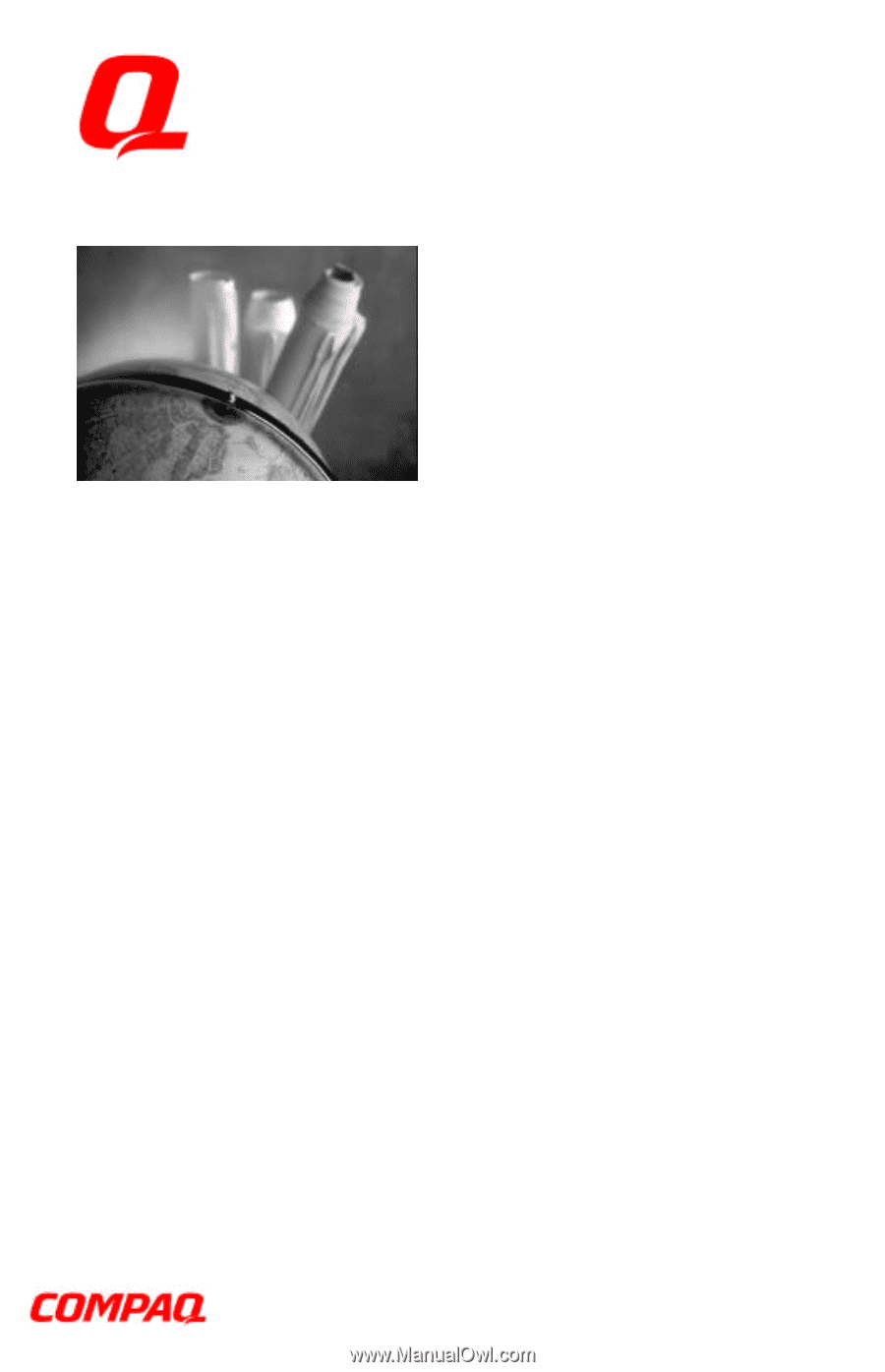
Compaq Armada V300
Series of Personal Computers
Reference Guide
Notice / Using this Guide / Index
Getting Started
Taking a Look at the Computer
Using the Keyboard
Using Battery Packs
Managing Power
Working with Removeable Drives and
Device Bays
Using an Internal Modem (Available
on Select Models)
Connecting External Devices
Using PC Cards
Using Audio Features
Upgrading the Computer
Maintenance and Travel Guidelines
Security Features
Intelligent Manageability
Computer Setup and Diagnostics
Utilities
Troubleshooting
Customer Support
Regulatory Notices
Electrostatic Discharge
Specifications