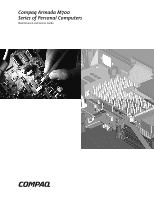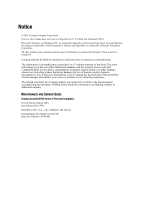Table of Contents
v
C
ONTENTS
preface
U
SING
T
HIS
G
UIDE
Symbols
............................................................................................................................................
ix
Technical Notes
................................................................................................................................
ix
Serial Number
....................................................................................................................................
x
Locating Additional Information
.......................................................................................................
x
chapter 1
P
RODUCT
D
ESCRIPTION
1.1
Computer Features and Models
...................................................................................................
1-1
Models
............................................................................................................................................
1-2
Features
...........................................................................................................................................
1-6
Intelligent Manageability
...............................................................................................................
1-6
Accessing the Web Agent
...............................................................................................................
1-7
Asset Management
.........................................................................................................................
1-7
Fault Management
..........................................................................................................................
1-8
Security Management
.....................................................................................................................
1-8
Configuration Management
............................................................................................................
1-9
Managing Power
.............................................................................................................................
1-9
Accessing Power Management
.......................................................................................................
1-9
Power Management Levels
............................................................................................................
1-9
1.2
Computer Components
..............................................................................................................
1-10
System Memory Options
..............................................................................................................
1-10
Power Equipment
.........................................................................................................................
1-11
Mass Storage Devices
...................................................................................................................
1-11
1.3
Computer External Components
................................................................................................
1-12
Front Components
........................................................................................................................
1-12
Rear Components
.........................................................................................................................
1-13
Left Side Components
..................................................................................................................
1-14
Right Side Components
................................................................................................................
1-15
Top Components
...........................................................................................................................
1-16
Bottom Components
.....................................................................................................................
1-18
EasyPoint IV Pointing Stick Model Components
........................................................................
1-19
TouchPad Components
.................................................................................................................
1-20
1.4
Design Overview
.......................................................................................................................
1-21
System Board
................................................................................................................................
1-21