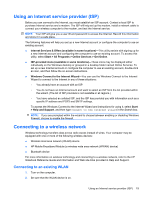Compaq Mini CQ10-500 Getting Started - Windows 7 - Page 22
HP QuickWeb select models only, Launches the QuickWeb software Help. - battery not charging
 |
View all Compaq Mini CQ10-500 manuals
Add to My Manuals
Save this manual to your list of manuals |
Page 22 highlights
Icon Function Launches the Power Control dialog box to see information about battery capacity: ● When the computer is connected to AC power, the icon appears with an AC power cord. ● When the computer is running on battery power, the icon appears as only a battery. The state of charge is indicated by the color of the battery icon: ● Green: charged ● Yellow: low ● Red: critically low Launches the QuickWeb software Help. 16 Chapter 3 HP QuickWeb (select models only)

Icon
Function
Launches the Power Control dialog box to see information about battery capacity:
●
When the computer is connected to AC power, the icon appears with an AC power cord.
●
When the computer is running on battery power, the icon appears as only a battery.
The state of charge is indicated by the color of the battery icon:
●
Green: charged
●
Yellow: low
●
Red: critically low
Launches the QuickWeb software Help.
16
Chapter 3
HP QuickWeb (select models only)