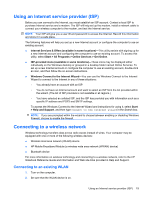Compaq Mini CQ10-500 Getting Started - Windows 7 - Page 30
Keyboard and pointing devices, Description - cd restore
 |
View all Compaq Mini CQ10-500 manuals
Add to My Manuals
Save this manual to your list of manuals |
Page 30 highlights
Icon Key Description f6 Plays, pauses, or resumes a track of an audio CD or a section of a DVD or a BD. f7 Stops playback. f8 Plays the next track of an audio CD or the next section of a DVD or a BD. f9 Decreases speaker volume incrementally when you hold down this key. f10 Increases speaker volume incrementally when you hold down this key. f11 Mutes or restores speaker sound. f12 Turns the wireless feature on or off. NOTE: This key does not establish a wireless connection. To establish a wireless connection, a wireless network must also be set up. 24 Chapter 5 Keyboard and pointing devices

Icon
Key
Description
f6
Plays, pauses, or resumes a track of an audio CD or a section of a DVD or a BD.
f7
Stops playback.
f8
Plays the next track of an audio CD or the next section of a DVD or a BD.
f9
Decreases speaker volume incrementally when you hold down this key.
f10
Increases speaker volume incrementally when you hold down this key.
f11
Mutes or restores speaker sound.
f12
Turns the wireless feature on or off.
NOTE:
This key does not establish a wireless connection. To establish a wireless
connection, a wireless network must also be set up.
24
Chapter 5
Keyboard and pointing devices