Compaq Presario A900 Compaq Presario A900 Notebook PC - Maintenance and Servic - Page 57
Reverse this procedure to install the switch cover and keyboard
 |
View all Compaq Presario A900 manuals
Add to My Manuals
Save this manual to your list of manuals |
Page 57 highlights
10. Remove the keyboard. 11. Release the ZIF connector (1) to which the LED board cable is attached, and then disconnect the LED board cable (2). 12. Remove the switch cover. Reverse this procedure to install the switch cover and keyboard. Component replacement procedures 49
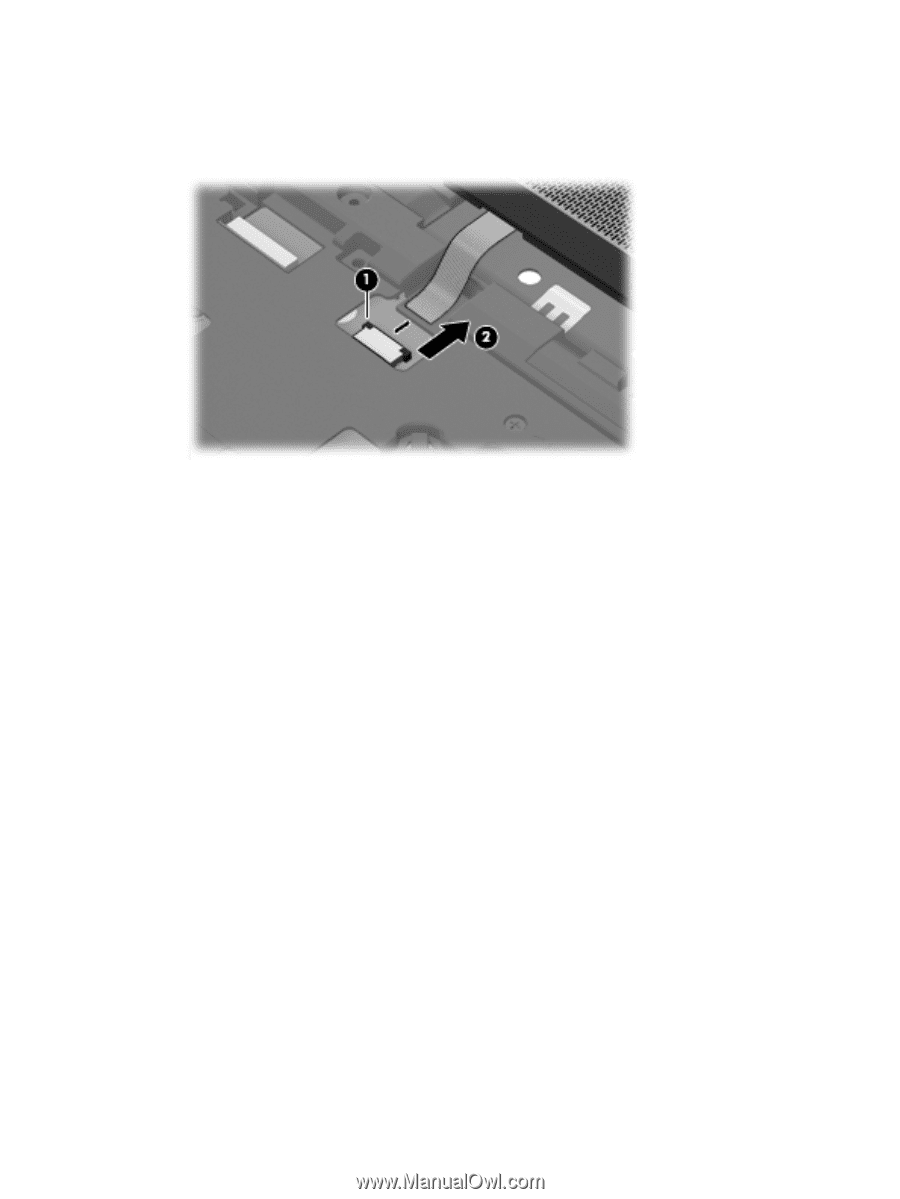
10
.
Remove the keyboard.
11
.
Release the ZIF connector
(1)
to which the LED board cable is attached, and then disconnect the LED
board cable
(2)
.
12
.
Remove the switch cover.
Reverse this procedure to install the switch cover and keyboard.
Component replacement procedures
49














