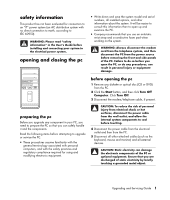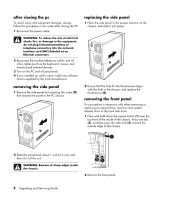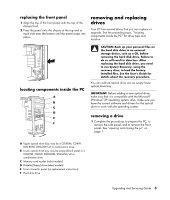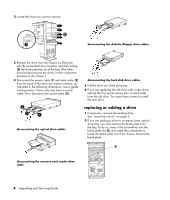Compaq Presario SR1000 Compaq Presario Desktop Products Upgrading and Servicin - Page 3
table of contents - memory upgrade
 |
View all Compaq Presario SR1000 manuals
Add to My Manuals
Save this manual to your list of manuals |
Page 3 highlights
table of contents safety information 1 opening and closing the pc 1 preparing the pc 1 before opening the pc 1 after closing the pc 2 removing the side panel 2 replacing the side panel 2 removing the front panel 2 replacing the front panel 3 locating components inside the PC 3 removing and replacing drives 3 removing a drive 3 replacing or adding a drive 4 adding memory 6 removing a memory module 6 installing a memory module 6 removing or installing an add-in card 7 removing an add-in card 7 installing an add-in card 8 replacing the battery 8 Upgrading and Servicing Guide iii

Upgrading and Servicing Guide
iii
safety information
..........................................................................
1
opening and closing the pc
.............................................................
1
preparing the pc
.......................................................................................
1
before opening the pc
...............................................................................
1
after closing the pc
...................................................................................
2
removing the side panel
............................................................................
2
replacing the side panel
............................................................................
2
removing the front panel
............................................................................
2
replacing the front panel
...........................................................................
3
locating components inside the PC
..............................................................
3
removing and replacing drives
.......................................................
3
removing a drive
......................................................................................
3
replacing or adding a drive
.......................................................................
4
adding memory
.............................................................................
6
removing a memory module
.......................................................................
6
installing a memory module
.......................................................................
6
removing or installing an add-in card
............................................
7
removing an add-in card
...........................................................................
7
installing an add-in card
............................................................................
8
replacing the battery
......................................................................
8
table of contents