Compaq Presario V2000 Compaq Presario V2600 Notebook PC - Maintenance and Serv - Page 17
Table 1-3, Rear and Left-Side Components - overheating
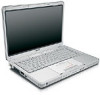 |
View all Compaq Presario V2000 manuals
Add to My Manuals
Save this manual to your list of manuals |
Page 17 highlights
Product Description Item 1 2 3 4 5 6 7 8 9 Table 1-3 Rear and Left-Side Components Component Function Exhaust vent Provide airflow to cool internal components. Ä To prevent overheating, do not obstruct vents. User the computer only on a flat, hard surface. Do not allow a hard surface, such as a printer, or a soft surface, such as pillows, thick rugs or clothing, to block airflow. Power connector Connects an AC adapter cable. External monitor port Connects an optional VGA external monitor or projector. Expansion port 2 Connects the computer to an optional expansion product or docking device. RJ-45 (network) jack Connects an optional network cable. RJ-11 (modem) jack Connects the modem cable. USB connector Connects an optional USB device. ExpressCard slot Supports an optional ExpressCard device. Security cable slot Attaches an optional security cable to the computer. Maintenance and Service Guide 1-11















