Compaq Presario V2000 Compaq Presario V2600 Notebook PC - Maintenance and Serv - Page 218
HP Mobile Remote Control, Mini Card compartment - mass storage controller
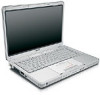 |
View all Compaq Presario V2000 manuals
Add to My Manuals
Save this manual to your list of manuals |
Page 218 highlights
Index headphone jack location 1-7 pin assignments A-6 headset, spare part number 3-17, 3-19 HP backpack, spare part number 3-17, 3-20 HP Mobile Remote Control, spare part number 3-20 HP xc2000 Notebook All-in-One Media Cable, spare part number 3-17, 3-20 I I/O address specifications 6-13 interrupt specifications 6-11 K keyboard removal 5-23 spare part numbers 3-3, 3-19, 5-23 troubleshooting 2-26 keyboard components 1-12 keypad keys 1-13 L label area 1-19 LED board removal 5-58 spare part number 3-3, 3-24, 5-58 left-side components 1-10 Logo Kit, spare part number 3-17, 3-20 M mass storage devices, spare part numbers 3-14 memory module removal 5-10 spare part numbers 3-11, 3-23, 5-10 memory module compartment cover illustrated 3-16 removal 5-11 Memory Reader 1-9 Memory Reader light 1-9 microphone jack location 1-7 pin assignments A-6 Mini Card compartment 1-19 Mini Card compartment cover illustrated 3-16 removal 5-15 Mini Card module removal 5-13 spare part numbers 3-7, 3-9, 3-20, 3-21, 3-22, 5-13 modem jack location 1-11 pin assignments A-5 modem, troubleshooting 2-28 monitor port location 1-11 pin assignments A-4 mouse, spare part number 3-17, 3-19 Index-4 Maintenance and Service Guide













