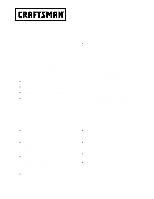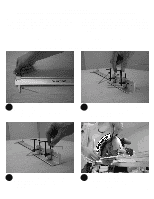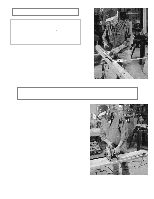Craftsman 25980 User Instructions - Page 5
Making Rip-cuts With Your Accu-rip
 |
View all Craftsman 25980 manuals
Add to My Manuals
Save this manual to your list of manuals |
Page 5 highlights
MAKING RIP-CUTS WITH YOUR ACCU-RIP IMPORTANT NOTE: Before making cuts, always make sure the Zero mark on the Accu-Rip is precisely aligned with the Zero mark on your saw. Also, make sure that the vertical section of The Accu-Rip is pushed firmly against the front edge of your saw's base plate. If needed, make the necessary adjustments before proceeding. 1. Loosen the Cut-Guide Handle, and move the Cut- Guide to the desired dimension of your cut. 2. Hold the Cut-Guide at the desired dimension, and hand tighten the Cut-Guide Handle securely. Do not use a tool to tighten the Cut-Guide handle. Firm hand tightening is adequate to keep the Cut-Guide from moving during use. 3. You are now ready to make a cut. Simply make the cut as you normally would, keeping the face of the Cut-Guide (E) against the edge of your material as shown in Fig.9. Use the "push-plate" on the top of the Cut-Guide (E) to hold the Cut-Guide face against the edge of the material during the cut. You should also use the "push-plate" to push the Cut-Guide forward at the same pace as your saw. This is especially important when making wider cuts. 4. Pay particular attention to the last 1to 2 inches of your cut. You should reduce the amount of "sideways" pressure being applied, and slowly push both the saw and the Cut-Guide in a straight line through the last portion of the cut. Too much pressure against the Cut-Guide or the saw during the last portion of the cut can cause the saw to move off the intended cut line. (E) Cut-Guide Against Edge of Material Fig. 9 Fig. 9 shows the proper method for using the AccuRip to make a wide cut. Note the user is pushing the Cut-Guide (E) through the cut, keeping it parallel with the saw. IMPORTANT NOTE: § As with any new tool, you may want to make a few cuts of various widths, to become familiar with the operation. When making cuts using the Accu-Rip, you should push the Cut-Guide (E) in a FORWARD direction, while applying only the minimum amount of sideways pressure needed to hold the Cut-Guide against the edge of the material. Pushing the CutGuide too hard against the edge of the material can cause binding, and may adversely affect the accuracy of your cut. § Various circular saws produce different levels of vibration during use. In some cases this vibration may be extreme, especially with older saws, or if a worn or incorrect blade is used. If you find that the Cut-Guide moves during use, it is probably due to excessive vibration from your saw. In this case, reset the Cut-Guide to the desired dimension, and tighten the Cut-Guide handle using more pressure. 5