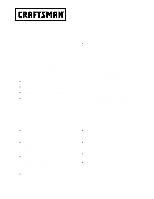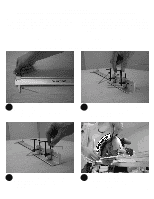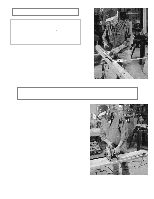Craftsman 25980 User Instructions - Page 6
Making Bevel Cuts, Making Cross-cuts With The Accu-rip Attached
 |
View all Craftsman 25980 manuals
Add to My Manuals
Save this manual to your list of manuals |
Page 6 highlights
MAKING BEVEL CUTS IMPORTANT: On many saws, the blade's Zero mark is different when you change the blade angle for Bevel cuts. (This is sometimes shown on the saw base plate with a 45° mark). Refer to your saw's operating instructions, or look closely at the base plate to determine if you should re-position the AccuRip Saw Guide before making bevel cuts. The Accu-Rip is very useful when using your circular saw to make bevel or angle cuts. You should use the same procedure as with a normal cut, except adjust the angle of your blade according to the saw manufacturer's instructions. The Accu-Rip will remain level with the material, allowing you to use the Cut-Guide to make the cut straight and accurate. Fig. 10 shows a bevel cut being made with the Accu-Rip. Cut-Guide Set at Desired Width Fig. 10 MAKING CROSS-CUTS WITH THE ACCU-RIP ATTACHED To make a crosscut with the Accu-Rip attached to your saw, follow these steps: If the length of your cross-cut is 24 inches or less: 1) Move the Cut-Guide to the desired dimension. 2) Make the cut as you normally would, using the CutGuide as you would for a rip-cut. If the length of your cross-cut is greater than 24 inches: 1) Move the Cut-Guide to the 24-inch mark on the Accu-Rip and tighten the Cut-Guide Handle, to prevent interference while making your crosscut. 2) With the Cut-Guide held in place at the 24-inch mark, you can make a normal crosscut. The Cut-Guide will move across the top of the material as shown in Fig. 11, without interfering with the accuracy of the crosscut. Fig. 11 Cut-Guide Set at 24 in. 6