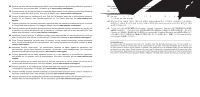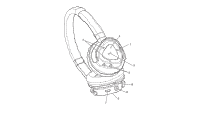Creative Hitz WP380 Creative Hitz WP380 User Guide - Page 7
Light Indicator, Connector / Port, Function - bluetooth
 |
View all Creative Hitz WP380 manuals
Add to My Manuals
Save this manual to your list of manuals |
Page 7 highlights
Light Indicator 4. Right earcup indicator 5. Left earcup indicator Connector / Port 6. Micro-USB charging connector 7. Audio Input connector 8. Invisible Microphone 9. NFC (Near Field Communication) pad Function Green and blinks slowly: ready to connect a device. Green and blinks rapidly: attempts to connect to a Creative ShareMe headset. Blue and blinks slowly: connected to a paired device. Blue and blinks rapidly: in pairing mode and is ready to pair with a new device. Blue and green blinks simultaneously: in an active Creative ShareMe connection. Red and flashes once: powering off the headset. Red and blinks slowly: low battery level, charge the headset soonest. Red: charging headset. This goes off when headset is fully charged. Function Use the supplied USB cable for charging the headset via a laptop or computer. Use the supplied audio cable for a wired connection to nonwireless devices or when battery power runs out. Connect the smaller 2.5mm diameter plug to the headset (align the triangularshaped connector properly) and the larger 3.5mm diameter plug to your audio device. Noise suppression microphone for crystal clear communications. Tap your NFC-enabled mobile devices here to establish Bluetooth pairing and connection. Tap again to end connection. Technical Specifications: • Driver: 34mm Neodymium magnet • Frequency Response: 18Hz ~ 22kHz • Impedance: 32ohms • Wireless Technology: Bluetooth v3.0 • Bluetooth Profiles: A2DP, AVRCP, HSP, HFP (HD Voice ready) • Audio Codec: aptX, AAC, FastStream*, mSBC, SBC • Content Protection: SCMS-T • Operating Frequency: 2402 ~ 2480 MHz • Operating Range: Up to 10m / 33ft • Power Supply: Rechargeable Lithium Ion battery, 3.7V, 430mAh • Charge via USB: 5VDC, 500mA • Charge Time / Play Time / Talk Time: 2 hours / 12 hours / 14 hours • Net Weight: 150g / 5.3oz * FastStream allows low latency wireless bi-directional audio streaming and voice communication with Creative BT-W1 Bluetooth USB transceiver HD Voice requires supported smartphones and mobile networks.