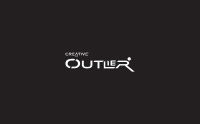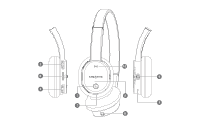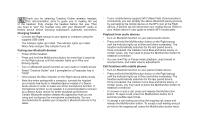Creative Outlier User Guide - Page 6
Button, Function
 |
View all Creative Outlier manuals
Add to My Manuals
Save this manual to your list of manuals |
Page 6 highlights
• Press and hold both the Multifunction and "Next" buttons for about 2 seconds to enable USB Mass Storage mode. Note: you can toggle between USB Mass Storage and USB Audio modes by repeating this step. Clear or reset headset • Press and hold the Volume Down "-" and Multifunction buttons for more than 6 seconds to clear the paired Bluetooth devices • If the headset malfunctions, reset it by supplying USB power, then press the Volume Up "+" and Multifunction buttons for about 2 seconds Automatic shutdown • Once the headset is powered on, if it is unable to connect to the last paired device or failed to pair with a new device within 5 minutes, the headset will automatically shut down. List of button, indicator and connector / port functions Button Function 1. Multifunction Power: Press and hold for 2 seconds to (Power / Pair / Call and Play / power on the headset. Press and hold for 3 seconds to power off the headset. Pause) Pair: In off mode, press and hold for more than 5 seconds to activate Pairing mode. 2. Volume Up / Volume Down / Call: Press and release to answer or end an incoming call*. Press and hold for 2 seconds to reject a call during an incoming call*. Press twice to accept a call waiting and put on hold the ongoing call. * Applicable in Bluetooth, microSD Audio and USB Audio modes. Music playback: Press to play. Press again to pause playback. Press '+' to increase or press '-' to decrease volume. 15 incremental Steps are available. A beep tone is emitted at minimum level and two beep tones at maximum level. Press for 1 second and release both '+' and '-' to mute or unmute the microphone during a call. Volume operations in microSD Audio mode complying with European Directives: To protect your hearing, you will hear 5 warning beeping tones when you attempt to increase the volume level above Step 10 for the first time. You can cancel this tone by pressing '+' button. Thereafter, you may proceed to increase the volume level with caution. Note that at this increased volume level, a repeat of this warning tone will occur for every 18 cumulative hours of use. When this happens, the volume level will be reduced to the default Step 9.