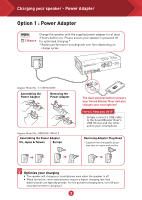Creative Sound Blaster Roar 2 User Guide - Page 3
Overview - speaker
 |
View all Creative Sound Blaster Roar 2 manuals
Add to My Manuals
Save this manual to your list of manuals |
Page 3 highlights
Overview Top 2 46 8 1 3 7 Rear 18 22 15 20 5 10 9 11 12 13 14 16 17 19 21 23 1. Power ON / Standby Button 2. Volume Up / Down Button 3. Multifunction Button - For Bluetooth® pairing / connecting - Answering calls 4. Power / Bluetooth Status Indicator 5. Microphone 6. Record Indicator 7. Battery Indicator 8. NFC Receptor 9. DC Input 10. Aux-In 11. DC Out (USB 1.0A) 12. Micro USB Connector 13. MicroSD Slot 14. Mic On / Mute Switch 15. Record Button 16. (Record) Play / Pause Button 17. Random / Repeat All Switch 18. Previous Button 19. Next Button 20. (MP3 Playback) Play / Pause Button 21. / TeraBass indicator 22. / TeraBass button 23. USB Audio / Mass Storage mode switch How do I disable Voice Prompt? ● With the speaker powered ON, press both Volume "-" and Multifunction Button at the same time. A prompt is heard indicating voice prompt is disabled. How do I enable Voice Prompt? ● On a speaker with disabled voice prompt, ensure that it is powered ON. Press both Volume "+" and Multifunction Button at the same time. A prompt is heard indicating voice prompt is enabled. 2