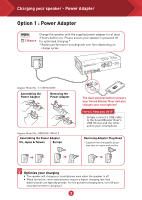Creative Sound Blaster Roar 2 User Guide - Page 6
Power Saving, Battery Status Indication - not charging
 |
View all Creative Sound Blaster Roar 2 manuals
Add to My Manuals
Save this manual to your list of manuals |
Page 6 highlights
Charging your speaker - LED Indications Battery Status Indication Battery full Battery at about 70% Battery low Slow Blink Running LED Battery extremely low Battery charging Whenever the speaker is ON and connected to a power source, the LED status indicators will continually blink in sequence. To check the battery capacity, power OFF the speaker or disconnect it from the power adapter. Power Saving For better user connectivity experience, the Sound Blaster Roar will now by default automatically enter power saving mode only after approximately 28 hours of inactivity when the power adapter is attached via a main outlet to the speaker. However, you have the option to keep the power on permanently if needed. To Disable Power saving mode with power adapter attached (For keeping your speaker ON permanently): 1) Ensure that the speaker is powered ON and not connected to any other devices. 2) Press the Power and Volume "+" button together. The LED status indicator will flash once to indicate power saving feature is disabled. To Enable Power saving mode with power adapter attached: 1) Ensure that the speaker is powered ON and not connected to any other devices. 2) Press the Power and Volume "-" button together. The LED status indicator will flash once to indicate power saving feature is enabled. Note: The speaker automatically powers down when there is no Bluetooth connection, recording using microSD card, microSD card playback or audio input for more than 15 minutes on battery mode. This feature helps to protect the internal battery and cannot be disabled. 5