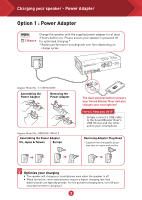Creative Sound Blaster Roar 2 User Guide - Page 4
Option 1 : Power Adapter
 |
View all Creative Sound Blaster Roar 2 manuals
Add to My Manuals
Save this manual to your list of manuals |
Page 4 highlights
Charging your speaker - Power Adapter Option 1 : Power Adapter 3 Hours Charge the speaker with the supplied power adapter for at least 3 hours before use. Please ensure your speaker is powered off for optimised charging.* * Battery performance may degrade over time depending on charge cycles. Adapter Model No.: FJ-SW1501600N Assembling the Power Adapter Removing the Power Adapter Adapter Model No.: GPE024W-150160-Z Assembling the Power Adapter US, Japan & Taiwan Europe The dual-purpose battery powers your Sound Blaster Roar and also charges your smartphone! Here's how you do it! Simply connect a USB cable to the Sound Blaster Roar's USB DC Out and the other end to your smartphone. Removing Adapter Plug Head - Supplied interchangeable plugs may vary to region and country Optimize your charging l The speaker will charge your smartphones even when the speaker is off. l When turned on, some smartphones require a higher charging rate than battery banks can typically provide. For the quickest charging time, turn off your smartphone before charging it. 3