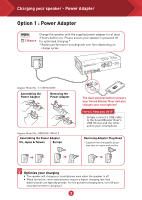Creative Sound Blaster Roar 2 User Guide - Page 8
Creative, Multipoint lets you pair 2 devices, to the Sound Blaster Roar., Connecting your speakers
 |
View all Creative Sound Blaster Roar 2 manuals
Add to My Manuals
Save this manual to your list of manuals |
Page 8 highlights
Connecting your speakers - Understanding Multipoint Creative Bluetooth Multipoint lets you pair 2 devices to the Sound Blaster Roar. With Creative Bluetooth Multipoint, you can connect up to two Bluetooth devices simultaneously. Toggle easily between your phone and tablet, or share music playback from your phone or a friend's phone. Here's how you do it! 1 Pause playback on the connected device. 2 Pair and connect a second device (see previous page). 3 Start playback on either one of the connected devices. To toggle between devices Pause playback on the first connected device before starting playback on the second connected device. 7

7
Creative
Bluetooth
Multipoint lets you pair 2 devices
to the Sound Blaster Roar.
With Creative
Bluetooth
Multipoint, you can
connect up to two
Bluetooth
devices
simultaneously. Toggle
easily between your
phone and tablet, or
share music playback
from your phone or a
friend’s phone.
Here’s how you do it!
1
Pause playback on the
connected device.
2
Pair and connect a second
device (see previous page).
3
Start playback on either
one of the connected
devices.
To toggle between devices
Pause playback on the first connected
device before starting playback on the
second connected device.
Connecting your speakers - Understanding Multipoint