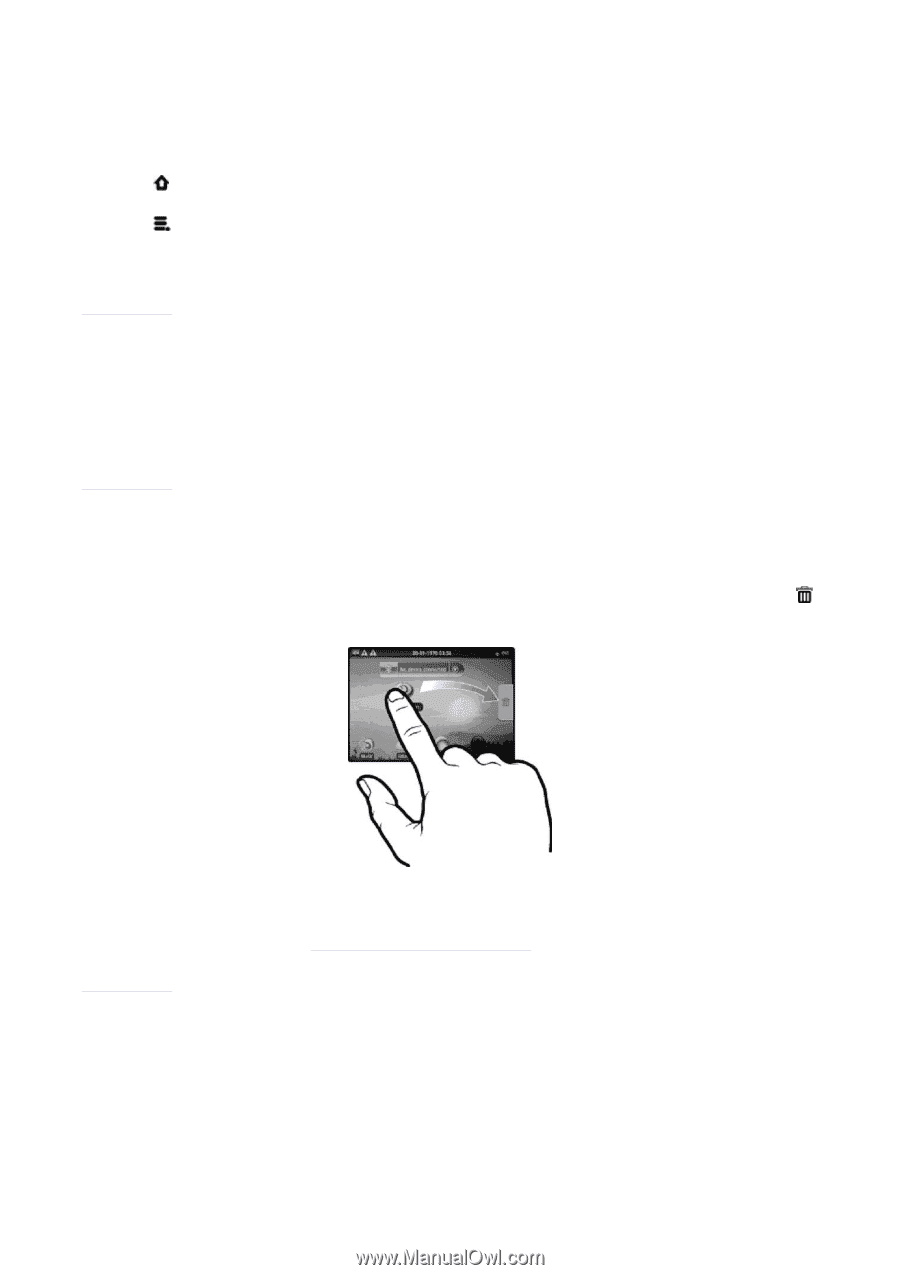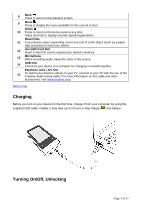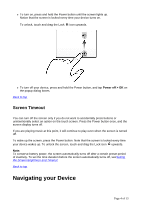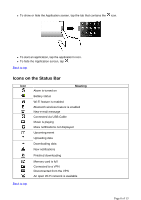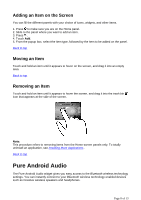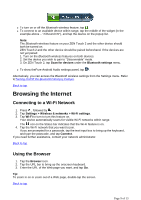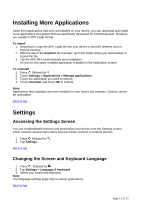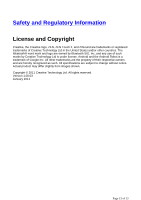Creative ZEN Touch 2 ZEN Touch 2 User Guide EN - Page 8
Pure Android Audio - with android 2 2
 |
UPC - 054651175822
View all Creative ZEN Touch 2 manuals
Add to My Manuals
Save this manual to your list of manuals |
Page 8 highlights
Adding an Item on the Screen You can fill the different panels with your choice of icons, widgets, and other items. 1. Press to make sure you are on the Home panel. 2. Slide to the panel where you want to add an item. 3. Press . 4. Touch Add. 5. From the popup box, select the item type, followed by the item to be added on the panel. Back to top Moving an Item Touch and hold an item until it appears to hover on the screen, and drag it into an empty area. Back to top Removing an Item Touch and hold an item until it appears to hover the screen, and drag it into the trash bin icon that appears at the side of the screen. Note: This procedure refers to removing items from the Home screen panels only. To totally uninstall an application, see Installing More Applications . Back to top Pure Android Audio The Pure Android Audio widget gives you easy access to the Bluetooth wireless technology settings. You can instantly connect to your Bluetooth wireless technology enabled devices such as Creative wireless speakers and headphones. Page 8 of 13