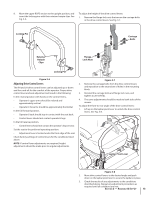Cub Cadet TANK LZ 54 TANK LZ 48 Operator's Manual - Page 12
Install Roll Over Protective System ROPS
 |
View all Cub Cadet TANK LZ 54 manuals
Add to My Manuals
Save this manual to your list of manuals |
Page 12 highlights
Install Roll Over Protective System (ROPS) The Roll Over Protective System (ROPS) has not been installed on your unit for shipping purposes. Using the hardware found in the Roll Over Protective System container, install it on your unit as follows: 1. Insert each of the lower section ROPS tubular posts into the brackets welded to the tractor main frame. See Fig. 3-3. 4. Install the upper ROPS section onto the lower ROPS "posts". Install the bolts and nuts. See Fig. 3-4. Retaining Washer Bolt ROPS Lower Sections Lock Nuts Retaining Washer Bolt Flange Lock Nut Flat Washer Carriage Bolt Flat Washer Reinforced Plate Figure 3-4 5. Tighten upper ROPS section bolts after both RH & LH hardware is installed. 6. Tighten the frame mounting hardware to 80-90 lb.-ft. torque. See Fig. 3-3. Figure 3-3 NOTE: Make sure tubular upright posts are absolutely NOTE: The ROPS folding stop should be positioned toward tight within welded bracket. If the ROPS is not absolutely the rear of the unit. See Fig. 3-3. tight after tightening hardware to 80-90 ft-lbs, additional 2. Insert the carriage bolts (one per side) in the frame brackets tightening is needed. and ROPS posts from the front toward the rear. See Fig. 7. Route the nylon lanyard as shown in Fig. 3-5. Be sure to 3-2. Alternately from the rear toward the front if access is secure the lanyard to the retaining clip and clevis pin. restricted. NOTE: The mounting hardware is accessible from the rear of the machine with the use of extensions. Also, access can be gained by reaching in from the sides over the tires fuel tanks. 3. Install the reinforced plates and flange lock nuts, but do B not tighten. See Fig. 3-3. A C 12 Section 2- Assembly & Set-Up Figure 3-5