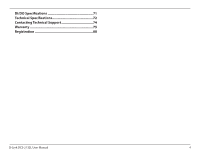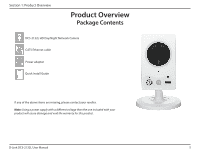D-Link DCS-2132L User Manual - Page 9
Rear, Ethernet Port, WPS Button, Reset Button, Power Connector, DI/DO Connector, Adjustment Ring - d link manual
 |
View all D-Link DCS-2132L manuals
Add to My Manuals
Save this manual to your list of manuals |
Page 9 highlights
Section 1: Product Overview Rear 4 1 5 6 2 3 1 Ethernet Port RJ45 connector for Ethernet 2 WPS Button Press this button, then press the WPS button for five seconds on your router to set up a wireless connection automatically 3 Reset Button Press and hold this button for 10 seconds to reset the camera 4 Power Connector Connects to the included 5V DC power adapter 5 DI/DO Connector I/O connectors for external devices 6 Adjustment Ring Tighten or loosen the adjustment ring to adjust the camera's position D-Link DCS-2132L User Manual 9

9
D-Link DCS-2132L User Manual
Section 1: Product Overview
Rear
1
Ethernet Port
RJ45 connector for Ethernet
2
WPS Button
Press this button, then press the WPS button for five seconds on your router to set
up a wireless connection automatically
3
Reset Button
Press and hold this button for 10 seconds to reset the camera
4
Power Connector
Connects to the included 5V DC power adapter
5
DI/DO Connector
I/O connectors for external devices
6
Adjustment Ring
Tighten or loosen the adjustment ring to adjust the camera's position
1
3
4
5
6
2