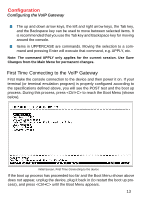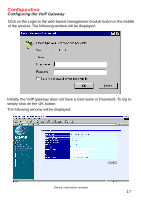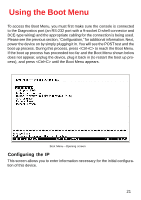D-Link DG-104SH Product Manual - Page 18
Config IP, Config Device IP Address, To begin configuring the device, click on
 |
View all D-Link DG-104SH manuals
Add to My Manuals
Save this manual to your list of manuals |
Page 18 highlights
Configuration Configuring the VoIP Gateway To begin configuring the device, click on the Config IP folder on the left-hand side of the window (shown below). Next, click on Config Device IP Address. The following window will appear: Configure Device IP Address window 18

18
Configuration
Configuring the VoIP Gateway
To begin configuring the device, click on the
Config IP
folder on the left-hand
side of the window (shown below).
Next, click on
Config Device IP Address
. The following window will appear:
Configure Device IP Address window