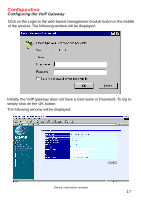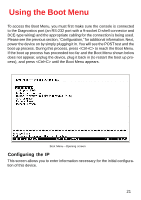D-Link DG-104SH Product Manual - Page 19
Restart Settings, Get IP From, Manual, BOOTP, IP Address, Subnet Mask, Default Gateway
 |
View all D-Link DG-104SH manuals
Add to My Manuals
Save this manual to your list of manuals |
Page 19 highlights
Configuration Configuring the VoIP Gateway The items on this window are described below: Restart Settings „ Get IP From: Select the method the VoIP gateway will use to obtain its IP settings once it is rebooted. Choices include: Manual: When Manual is selected, the VoIP gateway will obtain its IP settings from the fields located just below. BOOTP: When BOOTP is selected, the VoIP will attempt to obtain its IP settings from a BOOTP server located on your LAN. DHCP: When DHCP is selected, the VoIP will attempt to obtain its IP settings from a DCHP server located on your LAN. „ IP Address: Enter an IP address for the VoIP gateway. „ Subnet Mask: Enter a subnet mask for the VoIP gateway. „ Default Gateway: Enter the IP address of the WAN device (usually a router) you are using to make the WAN connection. Click on the Save button at the bottom right of the screen to save the settings. Next, click on the Config Gatekeeper item in the list at the left of the screen. Then, click on Server. The following window will appear: 19