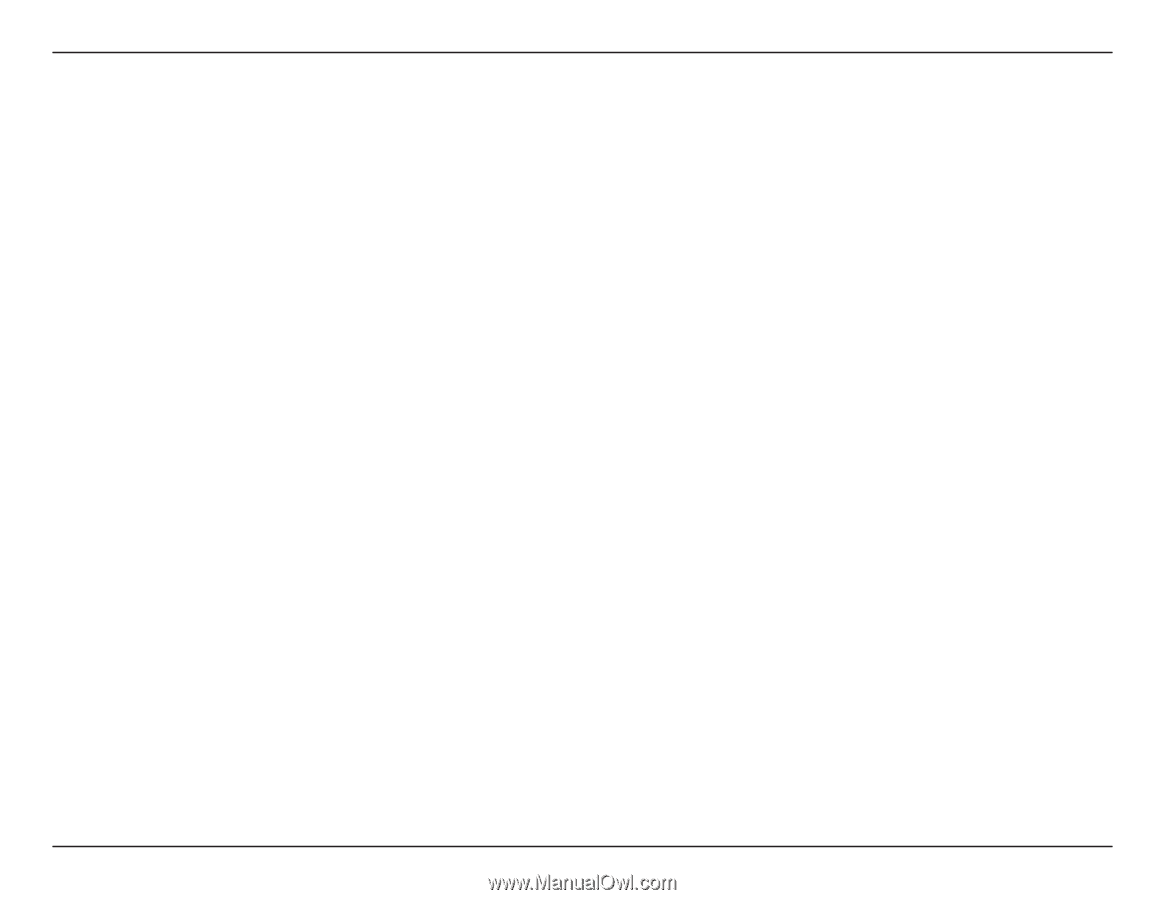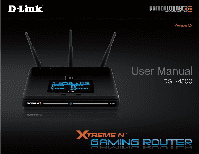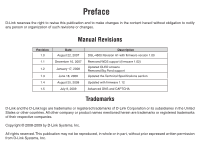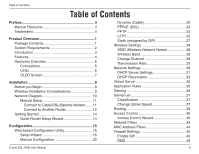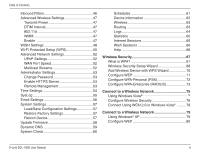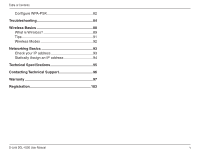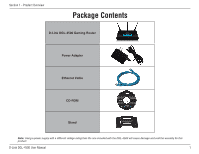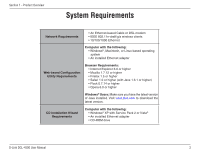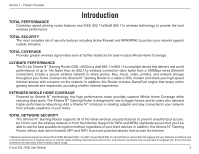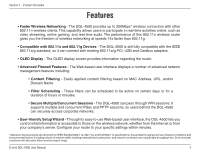iv
D-Link DGL-4500 User Manual
Table of Contents
Inbound Filters
.................................................
46
Advanced Wireless Settings
............................
47
Transmit Power
.............................................
47
DTIM Interval
................................................
47
802.11d
........................................................
47
WMM
............................................................
47
Enable
.........................................................
47
WISH Settings
.................................................
48
Wi-Fi Protected Setup (WPS)
..........................
50
Advanced Network Settings
.............................
52
UPnP Settings
..............................................
52
WAN Port Speed
..........................................
52
Multicast Streams
.........................................
52
Administrator Settings
......................................
53
Change Password
........................................
53
Enable HTTPS Server
..................................
53
Remote Management
...................................
53
Time Settings
...................................................
54
SysLog
.............................................................
55
Email Settings
..................................................
56
System Settings
...............................................
57
Load/Save Configuration Settings
................
57
Restore Factory Settings
..............................
57
Reboot Device
..............................................
57
Update Firmware
.............................................
58
Dynamic DNS
..................................................
59
System Check
..................................................
60
Schedules
........................................................
61
Device Information
...........................................
62
Wireless
...........................................................
63
Routing
............................................................
63
Logs
.................................................................
64
Statistics
..........................................................
65
Internet Sessions
.............................................
65
Wish Sessions
.................................................
66
Help
.................................................................
66
Wireless.Security.±±±±±±±±±±±±±±±±±±±±±±±±±±±±±±±±±±±±±±±±±±±±±±±±±±±±±±±67
What is WPA?
........................................................
67
Wireless Security Setup Wizard
............................
68
Add Wireless Device with WPS Wizard
.................
70
Configure WEP
......................................................
71
Configure WPA-Personal (PSK)
.............................
72
Configure WPA-Enterprise (RADIUS)
....................
73
Connect.to.a.Wireless.Network.±±±±±±±±±±±±±±±±±±±±±±±±±±±±±±±±75
Using Windows Vista
®
...............................................................................
75
Configure Wireless Security
..................................
76
Connect Using WCN 2.0 in Windows Vista
®
.........
78
Connect.to.a.Wireless.Network.±±±±±±±±±±±±±±±±±±±±±±±±±±±±±±±±79
Using Windows
®
XP
...............................................
79
Configure WEP
......................................................
80