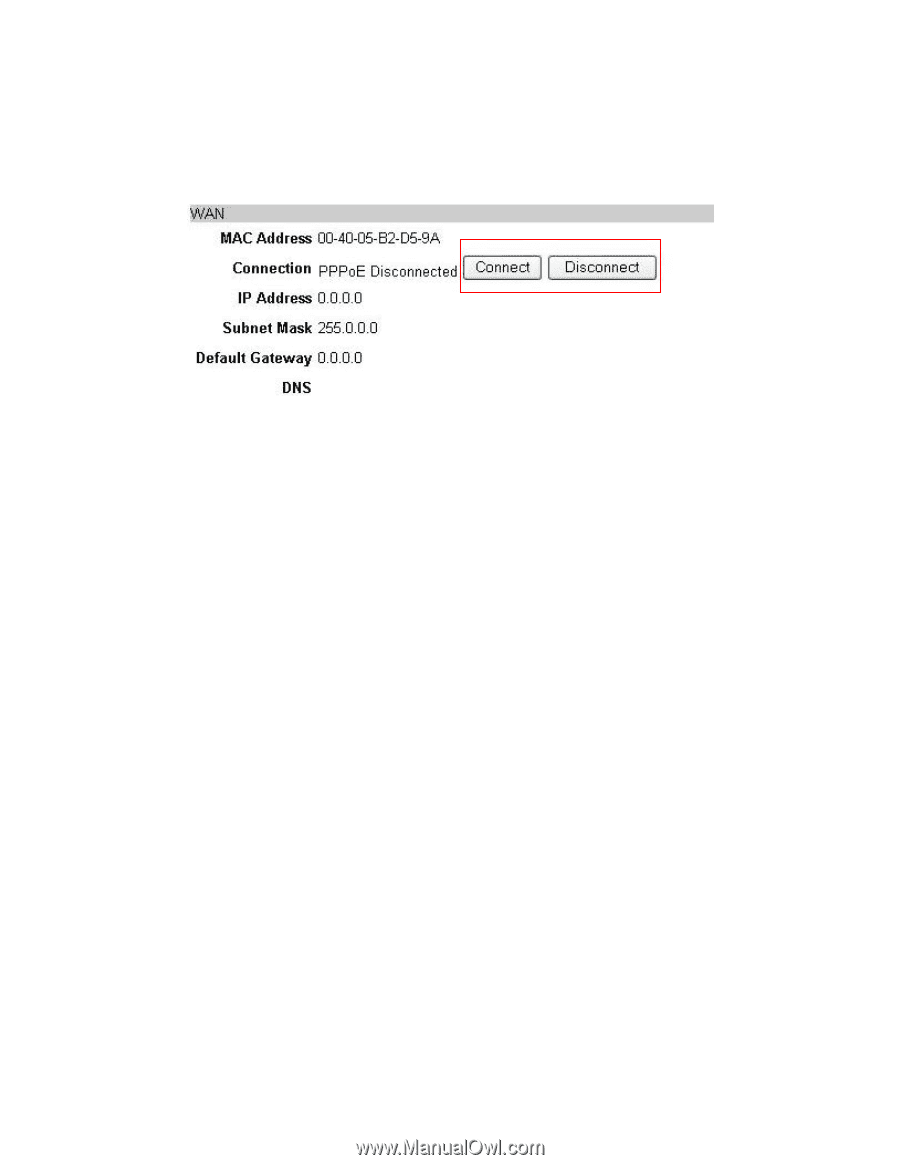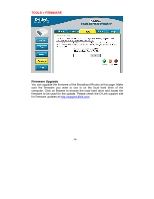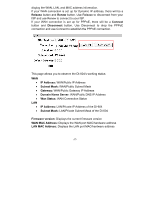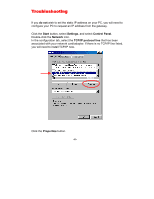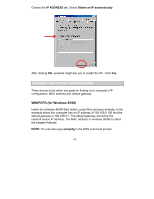D-Link DI-604 Product Manual - Page 37
Release, Renew, Connect, IP Address, Subnet Mask, Gateway, Domain Name Server, Wan Status - e firmware
 |
UPC - 790069244322
View all D-Link DI-604 manuals
Add to My Manuals
Save this manual to your list of manuals |
Page 37 highlights
display the WAN, LAN, and MAC address information. If your WAN connection is set up for Dynamic IP address, there will be a Release button and Renew button. Use Release to disconnect from your ISP and use Renew to connect to your ISP. If your WAN connection is set up for PPPoE, there will be a Connect button and Disconnect button. Use Disconnect to drop the PPPoE connection and use Connect to establish the PPPoE connection. This page allows you to observe the DI-604's working status: WAN LAN • • IP Address: WAN/Public IP Address Subnet Mask: WAN/Public Subnet Mask Gateway: WAN/Public Gateway IP Address Domain Name Server: WAN/Public DNS IP Address Wan Status: WAN Connection Status IP Address: LAN/Private IP Address of the DI-604 Subnet Mask: LAN/Private Subnet Mask of the DI-604 Firmware version: Displays the current firmware version WAN MAC Address: Displays the WAN port MAC/hardware address LAN MAC Address: Displays the LAN port MAC/hardware address -37-