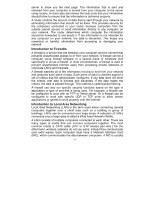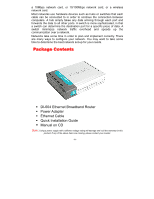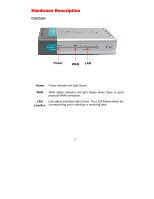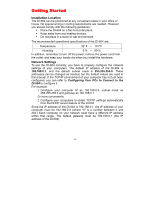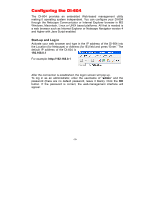D-Link DI-604 Product Manual - Page 7
Hardware Description, Power, Link/Act. - d link
 |
UPC - 790069244322
View all D-Link DI-604 manuals
Add to My Manuals
Save this manual to your list of manuals |
Page 7 highlights
Hardware Description Front Panel Power WAN LAN Power Power indicator will light Green. WAN WAN status indicator will light Green when there is good physical WAN connection. LAN Link status indicators light Green. The LED flickers when the Link/Act. corresponding port is sending or receiving data. -7-

-7-
Hardware Description
Front Panel
Power
Power indicator will light Green
.
WAN
WAN status indicator will light Green when there is good
physical WAN connection.
LAN
Link/Act.
Link status indicators light Green. The LED flickers when the
corresponding port is sending or receiving data.
Power
WAN
LAN