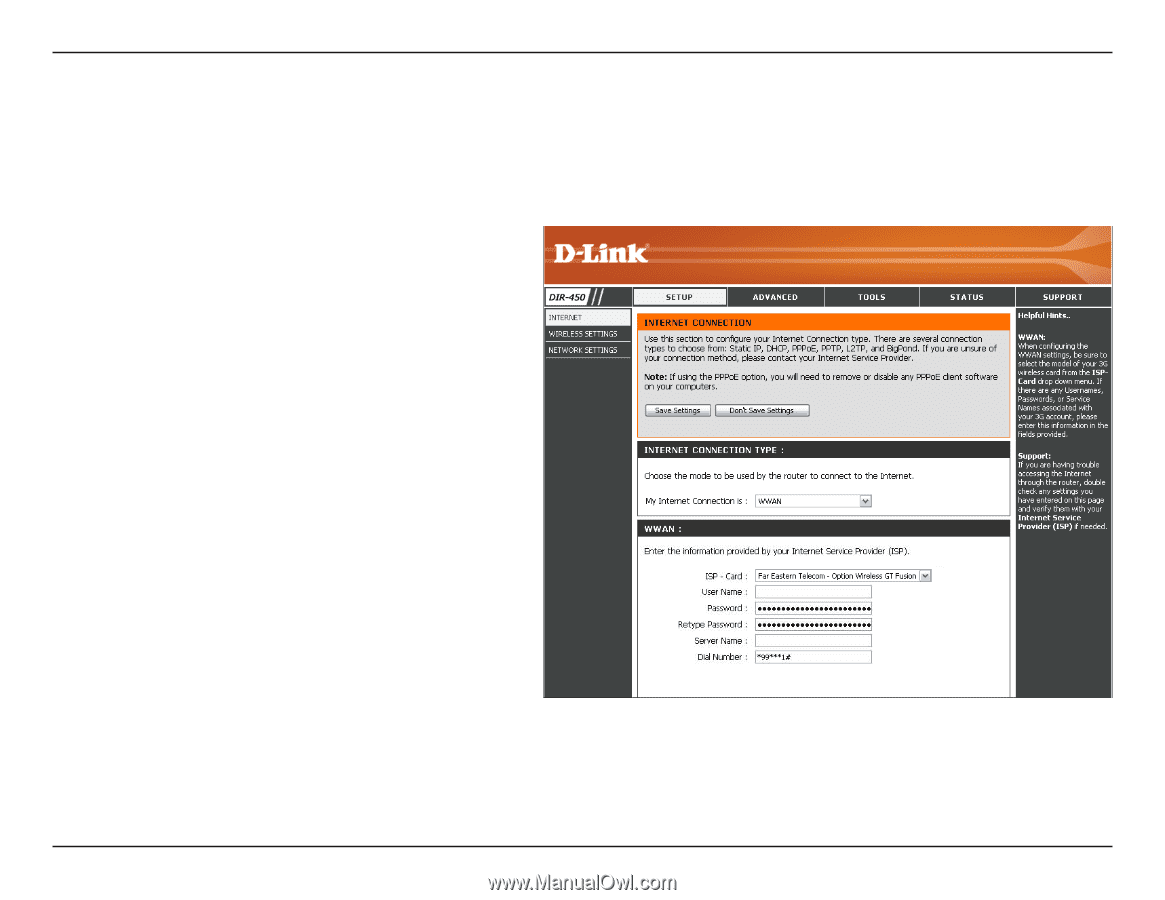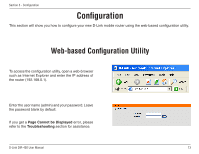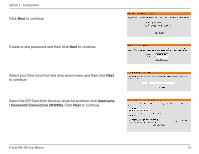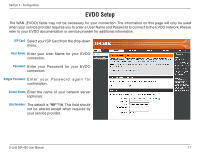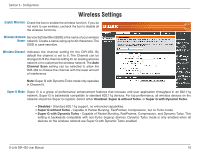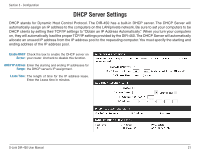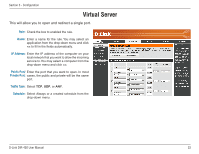D-Link DIR-450 User Manual - Page 17
EVDO Setup - d link default password
 |
UPC - 790069298073
View all D-Link DIR-450 manuals
Add to My Manuals
Save this manual to your list of manuals |
Page 17 highlights
Section 3 - Configuration EVDO Setup The WAN (EVDO) fields may not be necessary for your connection. The information on this page will only be used when your service provider requires you to enter a User Name and Password to connect to the EVDO network. Please refer to your EVDO documentation or service provider for additional information. ISP Card: Select your ISP Card from the drop-down menu. User Name: Enter your User Name for your EVDO connection. Password: Enter your Password for your EVDO connection. Retype Password: E n t e r y o u r Pa s s w o r d a g a i n f o r confirmation. Server Name: Enter the name of your network server (optional). Dial Number: The default is *99***1#. This field should not be altered except when required by your service provider. D-Link DIR-450 User Manual 17