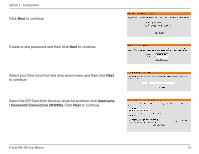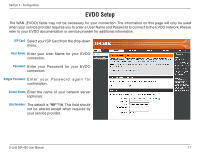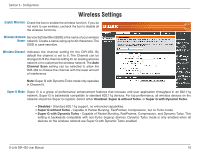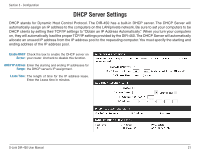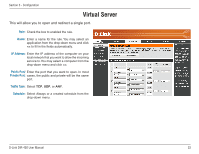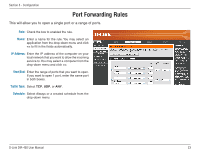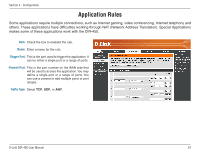D-Link DIR-450 User Manual - Page 19
Wireless Security, Please refer to, for information on setting up security and encryption.
 |
UPC - 790069298073
View all D-Link DIR-450 manuals
Add to My Manuals
Save this manual to your list of manuals |
Page 19 highlights
Section 3 - Configuration Extended Range Extended Range Mode helps reduce dead spots by improving the reception algorithm, which allows your wireless clients to Mode: associate with the DIR-450 at farther distances. Select either Enabled or Disabled. 802.11g Only Enable this mode if your network is made up of purely 802.11g devices. If you have both 802.11b and 802.11g wireless Mode: clients, uncheck the box. Enable Hidden Check this option if you would not like the SSID of your wireless network to be broadcasted by the DIR-450. If this option is Wireless: checked, the SSID of the DIR-450 will not be seen by Site Survey utilities so your wireless clients will have to know the SSID of your DIR-450 in order to connect to it. Please refer to Section 4 - Wireless Security for information on setting up security and encryption. D-Link DIR-450 User Manual 19