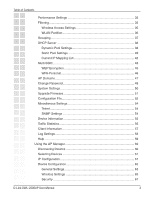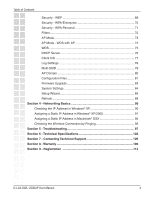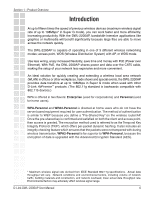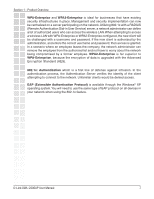D-Link DWL-2200AP Product Manual - Page 3
D-Link DWL-2200AP User Manual, Table of Contents - firmware for
 |
UPC - 790069269004
View all D-Link DWL-2200AP manuals
Add to My Manuals
Save this manual to your list of manuals |
Page 3 highlights
Table of Contents Performance Settings 33 Filtering ...35 Wireless Access Settings 35 WLAN Partition 36 Grouping 37 DHCP Server 38 Dynamic Pool Settings 38 Static Pool Settings 40 Current IP Mapping List 42 Multi-SSID 43 WEP Encryption 45 WPA-Personal 46 AP Domains 47 Change Password 49 System Settings 50 Upgrade Firmware 51 Configuration File 52 Miscellanous Settings 54 Telnet ...54 SNMP Settings 54 Device Information 55 Traffic Statistics 56 Client Information 57 Log Settings 58 Help ...59 Using the AP Manager 60 Discovering Devices 60 Selecting Devices 61 IP Configuration 61 Device Configuration 62 General Settings 63 Wireless Settings 65 Security 67 D-Link DWL-2200AP User Manual 3

3
D-Link DWL-2200AP User Manual
Performance Settings
...............................................................................
33
Filtering
.....................................................................................................
35
Wireless Access Settings
.....................................................................
35
WLAN Partition
.....................................................................................
36
Grouping
...................................................................................................
37
DHCP Server
...........................................................................................
38
Dynamic Pool Settings
..........................................................................
38
Static Pool Settings
..............................................................................
40
Current IP Mapping List
........................................................................
42
Multi-SSID
.................................................................................................
43
WEP Encryption
...................................................................................
45
WPA-Personal
.......................................................................................
46
AP Domains
..............................................................................................
47
Change Password
.....................................................................................
49
System Settings
........................................................................................
50
Upgrade Firmware
....................................................................................
51
Configuration File
......................................................................................
52
Miscellanous Settings
...............................................................................
54
Telnet
....................................................................................................
54
SNMP Settings
.....................................................................................
54
Device Information
....................................................................................
55
Traffic Statistics
.........................................................................................
56
Client Information
......................................................................................
57
Log Settings
..............................................................................................
58
Help
..........................................................................................................
59
Using the AP Manager
..................................................................................
60
Discovering Devices
.................................................................................
60
Selecting Devices
.....................................................................................
61
IP Configuration
........................................................................................
61
Device Configuration
.................................................................................
62
General Settings
...................................................................................
63
Wireless Settings
.................................................................................
65
Security
................................................................................................
67
Table of Contents