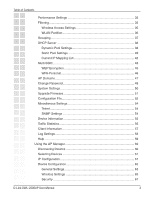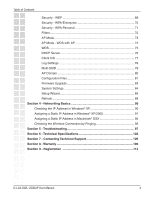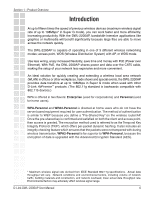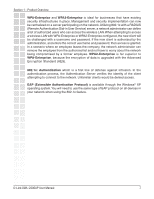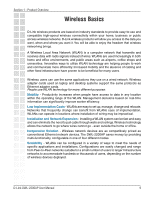D-Link DWL-2200AP Product Manual - Page 6
Introduction - wireless router
 |
UPC - 790069269004
View all D-Link DWL-2200AP manuals
Add to My Manuals
Save this manual to your list of manuals |
Page 6 highlights
Section 1 - Product Overview Introduction At up to fifteen times the speed of previous wireless devices (maximum wireless signal rate of up to 108Mbps* in Super G mode), you can work faster and more efficiently, increasing productivity. With the DWL-2200AP, bandwidth-intensive applications like graphics or multimedia will benefit significantly because large files are able to move across the network quickly. The DWL-2200AP is capable of operating in one of 3 different wireless networking modes; access point, WDS (Wireless Distribution System) with AP, or WDS mode. Use less wiring, enjoy increased flexibility, save time and money with PoE (Power over Ethernet). With PoE, the DWL-2200AP shares power and data over the CAT5 cable, making the setup of your network less expensive and more convenient. An ideal solution for quickly creating and extending a wireless local area network (WLAN) in offices or other workplaces, trade shows and special events, the DWL-2200AP provides data transfers at up to 108Mbps in Super G mode when used with other D-Link AirPremier™ products. (The 802.11g standard is backwards compatible with 802.11b devices.) WPA is offered in two flavors: Enterprise (used for corporations) and Personal (used for home users). WPA-Personal and WPA2-Personal is directed at home users who do not have the server based equipment required for user authentication.The method of authentication is similar to WEP because you define a "Pre-Shared Key" on the wireless router/AP. Once the pre-shared key is confirmed and satisfied on both the client and access point, then access is granted. The encryption method used is referred to as the Temporal Key Integrity Protocol (TKIP), which offers per-packet dynamic hashing. It also includes an integrity checking feature which ensures that the packets were not tampered with during wireless transmission. WPA2-Personal is far superior to WPA-Personal, because the encryption of data is upgraded with the Advanced Encryption Standard (AES). * Maximum wireless signal rate derived from IEEE Standard 802.11g specifications. Actual data throughput will vary. Network conditions and environmental factors, including volume of network traffic, building materials and construction, and network overhead, lower actual data throughput rate. Environmental factors may adversely affect wireless signal range. D-Link DWL-2200AP User Manual 6