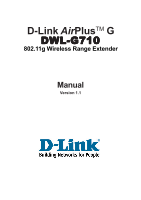D-Link DWL-G710 Product Manual - Page 6
Power - cannot connect
 |
UPC - 790069271427
View all D-Link DWL-G710 manuals
Add to My Manuals
Save this manual to your list of manuals |
Page 6 highlights
LEDs LED stands for Light-Emitting Diode. The DWL-G710 Wireless Range Extender has 3 LEDs as shown below: Power: A steady green light indicates a connection to a power source. LAN: A steady green light indicates a good Ethernet connection. WLAN: A steady green light indicates a good wireless connection. A blinking light indicates that the DWL-G710 is receiving/transmitting from/to the wireless network. 6

6
LEDs
LED stands for Light-Emitting Diode. The DWL-G710 Wireless Range Extender has 3
LEDs as shown below:
A
steady green light indicates a good wireless
connection. A blinking light indicates that the
DWL-G710 is receiving/transmitting from/to
the wireless network.
WLAN:
Power:
A steady green light
indicates a connection to
a power source.
A
steady green light indicates a good Ethernet
connection.
LAN: