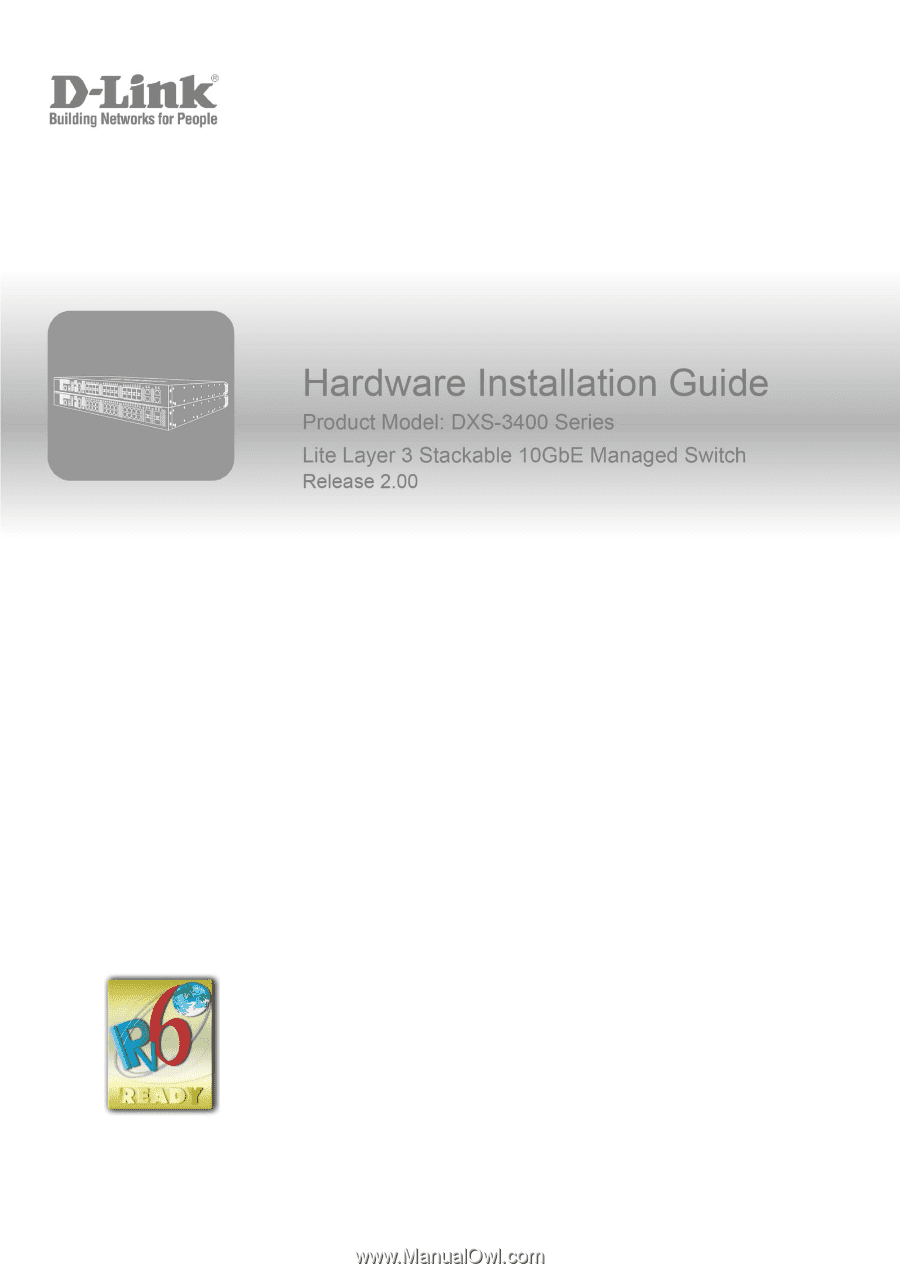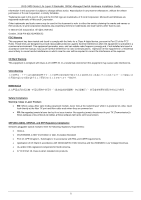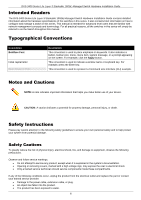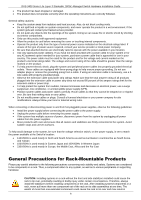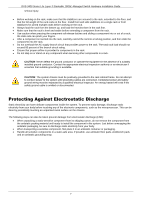D-Link DXS-3400 Quick Install Guide
D-Link DXS-3400 Manual
 |
View all D-Link DXS-3400 manuals
Add to My Manuals
Save this manual to your list of manuals |
D-Link DXS-3400 manual content summary:
- D-Link DXS-3400 | Quick Install Guide - Page 1
- D-Link DXS-3400 | Quick Install Guide - Page 2
DXS-3400 Series Lite Layer 3 Stackable 10GbE Managed Switch Hardware Installation Guide Information in this document is subject to change without notice. Reproduction in any manner whatsoever, without the written permission of D-Link used in accordance with this manual, may cause harmful interference - D-Link DXS-3400 | Quick Install Guide - Page 3
DXS-3400 Series Lite Layer 3 Stackable 10GbE Managed Switch Hardware Installation Guide contains detailed information about the hardware specifications of the switches in this series. It also contains brief information on how to configure and manage a switch in this series. This manual Instructions - D-Link DXS-3400 | Quick Install Guide - Page 4
DXS-3400 Series Lite Layer 3 Stackable 10GbE Managed Switch Hardware Installation Guide The product has been dropped or damaged. The product does not operate correctly when the operating instructions wet contact your trained service provider. Do peripherals or supporting hardware: CAUTION - D-Link DXS-3400 | Quick Install Guide - Page 5
DXS-3400 Series Lite Layer 3 Stackable 10GbE Managed Switch Hardware Installation Guide serious injury. Before working on the components in the rack. Do not step on or stand on any component when servicing other components in a rack. CAUTION: Never defeat the ground conductor or operate the - D-Link DXS-3400 | Quick Install Guide - Page 6
DXS-3400 Series Lite Layer 3 Stackable 10GbE Managed Switch Hardware Installation Guide Table of Contents Intended Readers ...3 Typographical Conventions ...3 Notes and Cautions ...3 Safety Instructions ...3 Safety Cautions ...3 General Precautions for Rack-Mountable Products ...4 Protecting Against - D-Link DXS-3400 | Quick Install Guide - Page 7
DXS-3400 Series Lite Layer 3 Stackable 10GbE Managed Switch Hardware Installation Guide General ...36 Physical and Environmental...36 Performance...37 LED Indicators ...38 Port Functions ...39 Console Cable (USB to Mini-USB) ...43 Alarm Connector (RJ45) ...44 Warranty & Technical Support...45 vii - D-Link DXS-3400 | Quick Install Guide - Page 8
Guide 1. Introduction Switch Description Package Contents Features Front Panel Components Rear Panel Components Side Panel Switch Description DXS-3400 Series is D-Link operation. The DXS-3400-24TC supports 20 10GBASE-T ports with 4 10GBASE-T/SFP+ combo ports. The DXS-3400-24SC supports 20 10G SFP - D-Link DXS-3400 | Quick Install Guide - Page 9
DXS-3400 Series Lite Layer 3 Stackable 10GbE Managed Switch Hardware Installation Guide Features that can be found on this switch are: Virtual Stacking. D-Link Information Protocol (RIPv1/RIPv2), and RIPng Class of Service (CoS) Single-rate Three-color Marker (srTCM) ® NAP Support (IPv4/IPv6) - D-Link DXS-3400 | Quick Install Guide - Page 10
DXS-3400 Series Lite Layer 3 Stackable 10GbE Managed Switch Hardware Installation Guide Trusted Host Cable Diagnostics 802.3ah Ethernet Link OAM (Dying Gasp) 802.1ag Connectivity Fault Management (CFM) Y.1731 OAM Optical Transceiver Digital Diagnostic Monitoring (DDM) D-Link - D-Link DXS-3400 | Quick Install Guide - Page 11
Gigabit RJ45 Ports The DXS-3400-24TC is equipped with 20 RJ45 Ethernet ports. These ports can operate at 100/1000/10000 Mbps wire-speeds. 10 Gigabit SFP+ Ports The DXS-34000-24SC is equipped with 20 SFP/SFP+ ports. These ports can operate at 1/10 Gbps wire-speeds and support a wide collection of - D-Link DXS-3400 | Quick Install Guide - Page 12
DXS-3400-24TC LED Stack ID Power 1, Power 2 Management (MGMT) Console Figure 1-4 LED indicators for the DXS-3400-24SC Description This 7-segment LED can display numbers from 1 to 4 and the following letters H, h, E, and G. The stacking ID (1 to 4) can be assigned manually after a link to the - D-Link DXS-3400 | Quick Install Guide - Page 13
be off when there is no link or activity. Refer to the LED supports the use of a DC power supply module. Figure 1-5 Rear panel view of the DXS-3400-24TC with an AC Power Supply Figure 1-6 Rear Panel view of the DXS-3400-24TC with a DC Power Supply Figure 1-7 Rear panel view of the DXS-3400-24SC - D-Link DXS-3400 | Quick Install Guide - Page 14
Managed Switch Hardware Installation Guide Figure 1-8 Rear Panel view of the DXS-3400-24SC with a DC Power support two states. They can either running at a low speed, or running at a high speed. The following will explain when these fans will toggle between low and high speeds: DXS-3400-24TC - D-Link DXS-3400 | Quick Install Guide - Page 15
Hardware Installation Guide Side Panel Components The side panels of the Switches in this series feature rack-mounting bracket screw holes that can be used when the Switch is installed into a rack-mount unit. Figure 1-9 Side panels of the DXS-3400-24TC Figure 1-10 Side panels of the DXS-3400-24SC 15 - D-Link DXS-3400 | Quick Install Guide - Page 16
DXS-3400 Series Lite Layer 3 Stackable 10GbE Managed Switch Hardware Installation Guide 2. Installation Installation Guidelines Installing the feet to the Switch Install the Switch on a sturdy, level surface that can support the weight of the Switch (see the Weight section in Appendix A - Technical - D-Link DXS-3400 | Quick Install Guide - Page 17
DXS-3400 Series Lite Layer 3 Stackable 10GbE Managed Switch Hardware Installation Guide Installing the Switch into a Rack This section is used to guide the user through installing the Switch into a devices to this switch that do not support the standard RJ45 wiring connection. These ports are 17 - D-Link DXS-3400 | Quick Install Guide - Page 18
DXS-3400 Series Lite Layer 3 Stackable 10GbE Managed Switch Hardware Installation Guide generally used to connect this ports. Figure 2-4 Inserting transceivers into the transceiver ports The SFP+ ports also support other transceiver form factors like SFP and SFP+ transceivers. A complete list of - D-Link DXS-3400 | Quick Install Guide - Page 19
DXS-3400 Series Lite Layer 3 Stackable 10GbE Managed Switch Hardware Installation Guide Figure 2-5 Installing an AC Power feature enhances the reliability of this switch. Installing a DC Power Module This switch supports a unique dual power input feature. Insert the DC power supply module into the - D-Link DXS-3400 | Quick Install Guide - Page 20
DXS-3400 Series Lite Layer 3 Stackable 10GbE Managed Switch Hardware Installation Guide Figure 2-7 Installing a DC Power ground the chassis before connecting the Switch to the DC power source, using the following instructions: Use a minimum of 18 AWG stranded copper wire. The wire should be long - D-Link DXS-3400 | Quick Install Guide - Page 21
DXS-3400 Series Lite Layer 3 Stackable 10GbE Managed Switch Hardware Installation Guide Installing Fan Modules into the Fan Module Slots Located on the rear panel of this switch there are three fan module slots. Figure 2-9 Installing a Fan Module The user can easily remove and insert the DXS-FAN100 - D-Link DXS-3400 | Quick Install Guide - Page 22
DXS-3400 Series Lite Layer 3 Stackable 10GbE Managed Switch Hardware Installation Guide 3. Switch Connections Switch to an to the Switch via a twisted pair Category 6a UTP/STP cable. Connect a switch supporting a 1/10 Gbps optical uplink to the Switch's SFP+ ports via fiber optical cabling. Figure - D-Link DXS-3400 | Quick Install Guide - Page 23
10GbE Managed Switch Hardware Installation Guide Switch Stacking The DXS-3400 series supports stacking up to 4 switches together increases overall reliability, serviceability, and availability. Duplex Chain - The Duplex Chain topology stacks switches together in a chain-link format. Using this - D-Link DXS-3400 | Quick Install Guide - Page 24
DXS-3400 Series Lite Layer 3 Stackable 10GbE Managed Switch Hardware Installation Guide Figure 3-4 Duplex Chain stacking topology (SFP+) The figure below illustrates how switches can be stacked in a Duplex Ring formation using Category 6a cables with RJ45 - D-Link DXS-3400 | Quick Install Guide - Page 25
DXS-3400 Series Lite Layer 3 Stackable 10GbE Managed Switch Hardware Installation Guide Figure 3-6 Duplex Ring stacking topology (SFP+) NOTE: Stacking Input/Output 1 (SIO1) is a logical stacking port pair. SIO2 is also a logical stacking port pair. A logical stacking - D-Link DXS-3400 | Quick Install Guide - Page 26
management features. For more detailed information about the CLI, refer to the DXS-3400 Series CLI Reference Guide. SNMP-based Management The Switch can be managed with an SNMP-compatible console program. The Switch supports SNMP v1, SNMPv2c and SNMPv3. The SNMP agent decodes the incoming SNMP - D-Link DXS-3400 | Quick Install Guide - Page 27
DXS-3400 Series Lite Layer 3 Stackable 10GbE Managed Switch Hardware Installation Guide Connect the male DB9 connector on the console cable (shipped with the Switch) to the RS-232 serial port on the computer running terminal emulation - D-Link DXS-3400 | Quick Install Guide - Page 28
DXS-3400 Series Lite Layer 3 Stackable 10GbE Managed Switch Hardware Installation Guide Connecting to the Mini-USB Console Port To use the mini-USB console port, the following equipment is needed: A terminal or a computer with a USB 2.0 port - D-Link DXS-3400 | Quick Install Guide - Page 29
DXS-3400 Series Lite Layer 3 Stackable 10GbE Managed Switch Hardware Installation Guide Set the terminal emulation software as follows: Select the serial port that belongs to the virtual COM port. Set the data rate to 115200 baud. - D-Link DXS-3400 | Quick Install Guide - Page 30
DXS-3400 Series Lite Layer 3 Stackable 10GbE Managed Switch Hardware Installation Guide Connecting to the Switch for the First Time The Switch supports below). DXS-3400-24SC TenGigabit Ethernet Switch Switch> Command Line Interface Firmware: Build 2.00.008 Copyright(C) 2016 D-Link Corporation. - D-Link DXS-3400 | Quick Install Guide - Page 31
DXS-3400 Series Lite Layer 3 Stackable 10GbE Managed Switch Hardware Installation Guide NOTE: Passwords are case port, use the following command: Switch#show ip interface mgmt 0 mgmt_ipif 0 is enabled, Link status is up IP address is 192.168.0.1/24 Gateway is 0.0.0.0 Switch# The IP settings - D-Link DXS-3400 | Quick Install Guide - Page 32
DXS-3400 Series Lite Layer 3 Stackable 10GbE Managed Switch Hardware Installation Guide Connecting using SNMP The Simple Network operation, monitor performance, and detect potential problems in the Switch, switch group, or network. Managed devices that support SNMP include software (referred to as - D-Link DXS-3400 | Quick Install Guide - Page 33
DXS-3400 Series Lite Layer 3 Stackable 10GbE Managed Switch Hardware Installation Guide 5. Web-based Switch Configuration the Switch using the HTTP or HTTPS (SSL) protocol. The following web browsers are supported: Internet Explorer (version 7 and later) Firefox Google Chrome Safari Logging - D-Link DXS-3400 | Quick Install Guide - Page 34
DXS-3400 Series Lite Layer 3 Stackable 10GbE Managed Switch Hardware Installation Guide NOTE: After a user account was created, login credentials will be required to specific mode. Some management functions, including port monitoring, are accessible from here. Click the D-Link logo to go to the - D-Link DXS-3400 | Quick Install Guide - Page 35
DXS-3400 Series Lite Layer 3 Stackable 10GbE Managed Switch Hardware Installation Guide AREA 2 in this folder. QoS Features regarding the Quality of Service functionality of the Switch can be viewed and configured in regarding the D-Link Green Technology can be viewed and configured in this folder - D-Link DXS-3400 | Quick Install Guide - Page 36
DXS-3400 Series Lite Layer 3 Stackable 10GbE Managed Switch Hardware Installation Guide Appendix A - maximum current of 1 A. This slot only supports FAT16 and FAT32 file system architectures DXS-3400-24TC: 159.82 Watts (Max.), 85.1 Watts (Standby) DXS-3400-24SC: 118.6 Watts (Max.), 64.8 Watts ( - D-Link DXS-3400 | Quick Install Guide - Page 37
Jumbo Frame Size 12 KBytes Switching Capacity DXS-3400-24TC: 480 Gbps DXS-3400-24SC: 480 Gbps 64 Byte System Packet Forwarding DXS-3400-24TC: 357.12 Mpps Rate DXS-3400-24SC: 357.12 Mpps Priority Queues 8 Priority Queues per port MAC Address Table Supports 48K MAC addresses (SRM's LAN mode - D-Link DXS-3400 | Quick Install Guide - Page 38
DXS-3400 Series Lite Layer 3 Stackable 10GbE Managed Switch Hardware Installation Guide LED Indicators Location Per Device Per Port LED reception or transmission of data occurring at 100/1000 Mbps Link down or no link When there is a connection (or link) to a 10 Gbps Ethernet device at any of the - D-Link DXS-3400 | Quick Install Guide - Page 39
DXS-3400 Series Lite Layer 3 Stackable 10GbE Managed Switch Hardware Installation Guide Location LED Color Off Status Light off Description Link down or no link 315GT (1000BASE-ZX, single-mode, 80 km) WDM (BiDi) SFP transceivers supported: DEM-220T (100BASE-BX-D, single-mode, 20 km, TX-1550 - D-Link DXS-3400 | Quick Install Guide - Page 40
DXS-3400 Series Lite Layer 3 Stackable 10GbE Managed Switch Hardware Installation Guide Feature Description DEM-432XT-DD ( LR, single-mode, 20 km, TX-1270 nm / RX-1310 nm, without DDM) CWDM SFP+ transceivers supported: DEM-X10CS-1271 (10GBASE-LR, single-mode, 10 km, 1271 nm) DEM-X10CS-1291 ( - D-Link DXS-3400 | Quick Install Guide - Page 41
DXS-3400 Series Lite Layer 3 Stackable 10GbE Managed Switch Hardware Installation Guide Appendix B - Cables and Connectors Ethernet Cable When connecting the Switch to another switch, a bridge or hub, a straight-through Cat5/5e/6a/7 cable is necessary. Please - D-Link DXS-3400 | Quick Install Guide - Page 42
DXS-3400 Series Lite Layer 3 Stackable 10GbE Managed Switch Hardware Installation Guide Console Cable (RJ45 to RS-232) A console cable is used to connect to the console port of the Switch to access the command line interface. - D-Link DXS-3400 | Quick Install Guide - Page 43
DXS-3400 Series Lite Layer 3 Stackable 10GbE Managed Switch Hardware Installation Guide Console Cable (USB to Mini-USB) A console cable is used to connect to the USB console port of the Switch to access the command line - D-Link DXS-3400 | Quick Install Guide - Page 44
DXS-3400 Series Lite Layer 3 Stackable 10GbE Managed Switch Hardware Installation Guide Alarm Connector (RJ45) External devices can be connected to the alarm port to either trigger an alarm event or to be the recipient of an - D-Link DXS-3400 | Quick Install Guide - Page 45
customer must obtain a Case ID Number from D-Link Technical Support at 1-877-453-5465, who will attempt to package. Do not include any manuals or accessories in the shipping package. D-Link will only replace the defective use only an Authorized D-Link Service Office. Improper or incorrectly performed - D-Link DXS-3400 | Quick Install Guide - Page 46
LINK FOR WARRANTY SERVICE) RESULTING FROM THE USE OF THE PRODUCT, RELATING TO WARRANTY SERVICE, OR ARISING OUT OF ANY BREACH OF THIS LIMITED WARRANTY, EVEN IF D-LINK and, if not installed and used in accordance with the instructions, may cause harmful interference to radio communication. However, - D-Link DXS-3400 | Quick Install Guide - Page 47
Product Registration Register your D-Link product online at http://support.dlink.com/register/ Product registration is entirely voluntary and failure to complete or return this form will not diminish your warranty rights. - D-Link DXS-3400 | Quick Install Guide - Page 48
U.S. and Canadian customers This guide is only for initial configuration. Please refer to the user manual to learn more or visit http://www.mydlink.com for more information. Also feel free to contact us. U.S. and Canadian customers can contact D-Link Technical Support through our website. USA http - D-Link DXS-3400 | Quick Install Guide - Page 49
ÜTZUNG ASSISTANCE TECHNIQUE ASISTENCIA TÉCNICA SUPPORTO TECNICO TECHNISCHE ONDERSTEUNING POMOC TECHNICZNA TECHNICKÁ PODPORA TECHNICKÁ PODPORA TECHNIKAI TÁMOGATÁS TEKNISK SUPPORT TEKNISK SUPPORT TEKNISK STØTTE TEKNINEN TUKI ASSISTÊNCIA TÉCNICA TEHNIČKA PODRŠKA TEHNIČNA PODPORA SUPORT TEHNIC dlink - D-Link DXS-3400 | Quick Install Guide - Page 50
.my Philippines - www.dlink.com.ph Vietnam - www.dlink.com.vn Korea customers Tel : +82-2-2028-1810 Monday to Friday 9:00am to 6:00pm Web : http://d-link.co.kr E-mail : [email protected] New Zealand customers Tel: 0800-900-900 24/7 Technical Support Web: http://www.dlink.co.nz E-mail - D-Link DXS-3400 | Quick Install Guide - Page 51
12 661 2025 08600 DLINK (for South Africa only) Monday to Friday 8:30am to 9:00pm South Africa Time Web: http://www.d-link.co.za E-mail: [email protected] D-Link Middle East - Dubai, U.A.E. customers Plot No. S31102, Jebel Ali Free Zone South, P.O.Box 18224, Dubai, U.A.E. Tel: +971-4-8809022 Fax - D-Link DXS-3400 | Quick Install Guide - Page 52
.dlink.com Morocco customers M.I.T.C Route de Nouaceur angle RS et CT 1029 Bureau N° 312 ET 337 Casablanca , Maroc Phone : +212 663 72 73 24 Email: [email protected] Lebanon RMA center customers Dbayeh/Lebanon PO Box:901589 Tel: +961 4 54 49 71 Ext:14 Fax: +961 4 54 49 71 - D-Link DXS-3400 | Quick Install Guide - Page 53
D-Link. D-Link D-Link D-Link D-Link: 8-800-700-5465 http://www.dlink.ru e-mail: [email protected] 114 3 289 390043 16 Тел.: +7 (4912) 503-505 - D-Link DXS-3400 | Quick Install Guide - Page 54
-8 Tel: +373 (22) 80-81-07 E-mail:[email protected] 169 Тэл.: +375 (17) 218-13-65 E-mail: [email protected] cі,143 7 (727) 378-55-90 E-mail: [email protected] 20 072-2575555 [email protected] 3 23/5 Հեռ.՝ +374 (10) 39-86-67 [email protected] Latvija Rīga, Lielirbes iela 27 Tel - D-Link DXS-3400 | Quick Install Guide - Page 55
America Por favor revise el número telefónico del Call Center de su país en http://www.dlinkla.com/soporte/call-center Soporte Técnico de D-Link a través de Internet Horario de atención Soporte Técnico en www.dlinkla.com e-mail: [email protected] & [email protected] - D-Link DXS-3400 | Quick Install Guide - Page 56
Clientes de Brasil Caso tenha dúvidas na instalação do produto, entre em contato com o Suporte Técnico D-Link. Acesse o site: www.dlink.com.br/suporte - D-Link DXS-3400 | Quick Install Guide - Page 57
02) 6600-0123#8715 9:00~21:00 10:00~19:00 http://www.dlink.com.tw [email protected] http://www.dlink.com.tw D-Link 852) 8100 8892 9:00AM~1:00PM及2:00PM~6:00PM 週六 9:00AM~1:00PM http://www.dlink.com.hk [email protected] http://www.dlink.com.hk/contact.html - D-Link DXS-3400 | Quick Install Guide - Page 58
. Dukungan Teknis untuk pelanggan: Tel: 0800-14014-97 (Layanan Bebas Pulsa) Dukungan Teknis D-Link melalui Internet: Pertanyaan Umum: [email protected] Bantuan Teknis: [email protected] Website : http://www.dlink.co.id 中國客戶 400-629-6688 4006-828-828 [email protected] http://www - D-Link DXS-3400 | Quick Install Guide - Page 59
Reseller's name Telephone Answers to the following questions help us to support your product: 1. Where and how will the product primarily be used Others 4. What network operating system(s) does your organization use ? D-Link LANsmart Novell NetWare NetWare Lite SCO Unix/Xenix PC NFS 3Com 3+Open - D-Link DXS-3400 | Quick Install Guide - Page 60