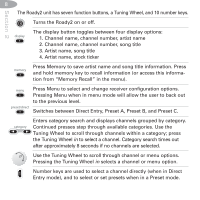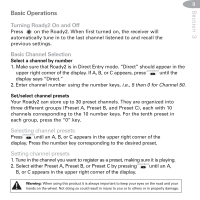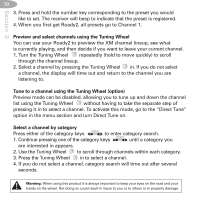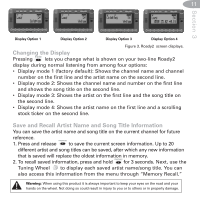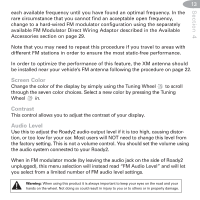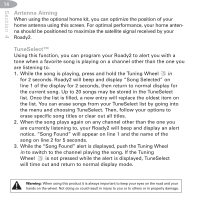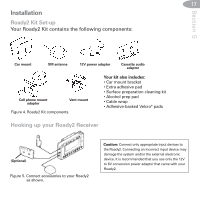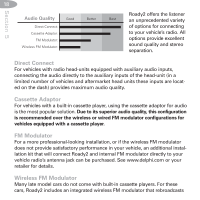DELPHI SA10085 User Guide - Page 13
Screen Color, Contrast, Audio Level - antenna
 |
UPC - 689604157787
View all DELPHI SA10085 manuals
Add to My Manuals
Save this manual to your list of manuals |
Page 13 highlights
Section 4 13 each available frequency until you have found an optimal frequency. In the rare circumstance that you cannot find an acceptable open frequency, change to a hard-wired FM modulator configuration using the separately available FM Modulator Direct Wiring Adaptor described in the Available Accessories section on page 29. Note that you may need to repeat this procedure if you travel to areas with different FM stations in order to ensure the most static-free performance. In order to optimize the performance of this feature, the XM antenna should be installed near your vehicle's FM antenna following the procedure on page 22. Screen Color Change the color of the display by simply using the Tuning Wheel to scroll through the seven color choices. Select a new color by pressing the Tuning Wheel in. Contrast This control allows you to adjust the contrast of your display. Audio Level Use this to adjust the Roady2 audio-output level if it is too high, causing distortion, or too low for your car. Most users will NOT need to change this level from the factory setting. This is not a volume control. You should set the volume using the audio system connected to your Roady2. When in FM modulator mode (by leaving the audio jack on the side of Roady2 unplugged), this menu selection will instead read "FM Audio Level" and will let you select from a limited number of FM audio level settings. Warning: When using this product it is always important to keep your eyes on the road and your hands on the wheel. Not doing so could result in injury to you or to others or in property damage.