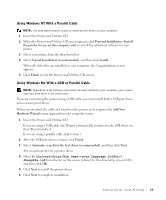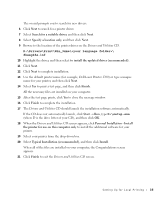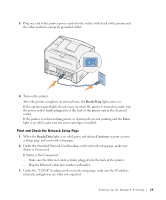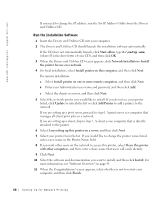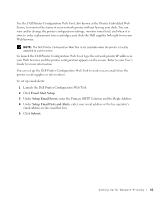Dell 1700 Owner's Manual - Page 38
Network Set-Up, Attach Cables
 |
UPC - 807027103116
View all Dell 1700 manuals
Add to My Manuals
Save this manual to your list of manuals |
Page 38 highlights
www.dell.com/supplies | support.dell.com Network Set-Up NOTE: For additional network set-up configurations, refer to your User's Guide. Attach Cables 1 Make sure the printer is turned off and unplugged. 2 Plug one end of a standard category 5 Unshielded Twisted Pair (UTP) network cable into a LAN drop or hub, and the other end into the Ethernet port (the middle connector) on the back of the printer. The printer automatically adjusts for the network speed. 38 Setting Up for Network Printing
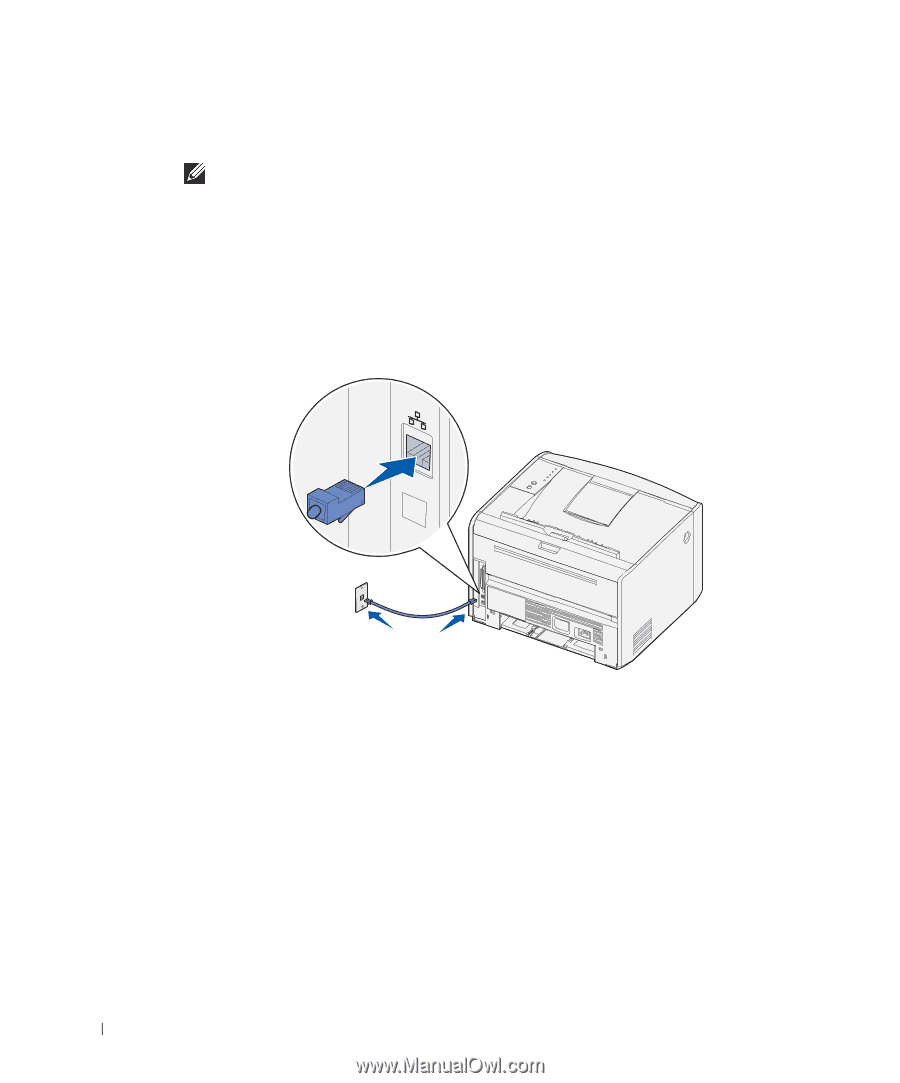
38
Setting Up for Network Printing
www.dell.com/supplies | support.dell.com
Network Set-Up
NOTE:
For additional network set-up configurations, refer to your
User’s Guide
.
Attach Cables
1
Make sure the printer is turned off and unplugged.
2
Plug one end of a standard category 5 Unshielded Twisted Pair (UTP) network cable
into a LAN drop or hub, and the other end into the Ethernet port (the middle
connector) on the back of the printer. The printer automatically adjusts for the
network speed.