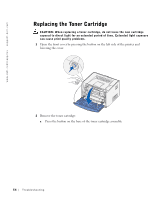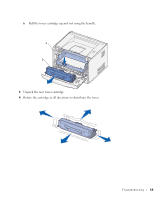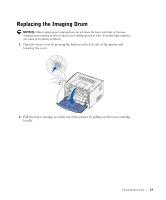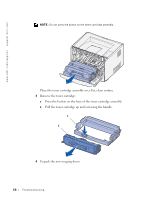Dell 1700 Owner's Manual - Page 53
User's Guide, For information on solving print quality problems, refer to your
 |
UPC - 807027103116
View all Dell 1700 manuals
Add to My Manuals
Save this manual to your list of manuals |
Page 53 highlights
Problem The Load Paper light is on, even though there is paper loaded in the 250-sheet or 550-sheet tray. What to do Make sure the tray is pushed all the way in. Paper is jammed in the printer. See "Clearing Paper Jams" on page 60 for more information. For information on solving print quality problems, refer to your User's Guide. Troubleshooting 53
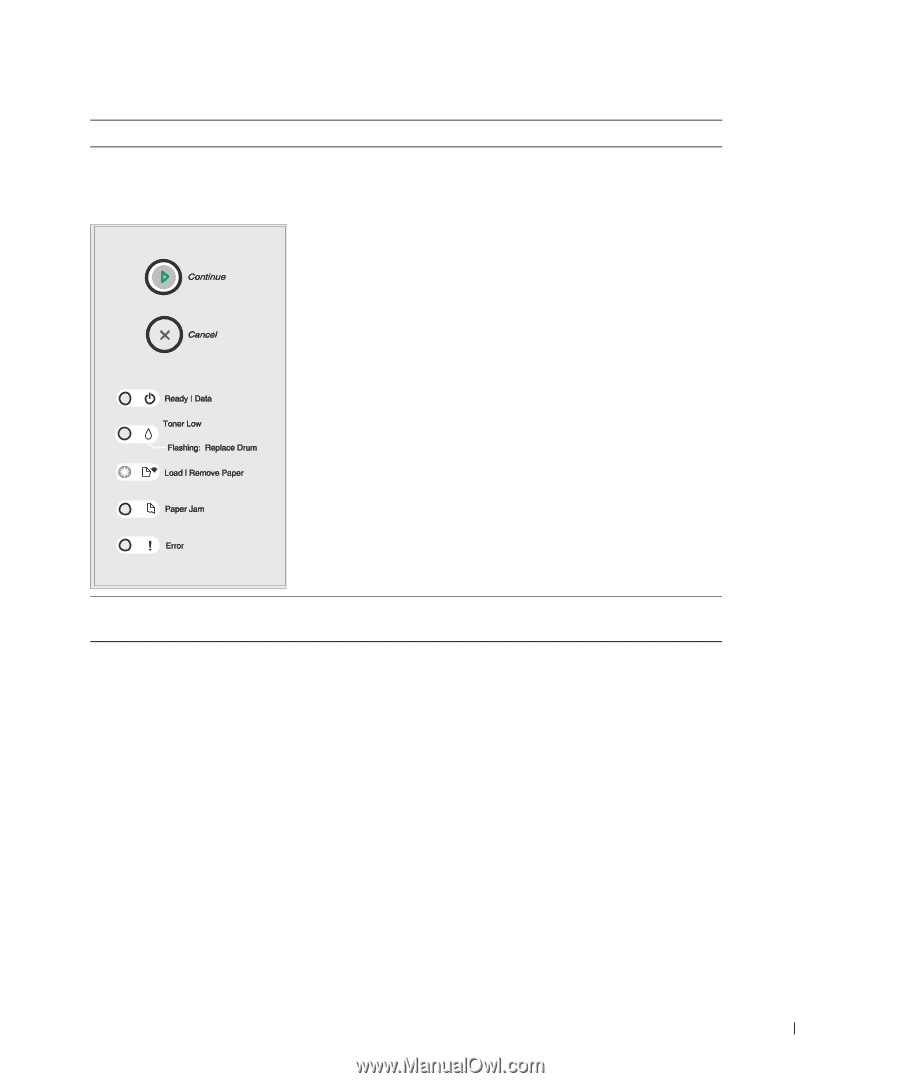
Troubleshooting
53
For information on solving print quality problems, refer to your
User’s Guide
.
The
Load Paper
light is on, even
though there is paper loaded in the
250-sheet or 550-sheet tray.
Make sure the tray is pushed all the way in.
Paper is jammed in the printer.
See “Clearing Paper Jams” on page 60 for more
information.
Problem
What to do