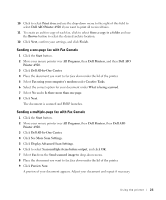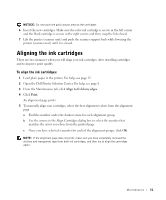Dell A920 Owner's Manual - Page 37
Creating other projects
 |
View all Dell A920 manuals
Add to My Manuals
Save this manual to your list of manuals |
Page 37 highlights
Creating other projects You can create other projects by following wizards provided in the software. Select a project from one of the following locations and follow the instructions on the screen. • From the Dell All-In-One Center Creative Tasks section. For help accessing the Dell All-In-One Center, see page 4. • From the Print Properties I Want To menu. For help accessing Print Properties, see page 6. • From the Dell Printer Solution Center How To tab. For help accessing the Dell Printer Solution Center, see page 8. Using the printer 27

Using the printer
27
Creating other projects
You can create other projects by following wizards provided in the software. Select a project
from one of the following locations and follow the instructions on the screen.
•
From the Dell All-In-One Center Creative Tasks section. For help accessing the Dell
All-In-One Center, see page 4.
•
From the Print Properties I Want To menu. For help accessing Print Properties, see
page 6.
•
From the Dell Printer Solution Center How To tab. For help accessing the Dell Printer
Solution Center, see page 8.