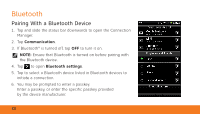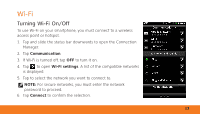Dell Aero Getting Started Guide - Page 23
Wi-Fi, Turning Wi-Fi On/Off
 |
View all Dell Aero manuals
Add to My Manuals
Save this manual to your list of manuals |
Page 23 highlights
Wi-Fi Turning Wi-Fi On/Off To use Wi-Fi on your smartphone, you must connect to a wireless access point or hotspot. 1. Tap and slide the status bar downwards to open the Connection Manager. 2. Tap Communication. 3. If Wi-Fi is turned off, tap OFF to turn it on. 4. Tap to open Wi-Fi settings. A list of the compatible networks is displayed. 5. Tap to select the network you want to connect to. NOTE: For secure networks, you must enter the network password to proceed. 6. Tap Connect to confirm the selection. 23
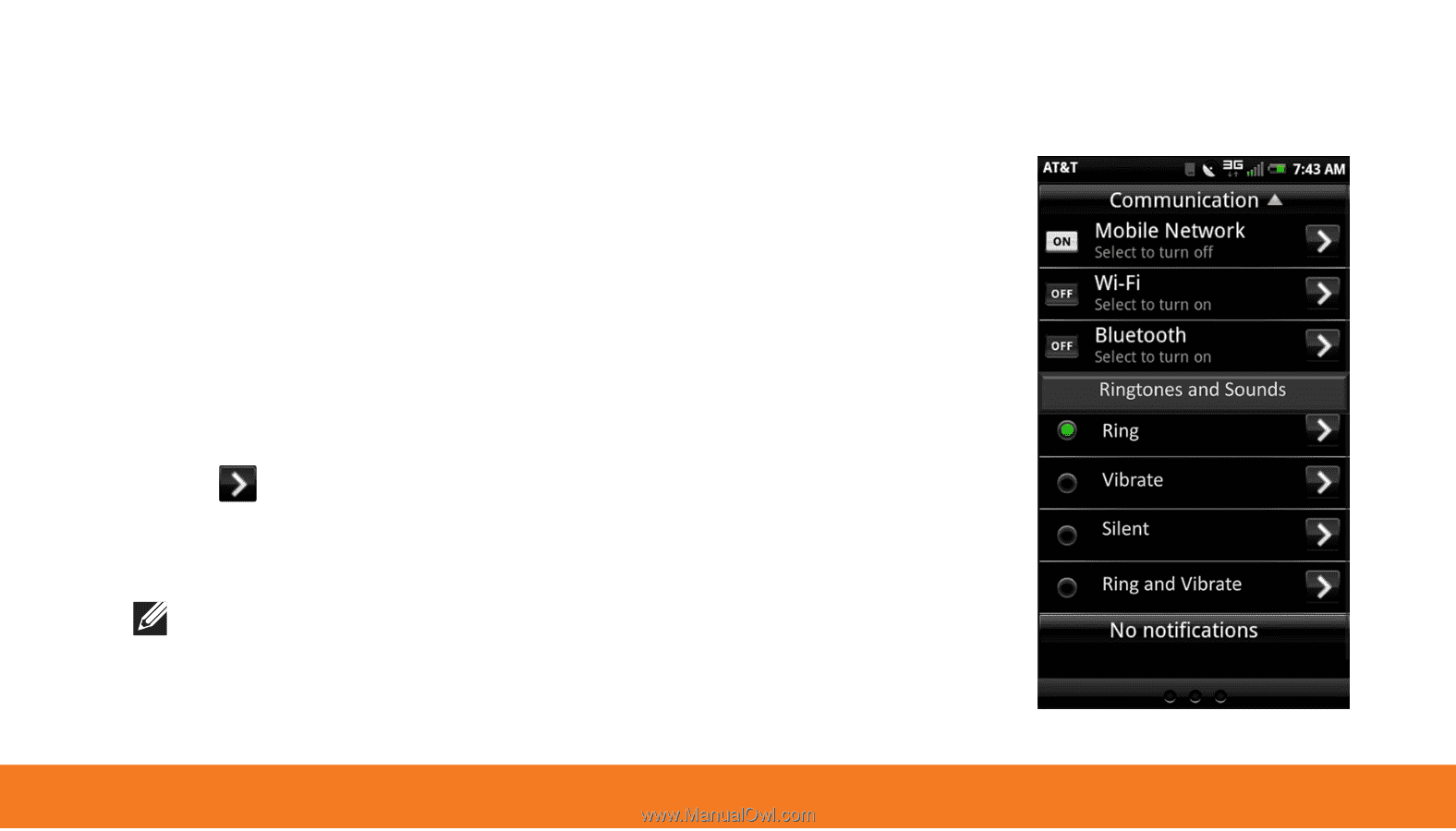
23
Turning Wi-Fi On/Off
To use Wi-Fi on your smartphone, you must connect to a wireless
access point or hotspot.
Tap and slide the status bar downwards to open the Connection
1.
Manager.
Tap
2.
Communication
.
If Wi-Fi is turned off, tap
3.
OFF
to turn it on.
Tap
4.
to open
Wi-Fi settings
. A list of the compatible networks
is displayed.
Tap to select the network you want to connect to.
5.
NOTE:
For secure networks, you must enter the network
password to proceed.
Tap
6.
Connect
to confirm the selection.
Wi-Fi