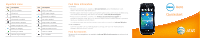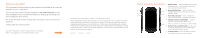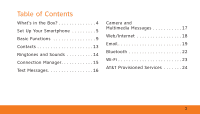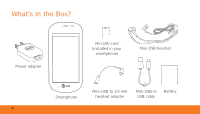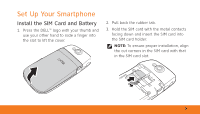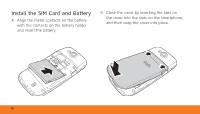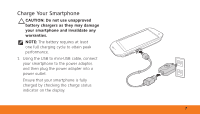Dell Aero Getting Started Guide - Page 6
Install the SIM Card and Battery
 |
View all Dell Aero manuals
Add to My Manuals
Save this manual to your list of manuals |
Page 6 highlights
Install the SIM Card and Battery 4. Align the metal contacts on the battery with the contacts on the battery holder and insert the battery. 5. Close the cover by inserting the tabs on the cover into the slots on the smartphone, and then snap the cover into place. PRESS 6
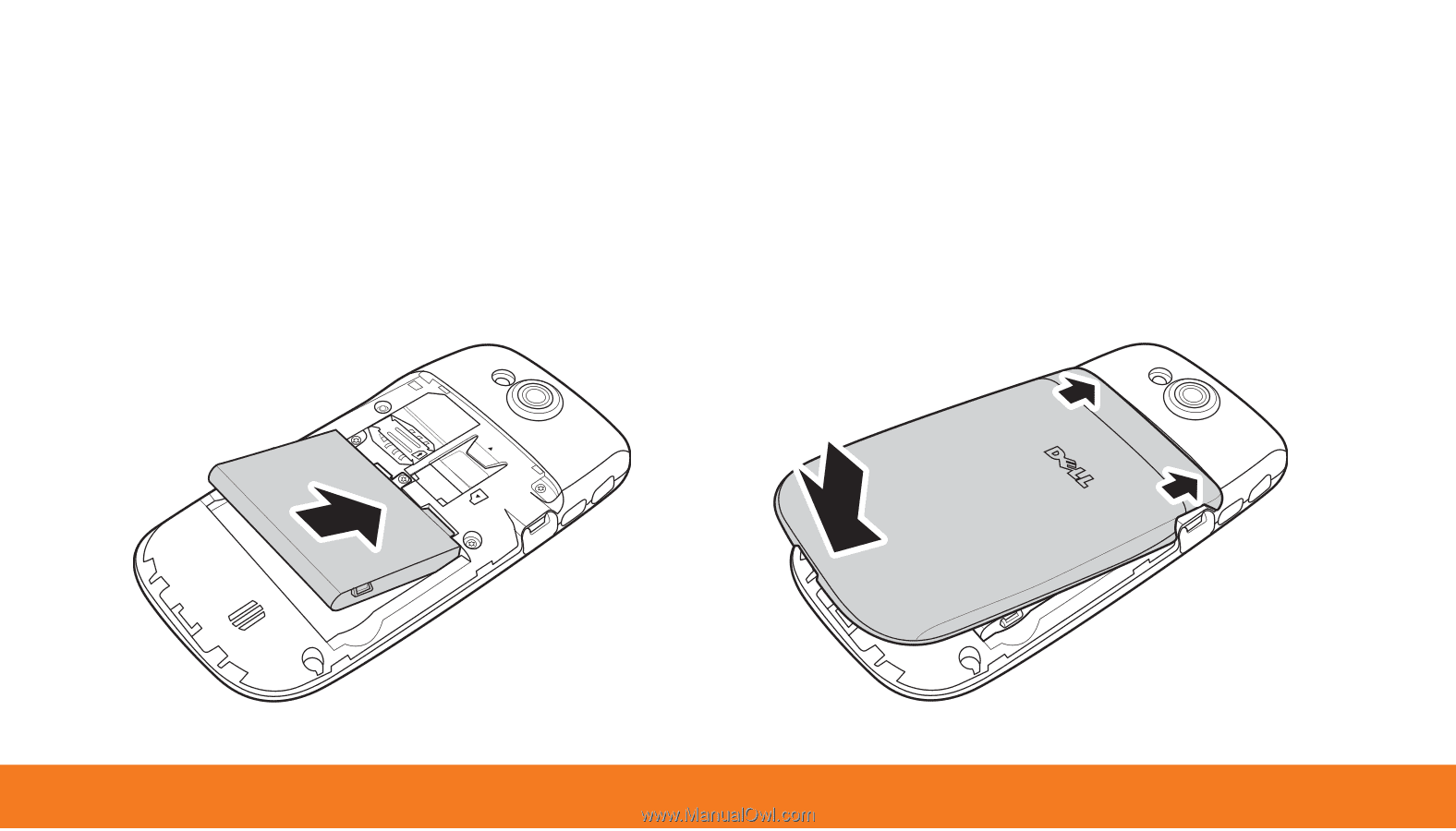
6
Install the SIM Card and Battery
Align the metal contacts on the battery
4.
with the contacts on the battery holder
and insert the battery.
PRESS
Close the cover by inserting the tabs on
5.
the cover into the slots on the smartphone,
and then snap the cover into place.