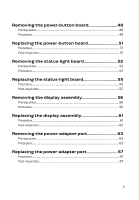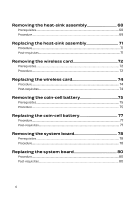Dell Alienware 13 R2 Service Manual - Page 9
BIOS setup program, Flashing the BIOS, Getting help and contacting Alienware, System Setup Options - system bios
 |
View all Dell Alienware 13 R2 manuals
Add to My Manuals
Save this manual to your list of manuals |
Page 9 highlights
BIOS setup program 109 Overview...109 Entering System Setup 109 System Setup Options 109 Boot sequence 113 Boot options 114 Changing boot sequence for the current boot 114 Changing boot sequence for future boots 115 Flashing the BIOS 116 Getting help and contacting Alienware 117 Self-help resources 117 Contacting Alienware 117 9

BIOS setup program
..........................................................
109
Overview
..........................................................................................................
109
Entering System Setup
..................................................................................
109
System Setup Options
..............................................................................
109
Boot sequence
..................................................................................................
113
Boot options
...............................................................................................
114
Changing boot sequence for the current boot
..........................................
114
Changing boot sequence for future boots
.................................................
115
Flashing the BIOS
................................................................
116
Getting help and contacting Alienware
....................
117
Self-help resources
...........................................................................................
117
Contacting Alienware
.......................................................................................
117
9