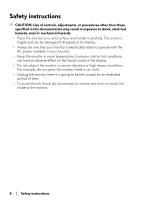Dell Alienware 27 Gaming AW2721D Alienware AW2721D Monitor Users Guide - Page 11
Ambient Light Sensor, About your monitor, Top view, Label, Description, Back view
 |
View all Dell Alienware 27 Gaming AW2721D manuals
Add to My Manuals
Save this manual to your list of manuals |
Page 11 highlights
Top view Label Description 1 Ambient light sensor Back view Use Detects ambient light and adjusts the brightness of the display accordingly. For more information, see Ambient Light Sensor. Back view without monitor stand Back view with monitor stand About your monitor | 11

About your monitor
|
11
Top view
Label
Description
Use
1
Ambient light sensor
Detects ambient light and adjusts
the brightness of the display
accordingly. For more information,
see
Ambient Light Sensor
.
Back view
Back view without monitor stand
Back view with monitor stand