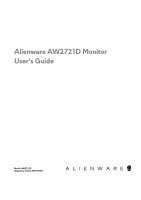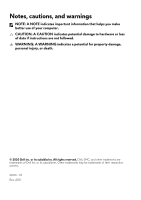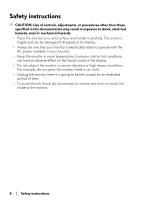4
|
Setting up the monitor. . . . . . . . . . . . . . . . . . . . . . . . . . 31
Attaching the stand. . . . . . . . . . . . . . . . . . . . . . . . . . . . . . . . . .31
Connecting the computer. . . . . . . . . . . . . . . . . . . . . . . . . . . . 35
Removing the monitor stand . . . . . . . . . . . . . . . . . . . . . . . . . 36
VESA wall mounting (optional). . . . . . . . . . . . . . . . . . . . . . . 38
Operating the monitor . . . . . . . . . . . . . . . . . . . . . . . . . . 39
Power on the monitor . . . . . . . . . . . . . . . . . . . . . . . . . . . . . . . 39
Using the joystick control . . . . . . . . . . . . . . . . . . . . . . . . . . . . 39
Using the rear-panel controls . . . . . . . . . . . . . . . . . . . . . . . . 40
Using the On-Screen Display (OSD) menu . . . . . . . . . . . . . . 41
Accessing the menu system . . . . . . . . . . . . . . . . . . . . . . . . . . . . . . . . . . 41
OSD warning message . . . . . . . . . . . . . . . . . . . . . . . . . . . . . . . . . . . . . .53
Setting the maximum resolution . . . . . . . . . . . . . . . . . . . . . . 54
Using the tilt, swivel, and vertical extension . . . . . . . . . . . . 55
Tilt and swivel extensions . . . . . . . . . . . . . . . . . . . . . . . . . . . . . . . . . . . .55
Vertical extension . . . . . . . . . . . . . . . . . . . . . . . . . . . . . . . . . . . . . . . . . .55
Rotating the display. . . . . . . . . . . . . . . . . . . . . . . . . . . . . . . . . . . . . . . . .56
Rotate clockwise. . . . . . . . . . . . . . . . . . . . . . . . . . . . . . . . . . . . . . . . . . . .56
Rotate counterclockwise . . . . . . . . . . . . . . . . . . . . . . . . . . . . . . . . . . . . .57
Adjusting the rotation display settings of your system . . . 58
Using AlienFX application. . . . . . . . . . . . . . . . . . . . . . .59
Prerequisites . . . . . . . . . . . . . . . . . . . . . . . . . . . . . . . . . . . . . . 59
Installing AWCC through Windows update . . . . . . . . . . . . 59
Installing AWCC from the Dell Support website . . . . . . . . 59
Navigating the AlienFX window . . . . . . . . . . . . . . . . . . . . . . 60
Creating a theme . . . . . . . . . . . . . . . . . . . . . . . . . . . . . . . . . . . 62
Setting lighting effects . . . . . . . . . . . . . . . . . . . . . . . . . . . . . . 63
Troubleshooting . . . . . . . . . . . . . . . . . . . . . . . . . . . . . . .66
Self-test. . . . . . . . . . . . . . . . . . . . . . . . . . . . . . . . . . . . . . . . . . . 66