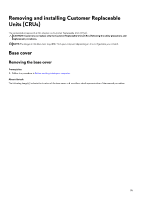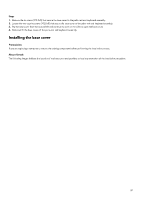Dell Alienware m18 R2 Owners Manual - Page 37
Installing the base cover, Steps, Prerequisites, About this task
 |
View all Dell Alienware m18 R2 manuals
Add to My Manuals
Save this manual to your list of manuals |
Page 37 highlights
Steps 1. Remove the six screws (M2.5x5) that secure the base cover to the palm-rest and keyboard assembly. 2. Loosen the two captive screws (M2.5x8) that secure the base cover to the palm-rest and keyboard assembly. 3. Pry the base cover from the bottom left and continue to work on the sides to open the base cover. 4. Slide and lift the base cover off the palm-rest and keyboard assembly. Installing the base cover Prerequisites If you are replacing a component, remove the existing component before performing the installation process. About this task The following images indicate the location of the base cover and provides a visual representation of the installation procedure. 37

Steps
1.
Remove the six screws (M2.5x5) that secure the base cover to the palm-rest and keyboard assembly.
2.
Loosen the two captive screws (M2.5x8) that secure the base cover to the palm-rest and keyboard assembly.
3.
Pry the base cover from the bottom left and continue to work on the sides to open the base cover.
4.
Slide and lift the base cover off the palm-rest and keyboard assembly.
Installing the base cover
Prerequisites
If you are replacing a component, remove the existing component before performing the installation process.
About this task
The following images indicate the location of the base cover and provides a visual representation of the installation procedure.
37