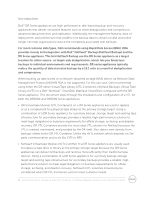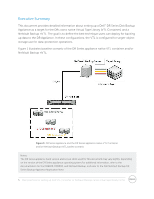Best practices for setting up Dell VTL Container or NetVault Backup native virtual tape library (nVTL)
2
Table of contents
Introduction
.................................................................................................................................................................
3
Executive Summary
....................................................................................................................................................
5
Pros and Cons of each VTL Technique
.................................................................................................................
6
Technical setup and configuration – DR VTL Container
....................................................................................
7
General setup and configuration – DR VTL Container
.........................................................................
7
DR Series appliance setup and configuration – DR VTL Container
..................................................
7
NetVault Backup nVTL setup and configuration – DR VTL Container
.............................................
7
Using and managing a native DR VTL Container on a DR Series appliance
...................................
8
Installing and configuring the DR Series appliance
.............................................................................
10
Configuring the DR VTL Container
..........................................................................................................
13
Technical setup and configuration -- nVTL
........................................................................................................
17
General setup and configuration -- nVTL
..............................................................................................
17
DR Series appliance setup and configuration -- nVTL
.......................................................................
17
NetVault Backup nVTL setup and configuration -- nVTL
..................................................................
18
Using and managing a NetVault Backup nVTL on a DR Series appliance
......................................
19
Installing and configuring the DR Series appliance
...........................................................................................
21
Configuring NetVault Backup nVTL
....................................................................................................................
24
Setting up the cleaner for the DR Series appliance
...........................................................................................
35
Monitoring deduplication, compression, and performance
............................................................................
36
Understanding NetVault Backup VTL and cleaning cycles
................................................................
36
Optional NetVault Backup configurations for optimum performance
............................................
37
Disk-space reclamation
...............................................................................................................
39
Disk-space availability
..................................................................................................................
39
Changing the NetVault Backup VTL storage location without data loss
.....................................................
41
Sample scripts for management of replication failover and reclamation of disk space
.............................
45
NetVault Backup nVTL physical space reclamation script
.................................................................
45
Windows
®
platform:
...................................................................................................................................
45
Linux
®
/UNIX
®
platform:
............................................................................................................................
47
NetVault Backup nVTL ghost media scrub script
..............................................................................................
49
Windows
®
platform
...................................................................................................................................
49
Linux
®
/UNIX
®
platform
.............................................................................................................................
50
NetVault Backup nVTL bulk mark for reuse script
.............................................................................................
51
Windows
®
platform
....................................................................................................................................
51
Linux
®
/UNIX
®
platform
..............................................................................................................................
52