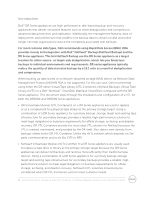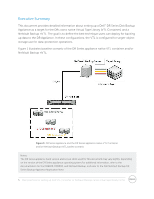Dell DR4300e NetVault Backup - Best Practices for Setting up VTL Containers an - Page 6
Pros and Cons for each VTL Technique
 |
View all Dell DR4300e manuals
Add to My Manuals
Save this manual to your list of manuals |
Page 6 highlights
Pros and Cons for each VTL Technique While Virtual Tape Libraries can be implemented in my ways on the Dell DR Appliance and Dell NetVault Backup software solution some are better suited to deployment in differing environments. In the sections below specific features that impact the decision process regarding which VTL technique users should implement is clearly defined in a Pro vs Con format. Dell DR VTL Container Pro - Dell recommended VTL technology Pro - Native VTL technology for the Dell DR Appliance Pro - Much easier to Setup, Configure, and Maintain than nVTL technology Pro - Supports backup of NetVault NDMP data Pro - Supports inline data deduplication Pro - Does not rely on 3rd party transfer technology like CIFS or NFS Con - Does not currently support DR VTL Container Replication Dell NetVault Backup nVTL Pro - Support DR VTL Container Replication Pro - Supports backup of NetVault NDMP data Pro - Supports inline data deduplication Con - More difficult to Setup, Configure, and Maintain than DR VTL Container technology Con - Relies on 3rd party transfer technology like CIFS or NFS Con - Requires the use of space reclamation scripts (later described in this document) 6 Best practices for setting up Dell VTL Container or NetVault Backup native virtual tape library (nVTL)