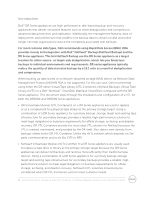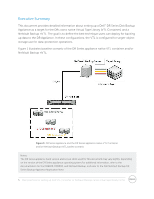Dell DR4300e NetVault Backup - Best Practices for Setting up VTL Containers an - Page 5
Executive Summary
 |
View all Dell DR4300e manuals
Add to My Manuals
Save this manual to your list of manuals |
Page 5 highlights
Executive Summary This document provides detailed information about setting up a Dell™ DR Series Disk Backup Appliance as a target for the DRs owns native Virtual Tape Library (VTL Container), and a NetVault Backup nVTL. The goal is to define the best technique users can deploy for backing up data to the DR Appliance. In these configurations, the VTL is configured for target-object storage use for data-protection operations. Figure 1 illustrates baseline scenario of the DR Series appliance native VTL container and/or NetVault Backup nVTL. Figure 1: DR Series appliance and the DR Series appliance native VTL Container and/or NetVault Backup nVTL basline scenario Notes: The DR Series appliance build version and screen shots used for this document may vary slightly, depending on the version of the DR Series appliance operating system.For additional information, refer to the documentation for the DR4X00, DR6000, and NetVault Backup, and refer to the Dell NetVault Backup DR Series Backup Appliance Application Note 5 Best practices for setting up Dell VTL Container or NetVault Backup native virtual tape library (nVTL)