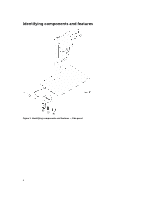Dell Dock with Stand DS1000 Dock With Monitor Stand DS1000 User Guide - Page 10
stand riser assembly.
 |
View all Dell Dock with Stand DS1000 manuals
Add to My Manuals
Save this manual to your list of manuals |
Page 10 highlights
3. Open the screw handle and rotate it to lock the screw into place. 4. Route the cables through the cable routing channel and insert the cable holder into the slot on the stand riser assembly. 10

3.
Open the screw handle and rotate it to lock the screw into place.
4.
Route the cables through the cable routing channel and insert the cable holder into the slot on the
stand riser assembly.
10