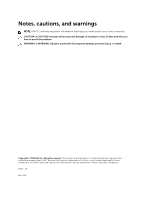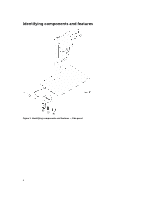Dell Dock with Stand DS1000 Dock With Monitor Stand DS1000 User Guide - Page 7
I/O ports and button, USB 3.0 port, USB 3.0 port with PowerShare, Audio headset connector
 |
View all Dell Dock with Stand DS1000 manuals
Add to My Manuals
Save this manual to your list of manuals |
Page 7 highlights
Figure 2. Identifying components and features - Back panel Icon I/O ports and button USB 3.0 port USB 3.0 port with PowerShare Audio headset connector Sleep/wake up button Power connector USB 2.0 port to connect keyboard and mouse 7

Figure 2. Identifying components and features — Back panel
Icon
I/O ports and button
USB 3.0 port
USB 3.0 port with PowerShare
Audio headset connector
Sleep/wake up button
Power connector
USB 2.0 port to connect keyboard and mouse
7