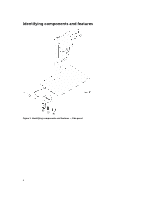Dell Dock with Stand DS1000 Dock With Monitor Stand DS1000 User Guide - Page 9
Setting up the docking stand, Installing the stand riser assembly
 |
View all Dell Dock with Stand DS1000 manuals
Add to My Manuals
Save this manual to your list of manuals |
Page 9 highlights
3 Setting up the docking stand Installing the stand riser assembly 1. Open and pull the screw handle on the stand riser to loosen the screw. 2. Insert the stand riser assembly onto the tab on the docking stand. 9

3
Setting up the docking stand
Installing the stand riser assembly
1.
Open and pull the screw handle on the stand riser to loosen the screw.
2.
Insert the stand riser assembly onto the tab on the docking stand.
9