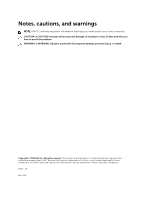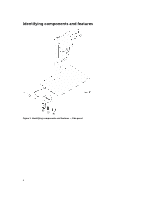Dell Dock with Stand DS1000 Dock With Monitor Stand DS1000 User Guide - Page 3
Dell Dock With Monitor Stand DS1000 User Guide
 |
View all Dell Dock with Stand DS1000 manuals
Add to My Manuals
Save this manual to your list of manuals |
Page 3 highlights
Contents 1 Introduction...4 Important information...4 2 Before you begin 5 Package contents...5 Identifying components and features 6 3 Setting up the docking stand 9 Installing the stand riser assembly...9 4 Configuring the Intel HD Graphics utility 16 5 Technical specifications 19 Display resolution...21 6 Troubleshooting the Dell Dock with Monitor Stand DS1000 22 Symptoms and solutions...22 7 Contacting Dell 25 3

Contents
1 Introduction
...........................................................................................................
4
Important information
...........................................................................................................................
4
2 Before you begin
...................................................................................................
5
Package contents
..................................................................................................................................
5
Identifying components and features
..................................................................................................
6
3 Setting up the docking stand
.............................................................................
9
Installing the stand riser assembly
........................................................................................................
9
4 Configuring the Intel HD Graphics utility
......................................................
16
5 Technical specifications
....................................................................................
19
Display resolution
................................................................................................................................
21
6 Troubleshooting the Dell Dock with Monitor Stand DS1000
....................
22
Symptoms and solutions
....................................................................................................................
22
7 Contacting Dell
...................................................................................................
25
3