Dell Inspiron 1440 Setup Guide - Page 24
Media Controls
 |
View all Dell Inspiron 1440 manuals
Add to My Manuals
Save this manual to your list of manuals |
Page 24 highlights
Using Your Inspiron™ Laptop Media Controls You can configure the media control keys using the Function Key Behavior in the System Setup utility. The options in the Function Key Behavior setting are: Multimedia Key First - This is the default setting. Pressing any media control key performs the associated multimedia action. For function key, press + the required function key. Function Key First - Pressing any function key performs the associated function. For multimedia action, press + the required media control key. NOTE: The Multimedia Key First option is active only in the operating system. During POST, press or directly. 22
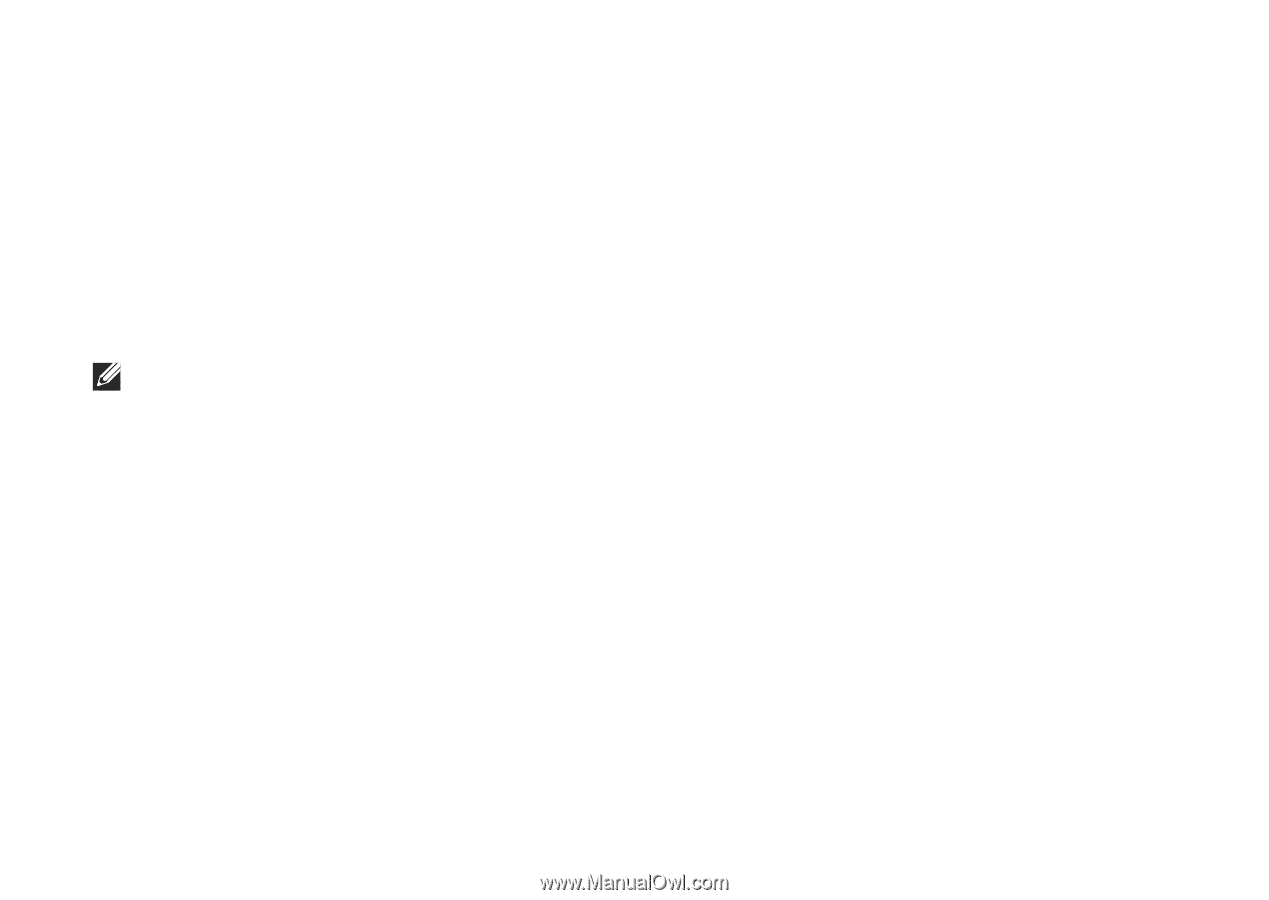
22
Using Your Inspiron™ Laptop
Media Controls
You can configure the media control keys using the
Function Key Behavior
in the
System Setup
utility. The options in the
Function Key Behavior
setting are:
Multimedia Key First
– This is the default setting. Pressing any media control key performs the
associated multimedia action. For function key, press <Fn> + the required function key.
Function Key First
– Pressing any function key performs the associated function. For multimedia
action, press <Fn> + the required media control key.
NOTE:
The
Multimedia Key First
option is active only in the operating system. During POST,
press <F2> or <F12> directly.














